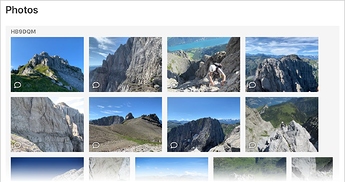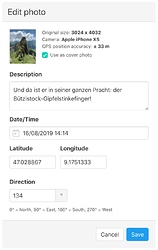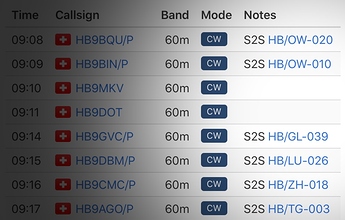Hello SOTA friends,
I’ve added a few new features to SOTLAS – some of them have been requested by users, and a few more came from my own to do list. As not all of them are obvious, this post explains what’s been added in the past few months.
 New map with more detail
New map with more detail
The global vector map has been re-rendered with new settings, so that trails show up earlier (i.e. in lower zoom levels). Also, hiking difficulty information based on the SAC scale is now included where available in OpenStreetMap – some regions have this on almost all trails, others almost nowhere. The values and colours are, in a nutshell:
T1 (yellow): easy trails, minimal hazard, no special equipment or hiking boots needed
T2-T3 (red): mountain hiking, fall hazard possible, sturdy boots recommended, trail easy to find
T4-T6 (blue): alpine hiking, exposed terrain, scrambling or simple climbing may be needed, trail may not be visible on the ground, special equipment may be necessary
(exact definition may vary by area and OSM author; not all trails are annotated with the sac_scale tag)
You can show/hide the difficulty information using the ![]() button at the left of the map.
button at the left of the map.
Rendering the vector tiles for the whole world from raw OSM data took about 60 days of CPU time on an 8 core machine.
 Photo uploads
Photo uploads
You can now upload photos of your ascent/activation on any summit page for everyone to see. Simply log in with your SOTA SSO account, go to the desired summit page on SOTLAS, and drag & drop the photos from your computer to the target area, or browse for them. You can also upload photos directly from your mobile phone.
If you upload original photo files from your camera and had GPS turned on while taking the photo, with a good GPS signal (i.e. accuracy better than ± 100 m), then your photos will also show up on the summit page’s mini map, so other activators can see exactly where the photo was taken and in which direction the camera was facing. If your camera is not that fancy or the metadata (Exif tags) got stripped by editing, you can also enter the coordinates manually after uploading.
By default, photos are ordered by the date/time they were taken, but you can reorder them manually. You can also add a description to each photo.
 Drawing on the map (with elevation profiles)
Drawing on the map (with elevation profiles)
You can now draw points and lines on the map using the tools at the right side of the map. Drawings can be saved to a GPX file, and you can also load a drawing from an existing GPX.
Selecting a line that you have drawn will show an elevation profile. This is based on freely available global DEM data with a 3 arc second horizontal resolution (roughly 90 meters), so the true elevation of pointy peaks may not be accurately reflected in the elevation profile. Hopefully it will still be useful for some purposes.
 Other minor improvements
Other minor improvements
Cloning spots/alerts
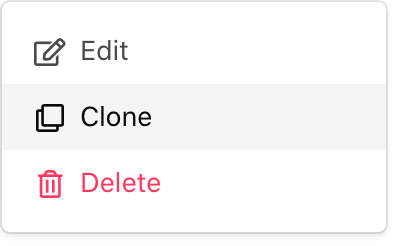
You can now clone an existing spot of yours and enter a new frequency while keeping the other information, and you can also create a spot based on an alert.
New settings page 
There is now a settings page where you can change the units, switch the map server and set a default comment for spots/alerts.
S2S display in activator QSO log view
When viewing activator logs, S2S QSOs are now automatically annotated with the other summit reference from an S2S log entry that matches the (approximate) time, callsign, band and mode.
Map download button
The current map view can now be downloaded as a PNG (download button ![]() on the left side of the map).
on the left side of the map).
Sound on new spot
You can have the spot page play a sound (SOTA in morse) when a new spot arrives that matches your filter criteria.
That’s it for now. Let me know what you think!
73,
Manuel HB9DQM