Continuing the discussion from Building a LoRa APRS 439Mhz iGate (Part 1) - #100 by G3CWI.
Previous discussions:
Continuing the discussion from Building a LoRa APRS 439Mhz iGate (Part 1) - #100 by G3CWI.
Previous discussions:
I am going to try this firmware GitHub - nakhonthai/ESP32APRS_LoRa: ESP32APRS LoRa is a APRS on LoRa network In that is implemented for Espressif ESP32,ESP32-S3,ESP32C3 processor. not as simply to install as Ricardo’s but does seem to support GPS.
Do let us know how that goes. Ricardo’s firmware has lots of nice facilities including a fallback to digipeater mode if the APRS.is connection fails.
Well unable to flash the TBeam so have to wait for the Helteck tracker to arrive to try the new firmware for now have put Ricardo’s firmware on the Tbeam which was no hassle.
Ricardo’s firmware : Power consumption in repeater mode
It’s clear from some of the comments here that the iGate power consumption in repeater mode is a bit high.
I have a spare TTGo-Lora32 do I decided to dig into this a bit and discover what was going on
Here are my findings
Solutions
2 - Fix the bug
3 - Fix the bug
4 - Leaving the Lora receiver active, enter light sleep for 1 second in the main application loop. Any packets received over RF are buffered in the receiver. On waking, any receive/forward actions are carried out.
The result : average current when idle is now approximately 17mA, of which about 12mA is the unavoidable Lora receiver current.
I am currently testing, but it’s working well so far. Caution : only tested on LORA32 hardware, but should work on any.
I have created a github fork at rickc99/LoRa_APRS_iGate if anyone is interested to have a play. By the way it’s necessary to enable Ricardo’s experimental low power mode in the config.
Cheers
Rick
That sounds great. I have just ordered some Mosfets to switch my experimental solar igate off when it’s dark. Maybe I won’t need to after all.
Initial testing here shows a greatly reduced current draw which should make a huge difference for solar igates. The display still doesn’t work on the Heltec V3 boards but it’s not needed anyway.
I think I’ve managed to get the IGate working. Is there a simple way to test it?
Is it reporting its position to APRS.is? Do you have a tracker?
I can see it on APRS.fi, but am not seeing any traffic.
It’s certainly sending beacons to APRS.is via the internet (every 15 minutes):
You just need to get a tracker and go out for a walk to see if if the RF is working. What frequency have you set it to use - it should be on 439.9125MHz,
Dave
What SSID are you using? There may not be anyone using LoRa nearby. You really need your own tracker to test it.
Thanks
Better build a tracker then. It’s on the UK frequency that @G1JKS gives.
Seeing that the IGate code from Ricardo CA2RXU would run on an old ESP32 Devkit board (I had one left over from a previous project), I’ve hooked it up to a new Ra-02 LoRa board (only eight connections to make):
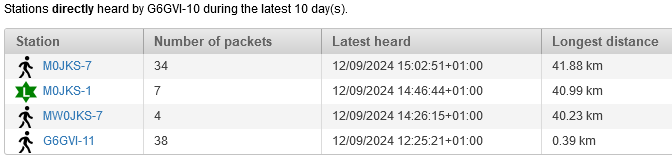
Folks using the Heltec Wifi LoRa V3 board may need to measure an external Voltage to transmit this as part of their beacon string. After some discussion with Ricardo I now have this working. The key thing is to use an appropriate GPIO port. GPIO 7 works just fine in this application (it is unassigned and has an ADC). Pin 18 Header J3. It’s at one end.
This is useful if you are using a solar system with an MPPT charger and powering the board from the charger’s USB output. In that case the internal Voltage means very little. It’s far more useful to monitor the battery pack directly. Note that you will need a Voltage divider to ensure that the voltage on the GPIO pin does not exceed 3.3 Volts.
The Pin and divider can be defined in the WiFi AP page. It’s easiest to do with your phone in landscape mode.
I find this particularly useful as I am using an external 6Ah LifePo4 battery for my MW0PDV-14 igate. I am “using monitor external voltage”, and have set the iGate sleep voltage to 12 volts. The iGate will the sleep when the voltage falls below the set point, and wake again when the battery has charged above the set point.
As the autumn weather and shorter days arrive, -14 has got very close to entering sleep the last couple of nights.
I have also found the external voltage measurement isn’t linear, with +0.15V error at 12.0V on my setup, although it is very repeatable.
Note: currently to use the “monitor external voltage” feature you will need install the latest igate firmware from the Main Branch on Ricardo’s GitHub page, as the current web installer version v1.0.5.1 has a bug for monitoring external voltage.
Well the tracker board arrive flashed with the GitHub - nakhonthai/ESP32APRS_LoRa: ESP32APRS LoRa is a APRS on LoRa network In that is implemented for Espressif ESP32,ESP32-S3,ESP32C3 processor. firmware was easy enough, it does appear to use the GPS for its location for a digi/igate, cant tell if its just on boot or first lock etc as it does not support 4399125Hz the best it could take was 439912Hz so its a no until that is fixed so back to Ricardo’s firmware which has been rock solid to say the least and its not that hard to change the lat/long ![]()
Hello OM, is your code applicable to heltec wireless stick ?
Hi
It is untested except for the TTGO Lora32, unless anyone else has tried it. But the changes I made are not board specific, so it would be worth trying.
Rick