Well, my browser’s favorites bar is full! ![]()
73, Alfred, OE5AKM
Well, my browser’s favorites bar is full! ![]()
73, Alfred, OE5AKM
Browsers usually have configurable behaviour on links to different web sites, ie. open in current tab or create a new one. Perhaps that option can be used?
Brilliant!! I can’t add much more to that. It is now going to be my ‘go to’, webpage to do research into my next summits to activate and more!!\
I wish I had your skills!
Just a matter of convenience. Not a real problem.
Hello Manuel,
I noticed something curious.
When listing the summits for F/AM aera,
looking at F/AM-033 activations: it says 2

Same thing for the map:

In fact it has been only one activation.
I can remember very long time ago, the same issue on the old database, that was because i had deleted a first upload, to correct a typo, and then re-upload again!
Does that help?
F6HBI Gerald
There was a bug I fixed not long after I took over the database management. This caused the problem you are seeing with a summit having an activation count greater than the actual number. When I fixed the bug, I left the database with the errors in place because whenever someone submits an activation, the DB will fix the count for that summit. Eventually all the bad data will get fixed. The problem here is nobody has activated that summit for 8 years. The error is still there but the next activation will “fix” it. I have just added and deleted an activation for that summit so it should be correct now. But it may take 24hrs for things to propagate.
haha, I just fixed it too 
Thanks for the explanation and fix, Andy!
@F6HBI The summit data shown on the map and the summit lists of SOTLAS is updated once a day around 02:00 UTC, so it should be correct tomorrow. Note that the browser may also cache the summit data map tiles for up to 24 hours. The data shown on the summit details pages is fetched directly from the (new) SOTA database, so should always reflect the current state in the DB.
Thanks all of you
Clear explanations and fine job you do.
73 Gerald F6HBI
Very nice tool. Thankyou.
Some new features in SOTLAS:
 )
)These all require you to be logged in so that SOTLAS can access the necessary data in the SOTA database and post spots/alerts to SOTAwatch3. The SOTA SSO is really showing its strengths here, making all this possible without the user having to worry about another account, permissions etc. – I would like to thank those involved in the SSO deployment, and especially Andrew @VK3ARR and Jon @G4ZFZ for their help in setting up and letting SOTLAS access the SSO and SOTA APIs.
Other changes:
Fantastic work you are doing on SOTLAS Manuel, it is much appreciated.
I am unable to post a new alert, either from the summit page or from the alerts page. Is there a trick I am missing? I am logged in, SOTLAS prepopulates my callsign in the alert, but the “Add Alert” button remains greyed out and I can’t press it to submit the alert.
Thanks,
Malcolm VE2DDZ
I am able to use SOTLAS to edit an alert that I entered through SOTAWatch 3.
I was able to post an alert.
Any chance the ETA time format (A.M./P.M.) can be changed to the universally known 24-hour clock? I’m always in doubt whether 12:15 a.m. is day or night…
73, Markus HB9BRJ
Hi Malcolm
Had the same here.
Solution here in Google Chrome: I simply had to hit (with my finger or the mouse) the frequency/mode designators from a selector list just below the frequency/mode field. The list appears while writing. You simply have to see this grey-white “Delete” (x) icon behind each frequency after your entry.
1. Selecting your bands/freqs and modes …
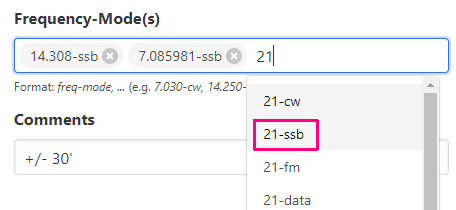
Select “21-ssb” from the list now. Don’t use a comma to separate your entries.
2. . . . and display:
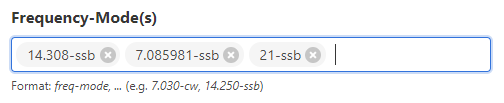
See the delete buttons now.
This was key here to hit the “Save” button. Maybe this helps.
Vy 73 de Markus, HB9DIZ
The clue is in the words. a.m. is ante meridiem i.e. before midday and p.m. is post meridiem i.e. after midday. But yes, 24hr is nicer.
Markus, I could enter a time directly in the 24 hours format.
Maybe this depends on an environnement setting on your device.
Vy 73 de Markus, HB9DIZ
Indeed Markus, that was it. In order to "save time" I had just copied the frequency-modes from an old alert and pasted them all together joined by commas in the box. SOTLAS requires them to be entered one at a time as you note. More haste, less speed for me I guess. ![]()
Thanks and 73,
Malcolm VE2DDZ
Addendum: just seen that my browser has learnt somehow. Could type “21-ssb” and hit the Tab key and it made this (x) directly, without picking it from the list first.
Vy 73 de Markus, HB9DIZ
This has just been improved (SOTLAS v1.3.2): you can now paste comma-separated frequency-modes in the usual format, and they will be turned into tags automatically when you enter more information or click outside the field. I’ve also made the input field more lenient so it also allows non-standard frequency-mode tags.
It’s simply an HTML time input field, with the actual presentation left to the browser – there is no way to force it to either a 12 or 24 hour clock in HTML code. My devices/browsers (Safari on macOS and iOS, Chrome/Firefox on Windows 10) all show a 24 hour clock; I guess it depends on the device’s regional settings.
. . . I suppose this is what they call “agile programming”, hi, but feeling a bit dizzy here by Manuel’s pace.
So time to head to dinner here! And thanks to all of you making this possible around and for SOTA.
Vy 73 de Markus, HB9DIZ