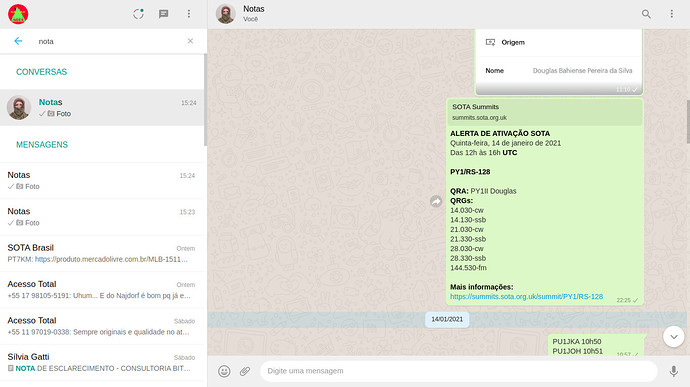On the list!
Hi Jon, @G4ZFZ
About the Summits page
I noticed that when looking at a region list, e.g.
https://summits.sota.org.uk/region/DM/NW
I can not right-click on a summit and open it in a new Tab like I could on the old pages.
This is handy for comparing several summits at a time, and not having to return to the list each time.
Tried it on two PCs and in IE and Chrome, same result, so I guess it’s not the browser.
A temporary workaround is to duplicate the tab, and then click the summit in the duplicate.
Anything you can do about it ?
(Either enable the right-clicking, or make a left click open the summit info in a new tab)
Luc ON7DQ
Hi Luc, this is a fair observation and one I personally have much sympathy with. I frequently find myself pulling stuff into new tabs using Crtl-Click (or right-click, new tab). It’s something I have given some thought to in the new application. Here are some considerations:
- The behaviour you are describing is standard behaviour for a hyperlink. In the Summits site, we are not using hyperlinks, but a javascript event on clicking on a row which then loads new content in the browser window.
- Practically speaking, to restore this behaviour I would either need to mimic it by looking for right click or Crtl-Click events or reverting to using hyperlinks on say the summit names/references. The latter seems much more preferable but changes the look, feel and behaviour. Maybe no bad thing.
- However, there are some other considerations. Because the Summits site is now a browser-based Single Page Application as opposed to html pages served by the server, this means that everytime you open it in a new tab (by Crtl-Click or right-click, New Tab) you are running an entirely new javascript application in every new tab you open, which feels wrong. (A hyperlink normaly would open a new page by requesting a new resource from the server which is not really what happens with an SPA).
- Also, I know the reason I often used new tabs was to avoid the delay experienced when hitting the Back button to return me to the original list so I can look at a different summit (or whatever). In an SPA, the data in that list should be stored in your browser and therefore load instantly in your browser when clicking on, say, the Back to Region link. Because this is fast, having the new tabs is arguably less of an advantage.
So, these are some of the considerations to be balanced when considering the issue at hand. I didn’t really come to a strong conclusion when I thought about this so left things as they stand for now. Further I have actually found myself using Crtl-Click a little less now with the increasing prevalence of SPAs.
I’d be interested in yours or anyone else’s thoughts on this in case I am missing something.
73, Jon
Hi,
SOTA Watch3 is now working very well for alerting and spotting. I like the green highlight for my self spot and the ability to edit it to fix fat finger problems. Thanks guys.
When I go to SUMMITS and filter for VK3 I still get VK3 and VK9 offered. Not a feature I would have requested.
73
Ron
VK3AFW
Now that SOTAwatch3 is king - can it no longer be beta @G4ZFZ?
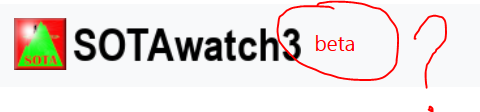
Not a feature that’s going to change. It’s a column search, not an association search. Convince a VK9 to be the AM and you’ll get the desired output. Or get a dose of perspective and deal with the fact that only two records are returned and it’s hardly onerous to choose the right one. Either option should work to solve the issue
Ok Jon,
I understand more or less the difficulty to change this.
Since it is not a functional “bug” in the site, you can leave it as it is, if no one else complains about it …
Some of the things that still remain :
-
opening the info page on a summit still scrolls to the bottom of the page so that most often, the name of the summit disappears. I’d prefer the page to show up from the top.
-
let’s say I sorted the association list by “My Chases” to look which ones I should activate for complete, then go to look at a certain summit , and then go back to the list, the sorting has gone back to numerical index, so I have to click on “My Chases” again, and again … I hope you see my point ?
-
and still hoping we can one day upload a bunch of ALERTS via a .csv file …
Another workaround for the first problem, is using SMP, there one can click a summit, and then click the title of the pop-up , which opens another Tab, yiehaa !
(but maybe eventually SMP will be rewritten to reflect the “new style”, and my trick will be gone too ?)
Advantage : on SMP one can also see if a track is available for the summit, and open it … in a new TAb ! 
Luc ON7DQ
Thanks Andrew,
Hey I’m just providing some feedback.
Before I go and buy a bottle of your perspective to dose myself on would you please explain why the search is done that way and not the way it used to be done?
73
Ron
VK3AFW
If I remember correctly, SW2 was beta for years ![]()
It’s a wonderful way of getting away with things not quite working properly!
More seriously, there are a few quite important changes that still need to be done that I have promised. Unfortunately it’s in a bit of a hiatus due to overriding work pressures at the moment but I would expect to have a good crack at it in the not too distance future.
I think on balance, I am probably quite likely to change it in the way you have requested at some point since the utility of standard hyperlink behaviour probably overides breaching the SPA ideal in my view!
Other outstanding tasks noted. There’ll be another burst of dev before too long.
Hi Jon, @G4ZFZ
Yes I will vote again to change it into Hyperlinks, since I just noticed the behaviour of the Spots/Alerts page in SW3.
Just left clicking on a summit there opens a new tab (no need for Ctrl-click or right-click, and hey … this time it didn’t scroll all the way down either !
And when I close that tab, I’m back at the spots where I was (even when scrolled down, or having set expanded view …)
And of course, the more I think about it, the more “wishes” I remember … to keep you busy, hi
- A split view (half page Spots, half page Alerts … like in SW2)
- User settings remembered (in a cookie …)
Luc - ON7DQ
Hi Jon, @G4ZFZ
I am unable to visit summit pages from VE2/LR or VE2/QC. I know they were working earlier today and I have no problems with other regions in VE2. On the VE2 association page it lists shows VE2/LR as having 148 summits, but when I click through to the VE2/LR region page it states: " This region currently has 0 qualifying summits."
I also notice that the SOTAWatch3 Alerts page doesn’t recognize VE2/LR summits and that SOTAMaps remembers the LR summits, but thinks they are all 0 points.
Thanks,
Malcolm VE2DDZ
This seems like a database issue. @MM0FMF might be able to help?
It’s an interpretation issue… the data was there but there was a bug/feature that caused a 24hr problem. They’re all back now.
I wouldn’t like to be at Jon’s place! ![]()
There’s no doubt that SW3 has a great layout and great functions!
A very good job!!!
Just one thing I miss.
In SW2 when we pasted the summit link in our Brazilian Whatsapp Group (almost 200 members now and growing along with the new Brazilian Associations) it showed automatically the name of the summit, its height and points. This information came probably from the HTML title tag. Now we have only a text “SOTA Summits”.
If it would be possible to have this information back… I think it would be very nice.
An example of a Brazilian SOTA Alert in Whatsapp (we kind of standardized it):
ALERTA DE ATIVAÇÃO SOTA
Domingo, 01/09/2019
A partir das 15h UTC
PY1/RS-014
Pico do Alcobaça
PU1PAX, Douglas
QRG:
144.450-fm
https://summits.sota.org.uk/summit/PY1/RS-014
Earlier using the link in the end of the alert gave us automatically the cited information.
Thanks and 73!!!
Hi Douglas, sorry about the delay. I have done this … hopefully the page title info gives you what you need.
73, Jon
Is there a new RSS Feed ? - The one I’m currently using in the Feed Notifier is at SOTAwatch RSS 2.0 Feed - I assume this is the ‘OLD’ one.
This should now be fixed (18 months later)
In addition today I also updated the list of mapping tools available, assigned dynamically depending on association.
For all associations, there is now a SOTl.as link.
For French associations (including FR/FK), there is a link to the French Geoportail mapping
For Spanish (and ZB2) associations, there is a link to the IGN mapping
For Japanese associations, there is a link to the GSI topographic maps
For ZL associations, there is a link to Topomaps NZ
American associations (including VE/XE) will continue to get CalTopo, as will G associations with OS Mapping.
Thanks Jon!
But as you can see in the image, when we insert the link, only a generic information appears on the top of the Whatsapp message.
SOTA Summits
summits.sota.org.uk
But it’s no big deal!