Hi,
On my chrome sotawatch stopped to show any spots today 
On Microsoft Edge is OK.
73, Jarek
Hi,
On my chrome sotawatch stopped to show any spots today 
On Microsoft Edge is OK.
73, Jarek
Does it work in a private browser window? What version of Chrome? Have you recently updated? Are there any errors on the Web Console (via F12)?
yes
85.0.4183.102 - my computer says I do not need to update
no messages there
Jarek, check if the “all” filter is set in Settings
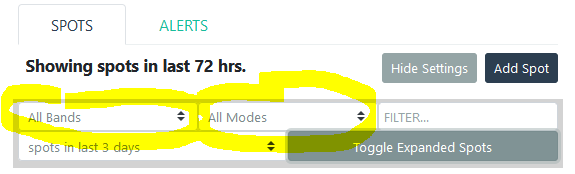
And that there is nothing in the filter field.
Thank you Joe, this one not, I checked it before, but comparing your picture with mine I found that I have some text input in filter field - I have no idea from where it comes.
After deleting that everything became to normal.
73, Jarek
Problem solved, but also, you should remove the 168 hour/1 week spot list. It’s 90% useless data unless you are specifically going back to look for a spot that occurred in the last week, and it will fetch that once a minute, and in the process seriously chew up your CPU as it renders the several thousand spots that typically appear in the last week (3198 at this point in time)
Currently the system shows alerts starting from 12 hours ago. Is there any way of reducing this historical time? I suggest that 2 hours gives enough leeway to flag up potential activations that haven’t yet been spotted.
done, thank you
too short, I will explain why: when I go to a few summits during one day it is much more easy to edit alert to new summit alert; such way of work excludes RBN spoting mistakes;
hiking up plus activation time may be longer than 2 hours and alert will disappear;
possibility to put whole new alert is sometimes poor due to mobile network weak work in some areas;
so, 6 hours will be absolutely satisfactory;
thank you ![]()
73, Jarek
I know it’s been there a while now, but just used the log chase function from the spot page. Very slick and easy - thank you!
I tend to agree with you and especially on weekends. Going down three or four pages is really not practical to see what will come, while to see what has already happened you can easily change it in the settings !
2 hours, I vote for ![]()
![]()
73 Éric
Some more updates to SW3:
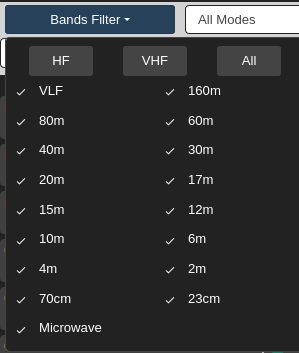


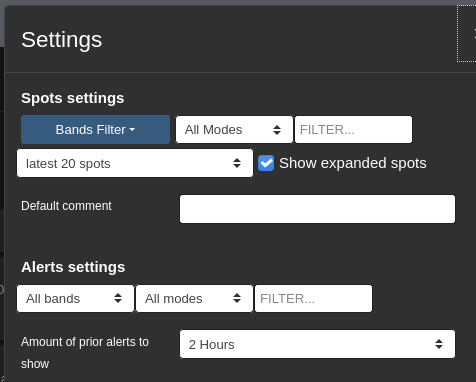
As of this morning the SOTAWatch3 page is blank on my XP using Firefox.
The page loads, but is totally blank. The reflector page is OK.
I tried with Chrome, and it works there. I notice a small language selector I haven’t noticed before.
Any suggestions?
John, OZ4RT
Stop connecting anything involving Windows XP to the internet, for starters.
Check if it works with a Private Browsing window in FF.
See the update/comment immediately preceding yours.
I don’t know what XP has connected. I have Norton Internet Security running, but nothing else.
I have to start FF to get to a private window and then close the normal window, but that done, it still doesn’t show any spots.
I thought that the language selector had made a difference.
Using XP on the internet is a major security risk. Many attack scenarios via the browser (or directly to the os) are not fixed as there are no patches released since years. Antivirus and/or firewall will not help much for such a scenario.
Press F12 and click on Console, access SW3 and send me a copy of anything that’s there via a Private Message on this reflector.
I’ll set the expectation that I have little intent to support an operating system that last received updates 12 years ago, with a web browser that hasn’t been updated in 2.5 years and has had 29 major versions in that time. Any XP system still in existence should not be put anywhere near the internet for all the reasons (and many more) that OE5JFE mentioned.
But, if it’s a simple fix, I’ll see what I can do.
Wouldn’t be nice to if one could search the Association prefix on both the spot and alert tabs. It would save you having to scroll through if you know what area you are looking for.
73
For spots or alerts alone it works already.
By adding ^ at the begin the filter to look for “begins with”
Both together. Maybe an option to “link” them.
73 Joe
Indeed, you can use any regular expression syntax, but let’s say for all W associations and VE associations, something like:
^W[0-9]|^VE[0-9]
should work. (The ‘or’ being the ‘|’ symbol, and ^ as Joe pointed out anchoring to the start of the comparison.