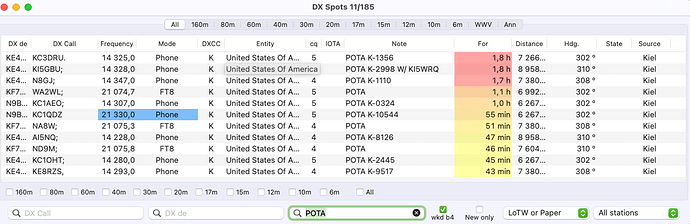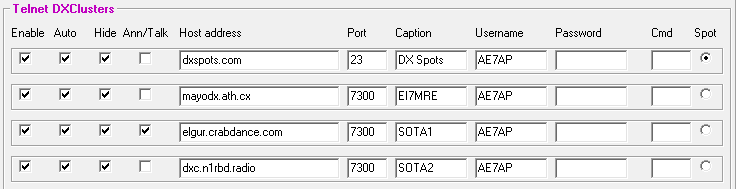Sorry for the late acknowledgment. Any chance there’s an address for the POTA cluster? I’ve searched to no avail.
When a search of more than the first few pages of Google results doesn’t show anything, I ask myself, does what I am searching for exist. Is there a POTA Cluster?
What I found interesting was a few people were interested in the programming on how to send/receive SOTA spots without using exist apps or SOTAwatch, the interesting bit being they were asking on various ham radio answer sites and get factually weak/wrong answers from people who didn’t know. You’d think they’d ask on on a SOTA specific site. Obviously not! ![]()
There is no POTA cluster. But you can get POTA spots from the cluster network and, assuming the info field contains the word “POTA”, filter for them.
AFAIK there’s no POTA DX cluster, we are really lucky to have one for SOTA spots. Someone among POTA chasers would have to set up one, as Andy @MM0FMF did for us.
Until this happens, your best bet in RUMlogNG would be to filter the spots from Kiel, looking for POTA in the Note field. This works quite well actually:
The POTA people have something like SOTAwatch (independent of the regular DX cluster) at https://pota.app/. Apparently there is a ready-made Telnet/Cluster-style access to those spots:
Update: 08-Sep-2023
For those of you who hunt/chase the *OTA programs, I have a DX Cluster available dedicated to spots for these programs. It runs DXSpider software in Oracle Cloud to maximize system performance and uptime and is compatible with most logging programs, such as Ham Radio Deluxe, N1MM, N3FJP, etc.
You can access it via telnet at dxc.n1rbd.radio port 7300
Alternatively, you can use HamAlert’s Telnet destination as follows:
- Create a trigger with a Source = POTA condition (and any other limiting conditions you might find useful, e.g. continent)
- Select the “Telnet” action in the trigger.
- Connect to hamalert.org:7300 with your Telnet/Cluster client (login with your HamAlert username/password required).
For those that are using DXLab Suite for SOTA & POTA chasing - perhaps the following SpotCollector setup will be useful:
-
Filter Button Overview (I have ones for SOTA & POTA, with & without Propagation):
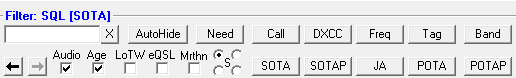
-
Filter Setup:
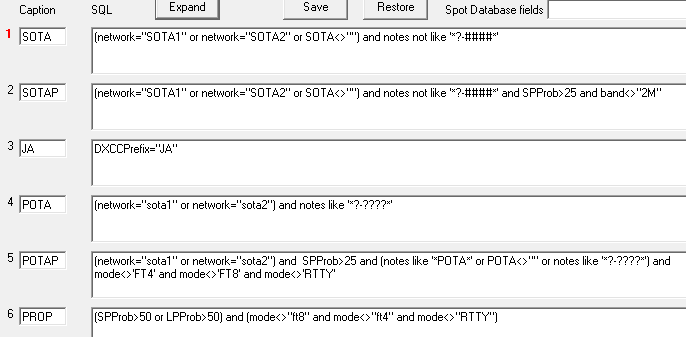
-
Spot Source Setup:
I periodically change these, so this is by no means an optimized configuration, but it works for me. I find that I use the “SOTA” filter the most.
73,
Rob - AE7AP