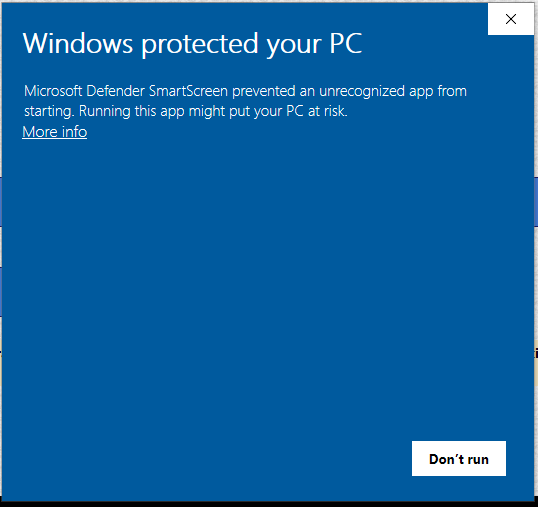I am working on getting everything together to start running FT8 portable. I have run into one concern however, syncing my laptop’s clock. I have a GPS dongle and a program to get time from satellites, but I cannot figure out how to sync my clock using a USB device or third-party software. Computer is a windows 10 machine.
Check out ‘bktimesync’. It has some nice options. I had it set up to sync time from a USB GPS once and it worked well.
I use BktTimeSync on my Surface Go 2. When the GPS dongle is plugged in with an OTG cable Device Manage tells me what COM port it is using. Then I select this port in BktTimeSync and it will sync.
I normally only do this if there is no phone signal. If there is a signal I set the phone to become a hot spot then log into that from the tablet and again use BktTimeSync.
Good point John… I assumed we were talking about ‘no cell service’ condx. I believe Windows has built-in time sync capability if it has a data connection, so you probably don’t need BktTimeSync (tho Bkt is very convenient).
Heck, another way is to listen to WWV and manually set the time. That can get you +/- 1 second which is good enough for FT8.
What I do is connect laptop to a hot spot on my mobile phone. Right click on clock on the screen tray.
Adjust time/date pops up click on that, Add clocks for different time zones is on screen click on that. Date time box appears click on internet time. Change settings then update now. That is close enough for the laptop to be in sync with both FT8 or JS8call. Done it many times assuming you can get a hot spot on the phone.
I use a YOGA 7 windows 10 laptop in the field the best PC I have had for reading screens out doors. SCU 17 interface to my trusty FT817 zero ALC gives me 4watts out into a 40m EFHW.
Regards
Ian vk5cz …
Hi Dillon
While not quite what you are asking but relevant based on my limited FT8 experience is to check your comfort level with reading your PCs screen in the harsh western light.
After fiddling with GPS dongles, cables to my rig etc, the less than stellar screen had me frustrated earlier than I would have liked.
Paper logs and a mic worked better for me.,
Paul
Thanks all for the input.
First Yes, I am talking about areas with no cell reception. I have done the phone hotspot thing before, and it does work.
Next, my laptop is a ruggedized made for the field type, so it is easy to see the screen in the sun light. When I set up my loaded vertical, I run Antscope on the computer with my Rig Expert stick to tune up the antenna.
But even though I am an embracer of technology, I still run paper and pencil for my logs and notes. I’m an odd creature, HIHI.
Hi Ian,
I use JTsync. This app only requires that I can receive a few FT8 signals. I usually pick 21.074. You hit the Calculate button after a couple of slots have been recorded, then hit Update. Then Yes to change the time.
My computer loses 2 seconds per day as a minimum. Today it was over 5 seconds slow. There were no decodes. I manually entered -4 sec in the Calc result box and hit Update. That got me close enough for a final trim.
When my clock is way off, 3 plus seconds, I estimate my timing errors from the green time bar Bottom Right on the FT8 screen and using my ear to determine the start of each period. If I get within two and a half seconds JTsync will do the rest.
No GPS or phone coverage required. No WWV reception required. No extra hardware.
It only assumes that on average a dozen or more operators will be properly timed.
Works for me.
73
Ron
VK3AFW
JTDX has a similar “sync” function built in but from what I can tell it doesn’t change the system time, it just offsets the time slots in the software.
I’ve always worn a Casio Wave Ceptor watch which the time is synced to the local atomic clock…
I now rely on this to set my PC clock manually whenever it is require.
I did try Bkt software, but after a W10 update screwed it up while on a very wet summit (2020 flavours challenge) I have gone back to manually setting the time.
de G1ZAR/P
JTSync is excellent. I have it on all my devices. If there is a internet connection, then JTSync will just “get” the time for you and update the device clock. Similar to doing it through Windows settings but much quicker and easier!
I went to try to download the bktimesync program and I got some very odd errors and was not able to install it. Has anyone else run into weird issues with this software? I don’t believe it is a firewall or anti virus setting on my computer as I have installed lots of other third party software. I may reach out to the developer, but wanted to see if others have had difficulty downloading and installing.
Try the ‘run as administrator’ option. I vaguely remember having to do this because Windows requires admin rights to set the clock.
When I tried to download the program, it gave me an error something to effect that this file isn’t downloaded frequently, and I need to verify it is trustworthy. It almost seemed like a virus protection thing, but I don’t run any anti-virus software on this computer and don’t have any settings in Windows locked down. It was odd that it would download but not allow me to open the download file in order to install it. I suppose I should have been more specific in my previous post.
Just tried it on a windows machine. It this what you got?
This is built-in Windows protection. It is just telling you that the program is unsigned, so Microsoft can’t tell if it is safe. You can click ‘more info’ and then ‘install anyway’. I think the software is trustworthy - it never caused me any issues.
It wasn’t exactly that but seems related. I will try it again when I get home from work.
Edit To Add: I got it installed and it appears to be working. Thanks!
I run NMEATime2 and a cheap-o UBlox7 dongle when I’m way outside of internet access.
Multi PSK has a clock function iirc that allows you to sync your PC clock with the HF time signal. Maybe a bit of a faff but it’s using radio which I like.
Yet another option that doesn’t require internet or GPS, one which I’ve used with success: TimeFudge by W9MDB.
Similar concept to JTSync, but it doesn’t communicate with WSJT-X. You manually enter the required delta to the system time based on FT8 decodes, time broadcast such as WWV, etc…
You can also use the time provided by the GPS receiver of your phone. One app that can show it is HamGPS ( https://play.google.com/store/apps/details?id=ea4eoz.HamGPS )