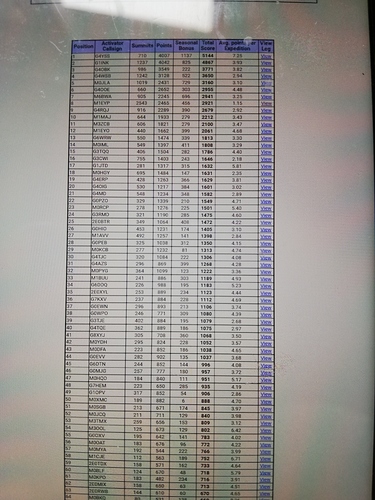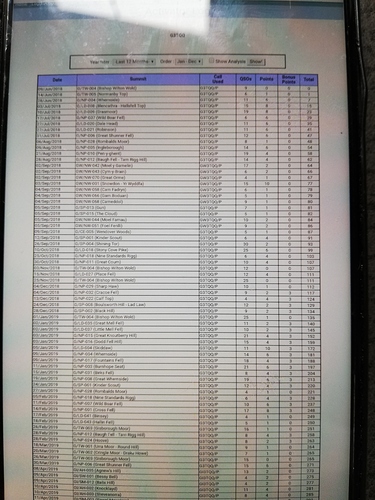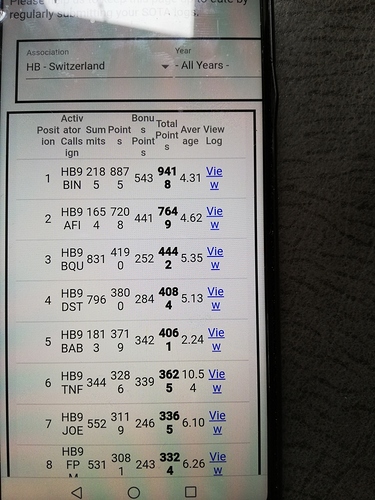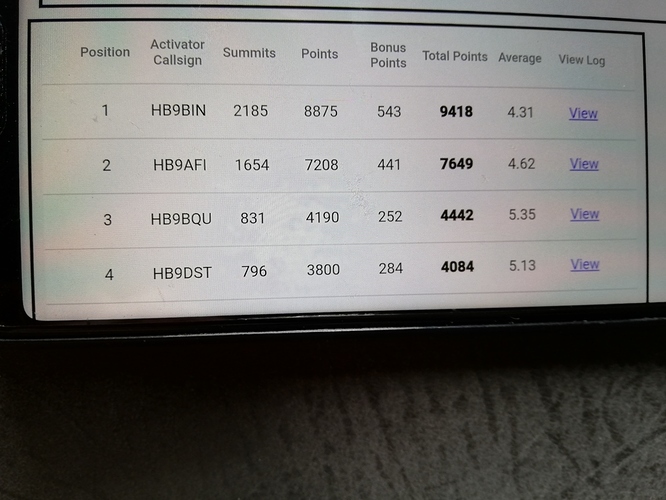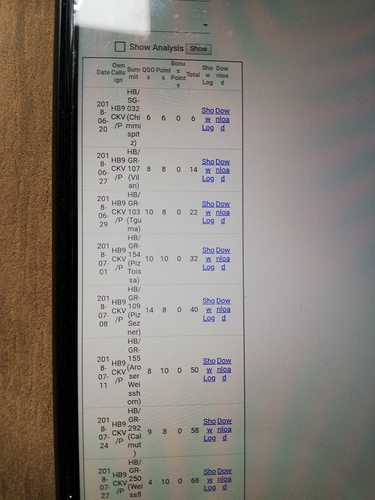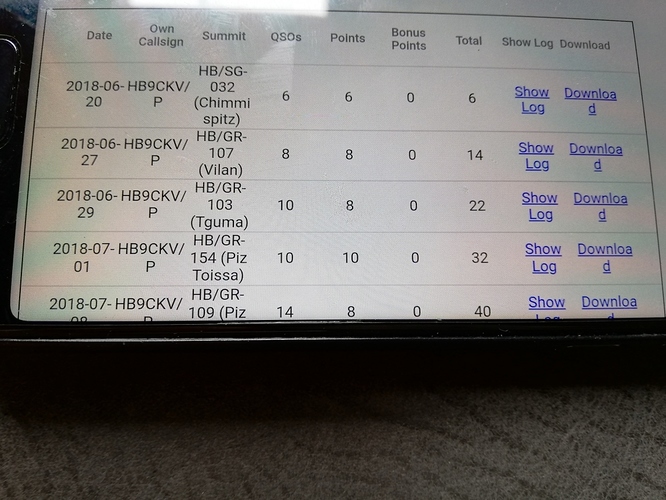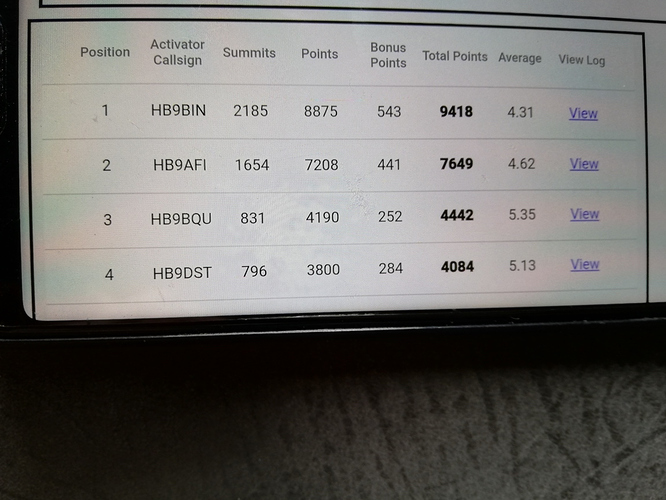For a Summit To Summit qso, I sometimes get Activator points but often not. I read somewhere that the data of the 2 stations must be match. How are the rules exactly?
For an S2S contact you log who, what, where and when.
Who: the other station’s callsign
What: the frequency and mode
Where: your summit, the other station’s summit
When: the date and time.
Nice and simple, job done. 
Tom, under the old set-up, you had to submit the chase info separately from the activation info. Two procedures for each s2s QSO.
Elliott, K6EL
Elliott -
There was an old setup? Implying that there is a new setup?
I’ve always used the V2 CSV file that needs uploading as both an Activator and as a Chaser (same file) to get S2S, Chaser, and Activator credit. Is there something new?
Thanks, Etienne-K7ATN
The first time you activate/qualify a summit in one year, you get the Activator points. You don’t get those again, even for an S2S, until the next year.
The first S2S you make from a summit, you get your summit points, plus the distant summit’s points for the S2S score.
If you make more S2S during the same activation, you only get the points for the distant summits.
HTH
Adrian
For me: it combines activating and chasing:
- I get the activator points, according to the activator rules (i.e. once per calendar year);
- I get the chaser points, according to the chaser rules (i.e. once per day).
The S2S points are the addition of these two numbers.
Vy 73 de Markus, HB9DIZ
At first I did not do anything wrong. It’s good.
It is correct that I only got active points once per activation. No matter how many S2S stations I have reached.
Thanks for the many quick answers.
The scoring for an S2S QSO is completely separate to any other scores.
Look at your S2S results to see how it works. Say 24-dec-2018 in EA5.
For the 1st QSO you get the points for your hil and the points for the other hill.
For the 2nd QSO you get the points for the 2nd hill.
For the 3rd QSO you get the points for the 3rd hill.
For the 4th QSO you get the points for the 4th hill.
And on and on…
BUT
you only get points for the your hill in an S2S QSO once in a year.
you only get points for the other hills once per activation.
You are on EA5/AT-092 on 24-dec-2018
You get 2pts for EA5/AT-092 in the 1st QSO and 6pts for EA8/TF-011
You get 1pts for OE/NO-171
You get 2pts for HB/UR-074
You get 4pts for GI/AH-003
You get 2pts for G/LD-034
You get 4pts for I/FV-149
A total of 21 S2S pts
If you had another contact with G/LD034 during your activation (another station activating with G0WPO/P) you would not get any points for G/LD-034. You have had them for this activation. If you activated EA5/AT-092 again in 2018 and had any S2S QSO you would not get points for EA5/AT-092, just the other hills you had QSOs with.
Does that help?
The new sotadata site’s ‘upload csv/tsv log file’ function can handle both your activator and S2S records in one go. It also works really well on mobile devices. It also uses the new SSO setup, and doesn’t log you out every couple of minutes!
You should give it a shot if you aren’t already using it. It’s good. 
I thought it was still in beta test, by invitation only. Has it been announced as generally available?
It’s still in beta but that doesn’t preclude people using it. The link’s been going around quite a lot
Correct, but unfortunately the “excel files” on android phones are unreadable. The columns do not fit the size of the callsign for example, they are not broad enough …
I do hope this will be solved when released.
73 s Bruno HB9CBR
Thanks a lot. Now it is clear.
73
Are you talking about the tables, or the CSV files that get generated? The old site is horrible on anything mobile as well, so the aim has been to get functionality working, not necessarily improve the interface at this point.
Hi Andrew
Thanks for your reply and i appreciate what you are doing for us !
I am talking about the tables - e.g. “activator scores” or “summit to summit” - on my android portable the old version looks good - see example
on the new beta version it looks like that:
if i use the broad screen on the portable i can see almost all information on one line but not on every table.
It is not a big problem but would be nice to have the information on the tables on one line as it is on the current (old) version. It would also be nice to have the lines between every single record (better readability).
Thanks es 73 s Bruno HB9CBR
Thanks, Bruno, for pointing to something that is also very important: the graphical presentation of the new SOTA Database release. @VK3ARR: Andrew, I hope this is a topic, too, when/after the technical issues are resolved to the extent of everyone. Thanks for the bunch of work been and being spent on the database and its GUI.
I preferred the old presentation style much more, since it was compact and had a good readability. The current user display looks modern style, but is very difficult for your eyes because of the much white and varying space between the lines and columns. Some of Bruno’s screen shots show it clearly. I have a large screen at home and the few data columns extend to the full width of the screen. So I’m using the former database user display and suggest strongly to take it as a model for the optical presentation of the new database version.
Vy 73 de Markus, HB9DIZ
I quite agree, Markus.
73,
Rod
I’ve pushed a new version that adjusts the My Chaser Log and My Activator Log screens (only). Could you please verify this is better for you before I go pushing it out to all pages.
Hey Andrew, it looks much better! It’s still only using 3/4 of the screen on my iPhone. I think the info in the cells would fit a little better if the table could use 100% (or nearly) of the width. Can post screenshots if that is helpful.
Thanks for your work on this - it’s looking great and is so much more usable on mobile devices than the old site!
Cheers,
-Josh
Screenshots are good.