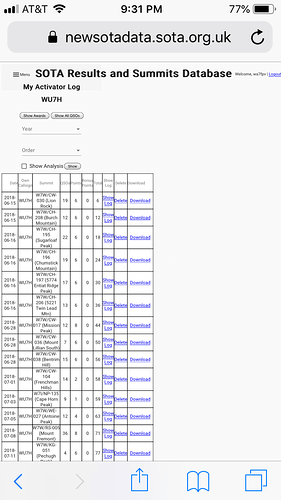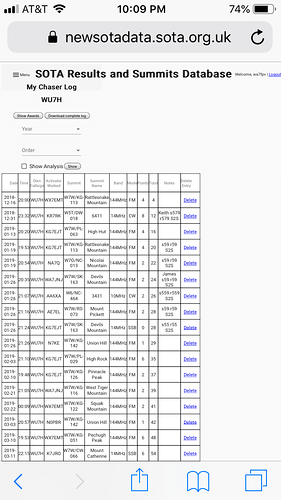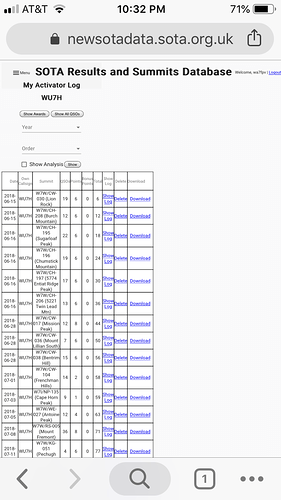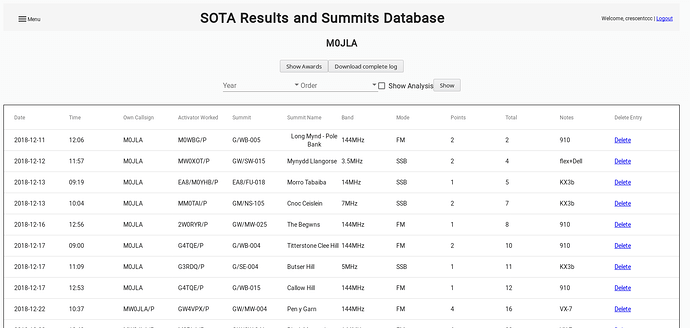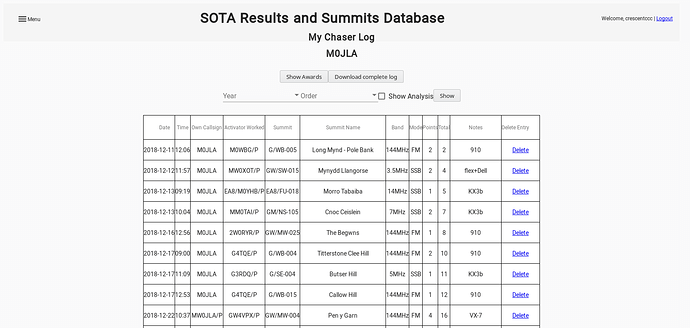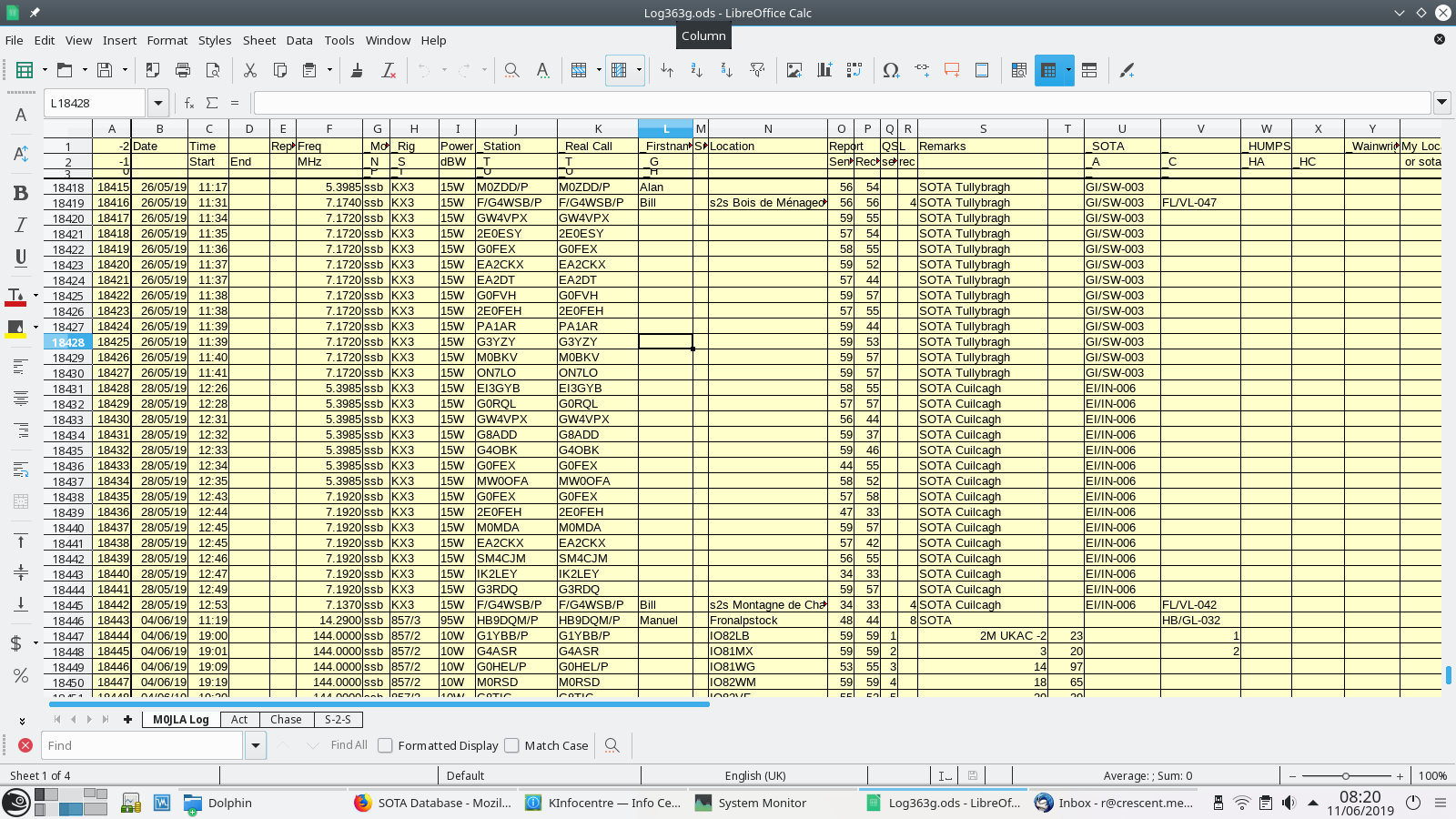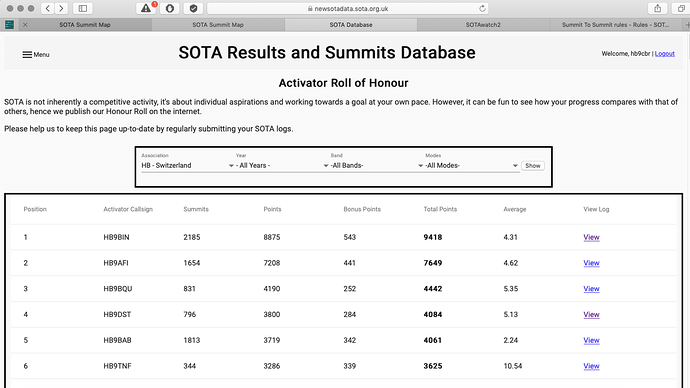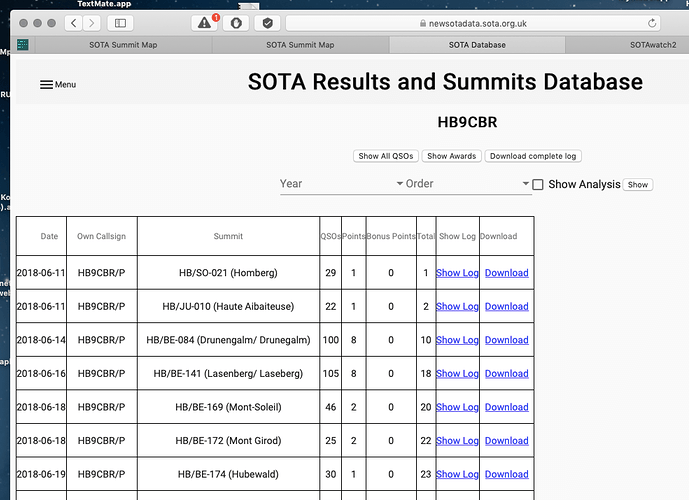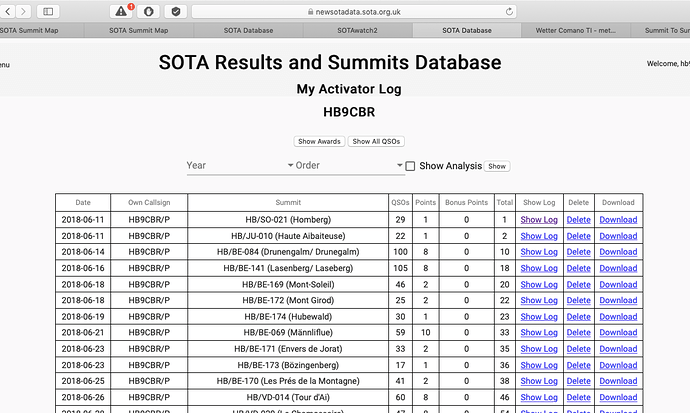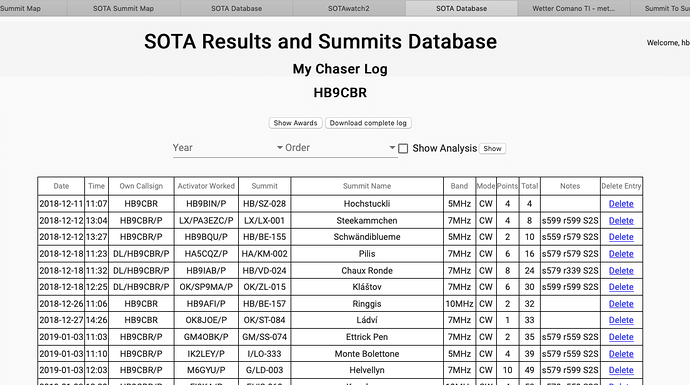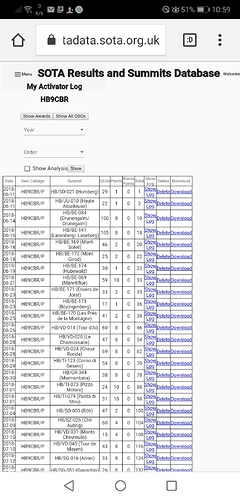This is on my iPhone, using Safari…
Try now - there was another issue, the table not being centred, but I’ve set a minimum width on it now.
Sorry mate, activator log still looks the same. My chaser log seems to be taking up more of the available space.
Did you reload the page? If you still had cached javascript, it may not have taken the new load. Chaser Log hasn’t been fixed for the Safari problem - just Activator Log
Yes I did reload multiple times. Just tried killing the browser and going back in… no change.
Here it is on Chrome on my iPhone:
OK - I’m not sure you have the latest version, then. The latest version should have borders on the table. Also, you’re missing My Chaser Log title, which suggests you aren’t on the one or two pages I’ve updated. Did you go via Menu -> Results -> My Results -> My Chaser Log ?
Just to be clear for others, when I say reload, I mean go back to https://newsotadata.sota.org.uk/ and start from scratch. Your killing the browser was probably sufficient.
I feel I can’t win here ![]()
On one hand we’ve got too much white space and on the other from WU7H the table isn’t taking up enough space. The CSS is available via web developer tools, I welcome patches ![]()
is it vertical white space that’s the issue - you’d like to see more lines per screen?
Try now
Much better, thank you.
73,
Rod
Hi Andrew
on my MAC it looks like that:
and:
much better than before, i would prefer to have little more space between the columns Date and Own Callsign as well as between QSOs and Points and also between Total and Show Log. I would also prefer to have the summits column aligned to the left - not centered (but this is my personal opinion…).
On my android phone i cannot acces these tables at the moment. When i go via Menu, View Results - all i get is the “Facts and Figures” page !
73 s Bruno
OK - follow the same route - Menu -> View Results -> My Results -> My Chaser Log / My Activator Log
The other pages are not identical and have not been updated entirely.
Sorry about that !
Now i am on the updated pages - yes this looks fine for me 
About the version on the android phone any clues ? - i cannot access the My Results Menu…
Thanks !
73 s Bruno
Works for me, the submenu may be off the screen to the right
OK, I works when i hold the screen the broad way… - here is the result:
The Date column is not broad enough, you could however use more of the available space for the whole table, it is all a bit tight (this may be different for different phones, right )?
73 s Bruno
This is due to the way by default browsers will take opportunities to word wrap when under space pressure. Here the - in the date gives an opportunity to wrap, so it takes it. I’ll fiddle with the styles later or tomorrow - done a fair bit today ![]()
The width is set up to be a minimum of 75%, but I am clearly heading towards a separate stylesheet for mobile devices