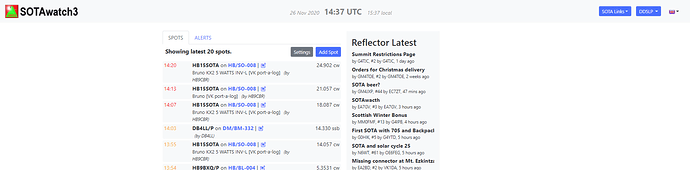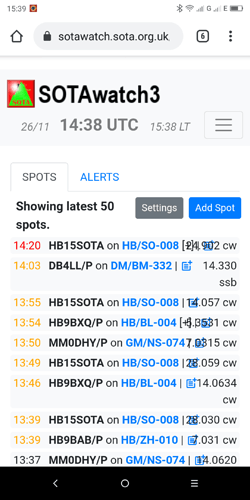Hi,
Some way to always keep SotaWatch3 left aligned. When starting it always appears centered. Tnx.
73
Probably a bug, unless you have some privacy tracker or something installed that might be preventing the setting being read from storage
Hello Andrew,
This happens with all browsers, IE, Edge, Mozilla and Chorme. I have nothing blocked in SOTAwatch. Is it a value stored in a cookie ?. for this site I only have NF_lang, the language. The other settings remain.
TNX
Hi Jose,
In a PC web browser I thought it was meant to be centred - do you mean like this below:
To me that’s normal - only if the page is opened on a Smart phone is it left justified, like this:
Am I missing something?
73 Ed.
Hi Ed
Yes you missed a thread by VK3ARR don’t remember the exact name…SOTAWacth news not sure !
73 Éric
Hi Eric, so it’s possible to left justify the spots/alerts in a PC Browser? OK, I didn’t know that. I’ll leave Andrew to look into it then.
73 Ed.
Thanks for the call on DL/AM-180 yesterday by the way.
Had this problem with the screen on my Samsung phone try changing the text size on the browser setting.
73
Graeme
Hi Graeme,
As you will see from my screenshots above, I don’t have any problem with SOTAWatch layout on my Lenovo phone’s screen, it’s Jose EA7GV who is asking about SOTAWatch screen layout in relation to PC browsers.
Ed.
It’s stored in Local Storage, but I’ve found the bug. There’s another thing in the queue to be pushed that just needs verification, and then I can push the fix.
Hello Andrew, Now work fine,
TNX & 73 de José