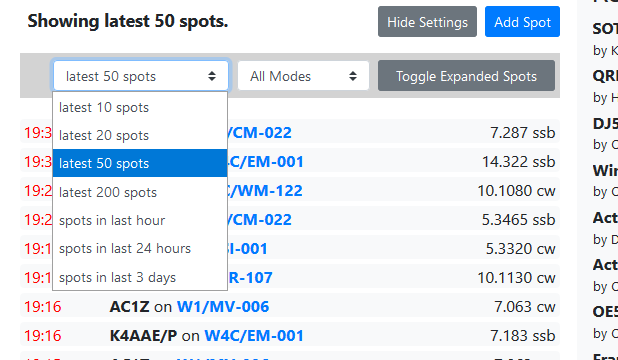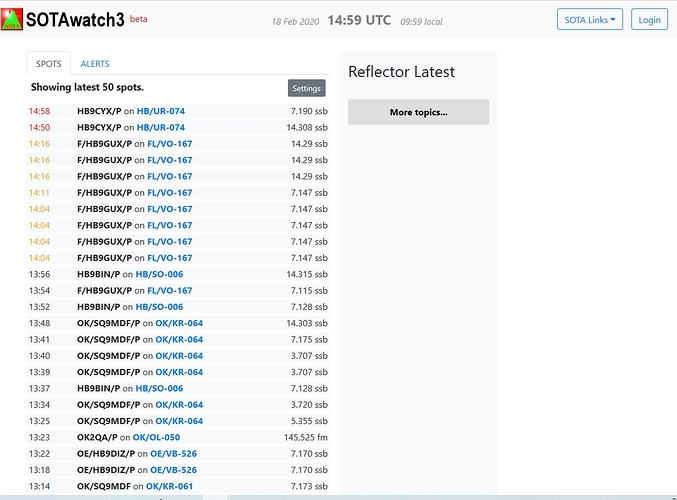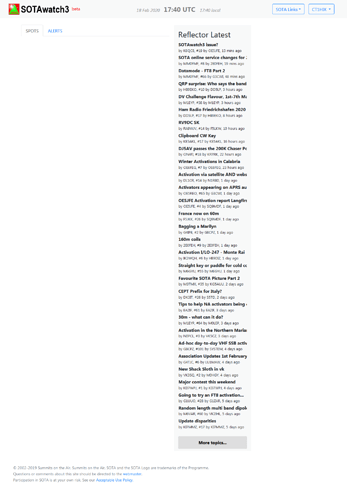Getting spots via the API delivers the 3 very first spots with ID 1 to 3
Very strange…
[
{
"id": 1,
"timeStamp": "2016-02-08T18:11:19.547",
"comments": "cq",
"callsign": "K4MF",
"associationCode": "W7W",
"summitCode": "SN-177",
"activatorCallsign": "WA7NCL",
"activatorName": "FREMONT",
"frequency": "14.061",
"mode": "cw",
"summitDetails": "Highwire, 393m, 1 Point(s)",
"highlightColor": "default"
},
{
"id": 2,
"timeStamp": "2016-02-08T18:27:54.9",
"comments": "Here Now",
"callsign": "NE4TN",
"associationCode": "W7W",
"summitCode": "SN-177",
"activatorCallsign": "AC7MA",
"activatorName": "Rich",
"frequency": "14.0615",
"mode": "cw",
"summitDetails": "Highwire, 393m, 1 Point(s)",
"highlightColor": "default"
},
{
"id": 3,
"timeStamp": "2016-02-08T18:37:48.88",
"comments": "Test Comment",
"callsign": "gm4zfz",
"associationCode": "GM",
"summitCode": "WS-001",
"activatorCallsign": "GW/DH8DX/P",
"activatorName": "Daniel (pse no qsl)",
"frequency": "7",
"mode": "cw",
"summitDetails": "Ben Nevis, 1344m, 10 Point(s)",
"highlightColor": "default"
}
]
I am sure this is not helping in any way. But all the best to everyone working on a fix.
73 Joe