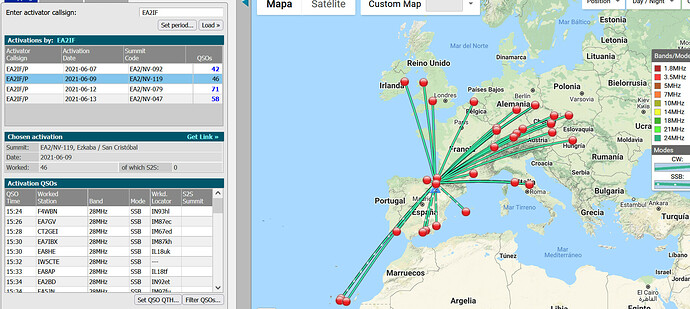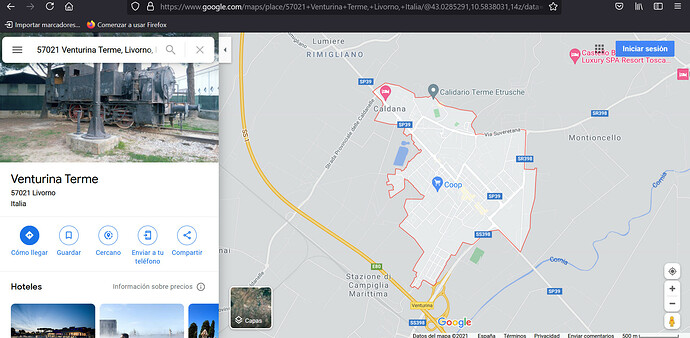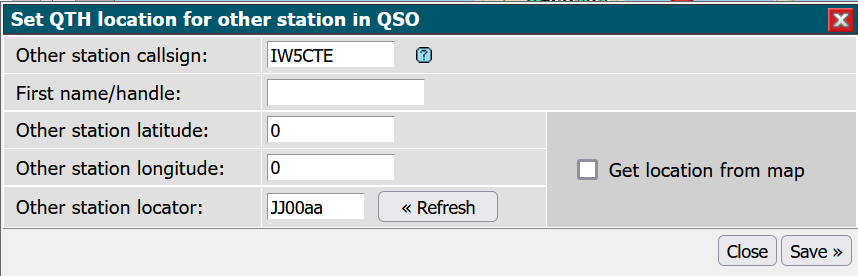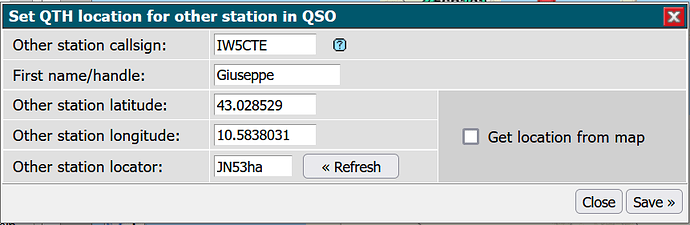Hi,
I’m not sure I understand your issue correctly.
Is it your problem that M0JLA is being placed at IO91vl when he actually was in a different location?
Should that be the case, you can manually modify it the same way you can do if some of the stations you had QSO with hasn’t filled the Lat/Long info on the Update account page.
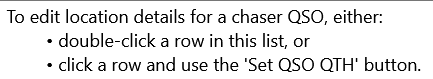
Let me show you this example of an activation map where IW5CTE Locator is missing, so the station location is not shown on the map.
If you go to QRZ.com, you will find his QTH is in Venturina Terme, Livorno and Google maps will tell you the Lat/Long coordinates of such place are 43.0285291 / 10.5838031:
If you click on the row of that QSO, it will be highlighted:
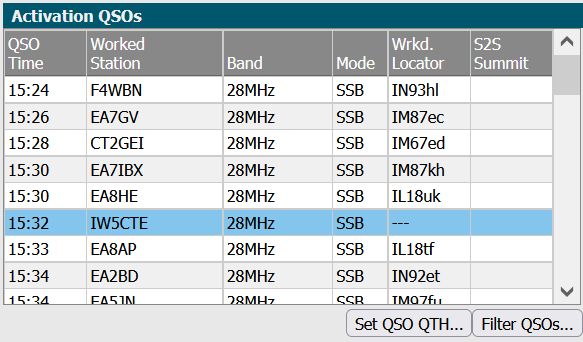
Then you clic on Set QSO QTH and write the coordinates in it:
If you just do that and click on Save, you’ll be prompted to write also the operator name and the QTH Locator. You can get the operator name from QRZ.com and the Locator will be automatically filled in if you click on Refresh once you have written the Lat/Long coordinates.
Now you click on Save and you are done.
I hope this is of help.
73,
Guru