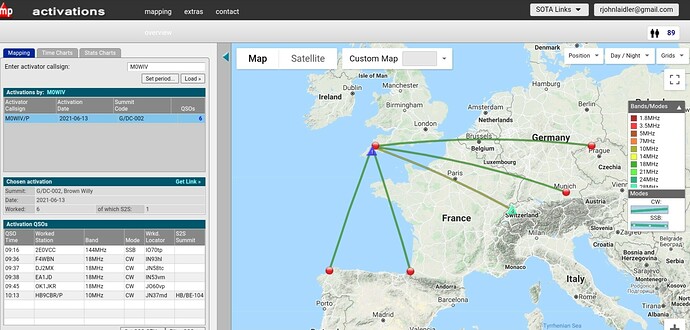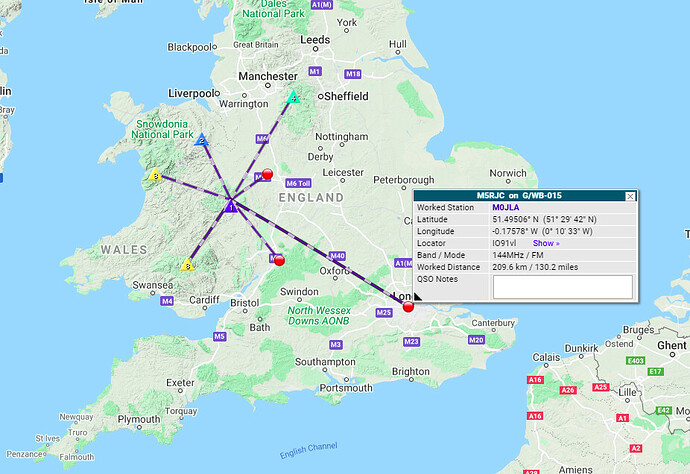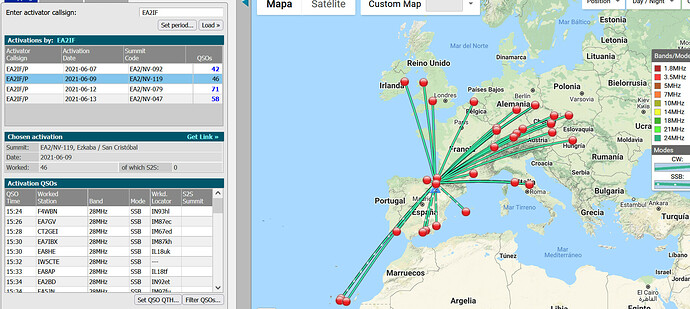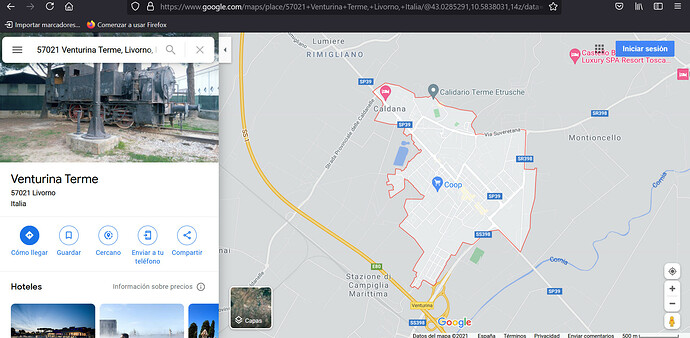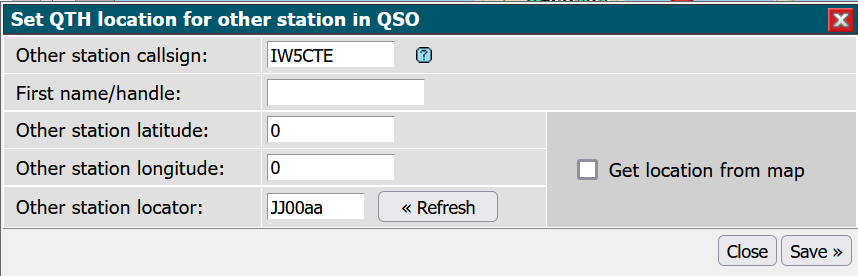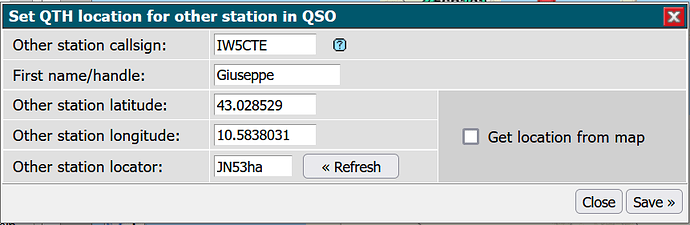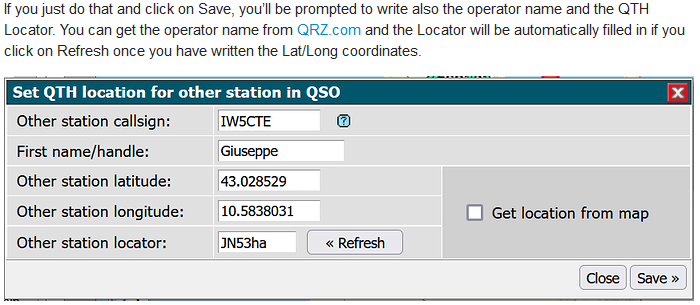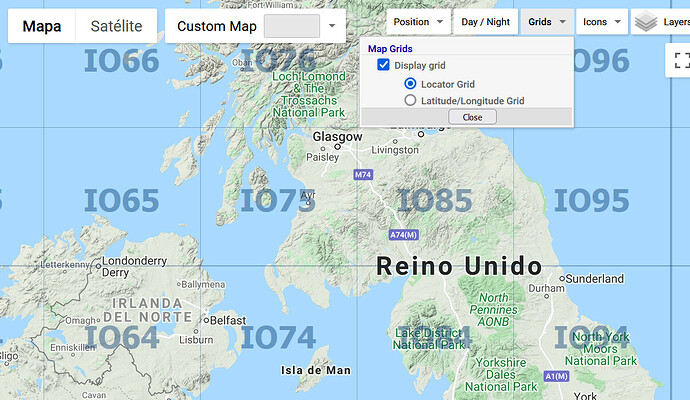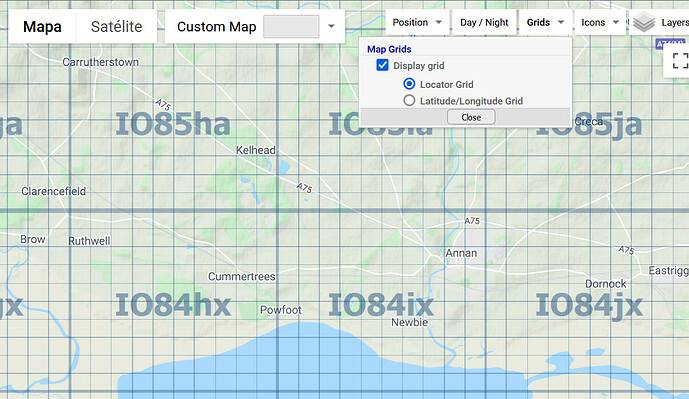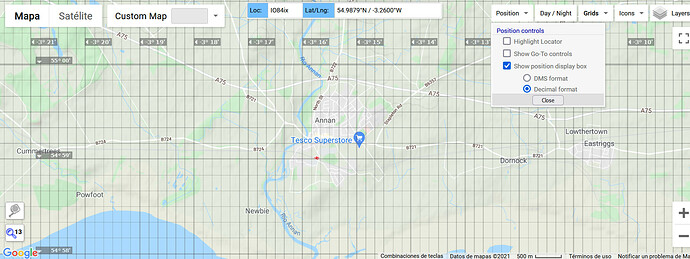ok Guru 
There is still the venerable Log To Map too…
There’ll be a cronjob or something that’ll need to run that hadn’t between the activation being entered and the second map being produced.
I hadn’t realised the database could show a map. Compared to @EA2IF my efforts are more modest - but very rewarding. 
I always wait overnight and then the activation appears in the list, so I concur, it must be some batch processing in the background to calculate the map content or at least the raw data.
Regards, Mark.
I tried using this but I often get IO91vl popping up - this is the default from QRZCQ I think and folks like M0JLA are popping up in West London …
Any way to correct this (except asking them to fix their entry)?
Rick
Hi,
I’m not sure I understand your issue correctly.
Is it your problem that M0JLA is being placed at IO91vl when he actually was in a different location?
Should that be the case, you can manually modify it the same way you can do if some of the stations you had QSO with hasn’t filled the Lat/Long info on the Update account page.
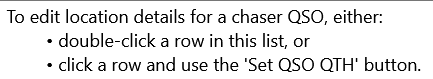
Let me show you this example of an activation map where IW5CTE Locator is missing, so the station location is not shown on the map.
If you go to QRZ.com, you will find his QTH is in Venturina Terme, Livorno and Google maps will tell you the Lat/Long coordinates of such place are 43.0285291 / 10.5838031:
If you click on the row of that QSO, it will be highlighted:
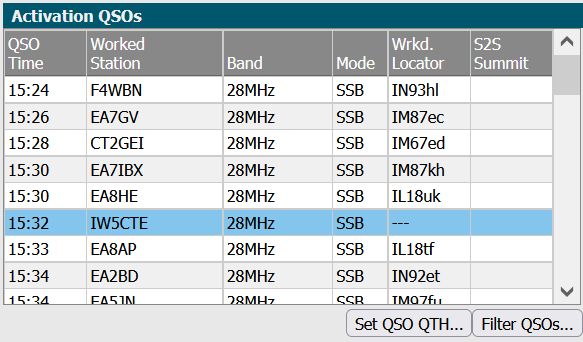
Then you clic on Set QSO QTH and write the coordinates in it:
If you just do that and click on Save, you’ll be prompted to write also the operator name and the QTH Locator. You can get the operator name from QRZ.com and the Locator will be automatically filled in if you click on Refresh once you have written the Lat/Long coordinates.
Now you click on Save and you are done.
I hope this is of help.
73,
Guru
Hi Guru
The handle is appropriate 
Thanks very much for an excellent explanation
Best 73
Rick
Thanks Guru, this is the solution I was looking for to the problem I posted about at #5 above, i.e. my contacts were all /P and provided their /P locators [a requirement of the contest exchange], so now I need to enter the locators manually in order to have a correct plotting map.
NB: {…} my generalizations to the quote from Guru’s post
Hi Guru, I tried this method to enter the locator but, when I try to save it, it says the[ Lat, Long] values are invalid. I tried clearing the [Lat, Long] values but that makes no difference. I would think there should be a way to enter the locator instead of [Lat, Long] but I can’t see how.
Hi Andy,
I’d also like that either Lat/Long or QTH Locator were the only needed data and the other would be automatically calculated but that’s not the case, unfortunately.
Either you find out valid Lat/Long coordinates for a known QTH Locator you want to enter, or you just enter Lat/Long coordinates and let the Refresh button to say which QTH Locator those coordinates correspond to.
The easiest way to correlate QTH Locator and Lat/Long coordinates is by going to SMP, going to Grids and selecting Locator Grid.
Once you’ve found the grid of the exact location you want, go back to Grids and switch to Lat/Long for you to see the coordinates of that location. By entering just Lat/Long on the “Set QTH Location of the other station in QSO” window and clicking on Refresh, you should automatically get the QTH Locator, which should match the one you initially selected on the SMP map prior to taking the Lat/Long coordinates.
Let me know how it went for you.
73,
Guru
P.D. by zooming in, you can get to 6 digit Locator squares:
You can also have QTH Locator and Lat/Long coordinates displayed at the same time on the SMP map by going to Position, as you’ll see below:
I think that would be tedious if one had a large number of portable contacts each with a locator [as in a portable contest]. It seems - from your description - that SOTA mapping/activations can generate the appropriate locator if first you enter the [lat, long] for a given contact, but not vice versa.
I’m not a contester - the recent RSGB 144MHz Backpackers contest being a rare exception for me - and I don’t do e-logging at the summit. So, for this unusual situation (for me), on advice from Mark @M0NOM I tried Fast Log Entry for the first time (which recognizes locators), created a ADIF file, uploaded the ADIF to this website to plot the contacts map
phpQW Tool Log Analysis
But it’s a pity not to be able to do the whole thing within SOTA mapping.
Hi Guru 
Not working for me too, I prefer put the locator on my log Saisie_Sota or my Adif editor !
73 Éric
Edit :
tried your method for CT7/K9PM always plotted in western USA, without success
I do not use the mapping at present but am not happy that my location is causing other people problems. I have looked at my QRZ entry and the locator appears to be correct - IO82pb - so I have no idea what causes the problem.
A workaround is all very well but a proper solution ought to be possible if it works for other people. As I make most of my calls /P the system would need to pick up the summit locator from the database - perhaps this is the problem although in Rick’s example I was not /P when he activated G/WB-015.
Does anyone know what is wrong here?
73,
Rod
If you are not on a summit then I think the system gets your location from your SOTA account profile. Is your location (Lat/Long) set there?
https://www.qrzcq.com/ thinks Rod lives at IO91VL which maybe a default locator returned when someone with G call doesn’t have an account with them.
IIRC qrzcq.com allows unlimited lookups for free whereas qrz.com only allows 25 free account lookups a day.
G8TMV
Thanks for that, Colin. I have updated the location in the Reflector Profile. Is this relevant or do I need to find another profile?
MM0FMF
I do not know why QRZ thinks my locator is in IO91 - I checked my QRZ page as mentioned above in the thread and found it to be correct.
73,
Rod
Just to add even more confusion there is also https://www.hamqth.com