Hi All
I have used SOTAWatch3 already but it is asking me for a one time code? I cant see this anywhere in my emails can anyone help please?
Paul
M0PLA
Hi All
I have used SOTAWatch3 already but it is asking me for a one time code? I cant see this anywhere in my emails can anyone help please?
Paul
M0PLA
It would appear that you have turned on 2FA on your account and configured a mobile authenticator. I have removed it.
Hi Andrew,
I am slightly confused by the one time code, I find it is necessary almost every time I log in to the database or to the summits data. I started to regard it as an “every time code” and when I didn’t have my phone conveniently nearby it was quite a problem.
I suspect two factor authentication (2FA) is enabled by default rather than being enabled by users. Am I confused or is that what happens?
I have disabled the authenticator in my account as a test to see whether that does remove the need for the one time code. There is no other configurable option I can see in my account pages.
Any light you can shine on this will help me to understand it - and help me to help others who expect me to know.
73 Andrew VK1DA/VK2UH
If you have enabled the authenticator it will be required on each login. It’s not enabled by default as it requires configuration and scanning of a QR code by an authenticator app before it will work and be activated.
hi Andrew,
thanks for that, I thought it would have to be enabled somehow but I didn’t recall the process.
cheers
andrew vk1da/2uh
I can see why some users are having trouble. Despite having a browser tab open at the user profile page, clearly logged on successfully, I cannot log onto www.sota.org.uk in another tab of the same browser.
There is a possibility of confusion - my “user name” is one of my callsigns, my “callsign” is the other as that’s the one I use when activating. The field on the logon page is “callsign”. Should I be entering my user name or my callsign? I have tried both with equal lack of success.
Neither of them allow me to log in using the current password. Using the open tab I went to the password change screen and updated the password. Going back to the other tab to log on, using the just-changed password, no accepto.
Maybe I have to wait for the change to propagate?
BTW also, the error message says either the callsign or the email address is unrecognised. but there was no option to enter an email address.
https://www.sota.org.uk/account/login?ReturnUrl=/account/login
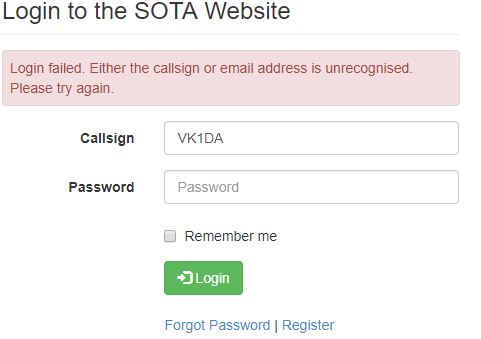
Chrome Version 75.0.3770.142 (Official Build) (64-bit), Windows 10.
SOTA.org.uk isn’t under SSO yet
Oh… that changes everything. Thanks.
All done now and working thank you
Nor will it ever be because you don’t need to login to the website anymore. All functionality has been moved elsewhere. I removed the login button but I obviously missed one somewhere if people are still trying to login there.
Hmm,
I thought One Time Code meant we all need to use UTC.
Ah the joys of English.
73
Ron
VK3AFW
One timecode != One-time code
What is “SSO”?
73,
Walt (G3NYY)
Click the search button

Enter the search item in the box and hit return
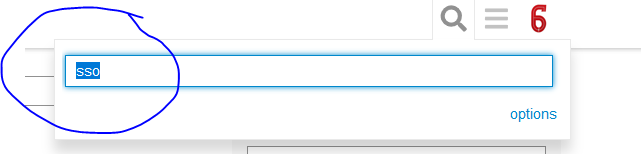
Enlightenment follows.
Hi Walt,
My Google search comes back with Sydney Symphony Orchestra.
Of course your search might depend on your past browsing activity. An IT person might come up with Single Sign On. Or maybe something else entirely different. So long as the SOTAWATCH 3 and its associated bits works, these guys can use any terms they like so long as they are socially acceptable.
73
Ron
VK3AFW
Context Ronald, context.

Some Stupid Operation.
Very Good Andy.
73
Ron
VK3AFW
Very appropriate! ![]()
I am at a loss to understand why there is a need for 2-Factor Authentication to gain access to any part of the SOTA website. It seems rather OTT (to use another Three Letter Acronym) !
73,
Walt (G3NYY)
There isn’t any need for 2 factor authentication.
The SSO software is a commercial package that provides many more features than we need, one is 2FA. You can turn it on but it’s not mandatory. Yes it’s more secure at the cost of less easier access. But it’s not needed.