Yep! I quite quickly realised I needed one of these 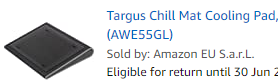
Jim
It does this sometimes, if the servers are busy. A work unit (WU) proceeds as follows:
- Your client requests work
- If available a work server sends you a WU
- Your PC does the work
- Your PC uploads the results to the same server that issued the WU
- Once the upload is complete the work server sends details to the statistics server
- The statistics server updates its stats every few minutes
Only after all steps are complete will you see the score in the SOTA team page.
It can be a bit frustrating at the start while the servers are getting used to how your system responds to WUs. It gets more streamlined once you have 10+ WUs to your credit and, especially, once you have installed a passkey.
73, John
Does getting and setting passkey re-set your credits or do they remain?
Setting a passkey makes no difference to points already gained. Bonuses are not allocated retrospectively but you don’t lose what you have already earned.
The passkey is your unique identifier. There could be multiple folders with the user name G0CQK but the passkey is yours alone. I see you have already completed more than ten units, so as soon as you set the passkey you will start getting bonus points. At a guess, with your 1070 you will get bonuses about six times higher than the basic score.
It does reduce my points displayed to zero 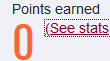 but the team still keeps what I already had.
but the team still keeps what I already had.
Oh! It shouldn’t do that. It may just be a case of waiting for the stats to catch up. The points earned display comes from the statistics server.
Erk! Just installed a monitor programme and discovered my processor core is running at 96C with the fans running flat out ![]() Folding suspended pending improvements to cooling…
Folding suspended pending improvements to cooling…
GPU (a humble GT 630) is at 82C which is apparently normal and the fan is only running at 33%. Manufacturer’s spec for max core temperature is 102C.
Intel CPUs have a brute force overtemp system. If it gets too hot execution happens on every other clock cycle… so your 3GHz CPU becomes a 1.5GHz CPU and runs cooler. Being Intel, not that much cooler but not hot enough to desolder itself 
That’s getting toasty but, as Andy says, CPUs have pretty good thermal protection. The issue is that CPU cooling systems in consumer-type PCs are not generally rated for anything remotely close to 100% utilisation other than in short bursts. Most GPUs, on the other hand, are designed for flat out operation and have cooling to match. 82C is just fine but I would be concerned about long term operation above 90C.
In the end I stopped folding with CPUs. The amount of heat (hence electricity consumption) and difficulties in keeping temperatures down made it a bad deal compared with folding only in GPUs.
73, John
Using the advanced control, I have reduced the CPUs folding on my laptop to 1 and that is stabilising the CPU temperature. The cores are generally around upper 80°s lower 90°s with a core from time to time flipping up to 95°C before dropping back down. CPU is generally circa 60% with an occasional peak to 85%±. Done something similar with the desk top but in any case it has so many fans.
I see your score is ramping up more quickly now Jim, so I guess the passkey install worked. Did you get the points back on your web control page OK?
I am afraid not, John. But at least the points before adding the passkey still count toward the SOTA team.
73 Jim
Alerted by your post I looked at my CPU temperature and decided to run at a lower load. The fan slowed down too. I had not noticed that it was temperature controlled.
Chugging along now with CPU cores at about 78C and GPU at 80C on “Medium” duty. Clock speed for all cores 3.7GHz so looks like they’re not throttling back although processor fans are at 100%
While playing with the settings discovered that CPU and GPU are running different work units - that was unexpected…
That is really most strange. So you are saying that the numbers you see in the client web control page for your total score and SOTA contribution are inconsistent with the SOTA team page and/or your web stats at Folding@home | Statistics? That sounds like a bug to me!
That’s the way it works. You either have a GPU WU or you have a CPU WU (or one each). WUs never range across slots. If you have multiple GPU or CPU slots then a specific WU is allocated to that one slot even if there are multiple identical slots. If you have a multi-core CPU you can configure it into more than one slot and each slot will get its own WU allocations. GPUs are always a single slot.
Thanks John for some reason I’d assumed that the processing was a “joint effort” betwen CPU and GPU how wrong I was 
It seems all work units are not created equal… just started a new one on the CPU and temp. has increased to a max of 96C and clock speed has throttled back to 1.4GHz so have dropped back to “Light” duty… which unfortunately stops progress on the GPU WU.
From an earlier post by Jim it appears you can customise the amount of CPU processing power utilised is there an “idiots guide” to how to do it anywhere?
I just signed up for Summits on the Air Team #265845. (Covid-19) I don’t really know what it is doing but it is churning away on my station laptop. Hopefully it helps some.
Tim - K5DEZ
Do I need to enter the PassKey thing? If so, what kind of Alpha-numeric string do I need?
Tim - K5DEZ
A good place to get more information is the FAH forum, https://foldingforum.org/. There is a strong and very helpful community of like-minded souls there. Another place worth checking out is the overclockers’ FAH pages, https://folding.extremeoverclocking.com/.
There are ways to mess with CPU processing power but by far the simplest way, I think, is to spilt your CPU up into a number of slots. So, if you have an 8 core CPU you could have two slots of 4 cores, of 4 slots of 2 cores. You can control each individual slot. All this needs to be done in the advanced control, look under Configure | Slots.
In fact there is a link between GPUs and CPUs. GPU WU’s needs a control CPU core, so each GPU will also use up one of your cores. You can see this happening in the task manager.
You may find that folding in CPUs is too much of a pain. I certainly did and now I only fold in GPUs. You might like to review my second Club Log article, Folding@Home and the Club Log community – part 2 | G7VJR's Blog for the low-down.