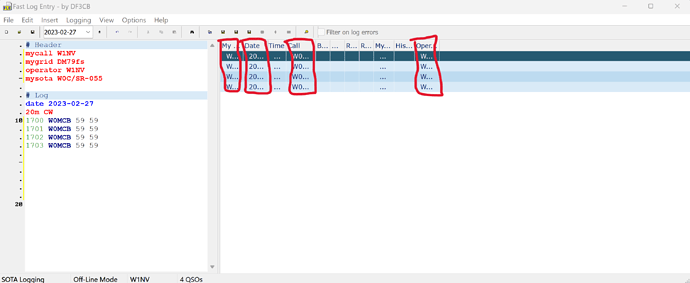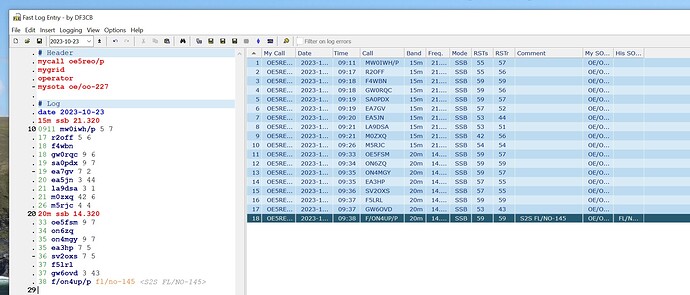I installed and am attempting to familiarize myself with FLE (64 bit version). Unfortunately, I can’t get the data grid columns columns (times/rst/band/my call, etc.) to expand/widen to the right to make the data completely viewable and properly spaced. I can make the cells smaller by sliding the vertical column divider line the left, but that just makes it worse. I strangely can’t slide the vertical column divider to the right. I’ve also tried the “size columns to fit” options by right-clicking in the data entry section but that doesn’t do anything. I’ve uninstalled and re-installed figuring it was a faulty install. Anyone run into this and/or have a solution? I’ve seen videos on YouTube where all the data in the data grid section to the right of the entry pane is completely displayed. I’ve searched for solutions elsewhere with no success. Any assistance would be greatly appreciated. Thanks in advance! I’ve attached a sample log to show the issue/concern.
The proportions of text and icon size in your screenshot look a bit weird.
The date field is huge and icons are tiny.
Could it be that you have configured a zoom factor or larger font on your system?
I guess this messes with the width calculation of the columns.
73 Joe
You’re a mad genius Joe. That’s the 2nd time today! haha. Thanks man! That did the trick. I had to adjust the screen resolution. I’m using a 32 inch 4K monitor and had my preferred settings set, which apparently didn’t play nice with FLE. In no way whatsoever did I think the screen resolution/icon zoom combo would have messed with the column width as I had more than enough screen real estate, originally. So strange, but at least that fixed the “glitch” so to speak and it won’t drive me nuts anymore trying to figure it out. Much appreciated yet again! Have a good day.
73, Mike
I take that - hi.
One of the skills that developed overtime. Now that I programm myself and see what options are available one can understand how programmers “solve” problems.
And bigger fontsize was always one of the UI breakers in most programs.
The funny part is that the font looked perfectly proportioned and appropriate in my original settings. The font was actually smaller when the program didn’t function properly. I have to change the screen resolution to where icons are much larger (obnoxious almost) and clarity is lost to get the program to function properly. Also, the font is actually much larger in the setting where it works, not smaller. But, even with the icons and font much larger, the program works, so I’ll take the win when I can. Ha. I just know I have to change my display settings when using FLE and then revert the settings to use everything else. I tried every combo of resolution/icon zoom and unfortunately I can’t find a single display/zoom setting that works for everything/all programs. . Oh well! Thanks again Joe!
I switched my pc monitor from 24’ HD to 27’ 4K a few days ago and now have the same problem that the columns cannot be expanded:
I have the following setting on my pc:
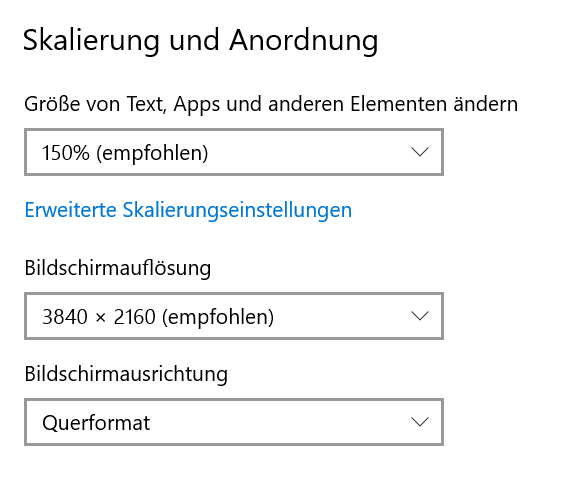
So I guess the only two options I have is to set the screen resolution down or set the zoom factor to 100%?
Maybe the
@OE5JFE has some other suggestions …
Thanks for bringing up the mad genius again ![]()
In the properies of the program (exe file) of FLE you can try to adjust the High DPI settings:
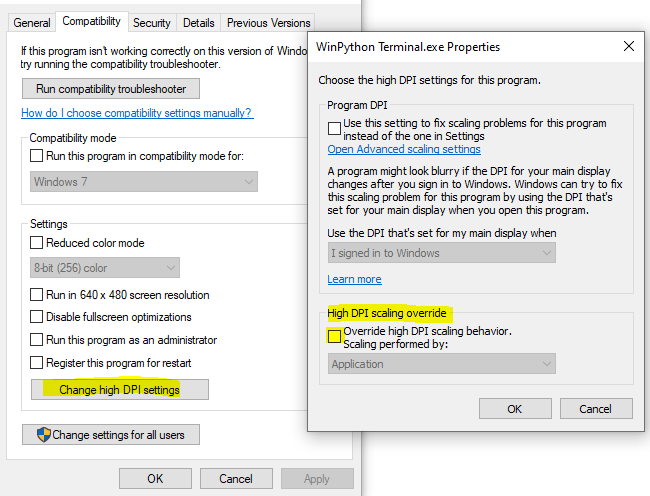
And try to set the scaling just for FLE individually. That way the other programs will be scaled with 150%.
But I have not tried that myself. Curious to hear if that helps.
73 Joe
Thanks Joe, your suggestion is working fine … now I can expand all the columns again.
Your ‘nickname’ is well deserved ![]()
73 Martin
OE5REO