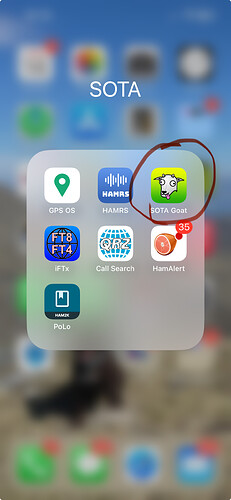what the best app to use for i phone please spotting
To do what?
Just use the browser that it comes with.
The browser has its place, but SOTA Goat is good for iPhone
’ sotawatch . sota . org . uk/en/ ’ or ’ sotl . as ’
Both format their supplied pages to suit a Smartphone screen, whether Apple iPhone, Android and even Windows Mobile/Phone/CE phones.
73 Ed.
For self spotting I’ve found the UK SMS spotting service very reliable (07903 533046). If I have phone reception, my self spot appears on Sotawatch almost instantaneously. SMSs can often manage to sneak through to their servers in poor reception areas when more data-rich apps can’t.
Example syntax ! G LD035 28.0277 CW Andy calling
As FMF says, just use your phone browser at:
https://sotawatch.sota.org.uk/en/
… for monitoring spots. Under Settings use options as desired to limit the number of recent spots, mode, band, etc and the textual filter to limit scope (e.g. to particular association, region).
Thanks for bigging up the service. One small point is it is requested that people use their mobile data connection to spot IF IT IS AVAILABLE and use SMS spotting if they cannot get mobile data to work.
The reason for this is the cost of running SOTAwatch is a fixed item each month no matter how many spots are received via the internet (OK there is a limit but it’s massive). The cost is the same for 1 spot or 1million. However, every single SMS we receive we have to pay for. i.e. every inbound spot SMS costs us money and the amount charged depends on the network you used for your phone. Then we pay US sales tax on that and I think we pay VAT on top of the lot ![]() Now whilst the cost is small if we multiply that up by the number of people self-spotting and the number of spots then the cost starts to mount.
Now whilst the cost is small if we multiply that up by the number of people self-spotting and the number of spots then the cost starts to mount.
So please try your mobile data first and then if you can’t get that to work because of your location then try the SMS solution.
I’ve only recently started to self spot as a regular thing - mostly for 2m as I rely on RBNHole for HF. I’ve found the SMS gateway really easy to use. But…
I didn’t know this so I’ll try the website but I find it so much clunkier.
That is the question … half question ![]()
A lot but we need what you need
73 F5JKK
It should adapt nicely to the page your browser can show. I am using Brave ( a version of Chrome without Google) on Android 14. The place a spot page fits on the whole screen (Phone is a cheap Motorola moto g53 6.5in screen 720*1600 pixels). When I touch each field I get shown a list of previous entries I can select from to minimise typing. So if I touch “activating callsign” I can chose from MM0FMF/P M0FMF/P or MSOTA/P or I can type something new. Like wise for “summit code” I get offered ES-076 LD-044 SS-125 SS-167 SS-062 or SS-090, all the summits I have spotted myself from recently. Likewise for frequency and comments. These will stay till I clear the cache. So only the first spot on a new summit involves much typing, mainly it’s picking from previous entries and as I try to use the same few frequencies each time, there’s little to type. It all works nicely for me but if you have smaller screens/older browsers it may not be so swish.
Or you can buy yourself a lot of guilt free SMS spotting… just donate some cash to SOTA. $10US will buy an busy activator around 125 activations worth of spots.
I break out in a rash as soon as I see the word app. One day we’ll need an app to control our apps. The website gets a big ![]() from me. Why reinvent the wheel?
from me. Why reinvent the wheel?
Another vote here for the sotlas website and the SOTA Goat app.
Find myself using sotlas most of the time, but turning to SOTA Goat when the bandwidth isn’t so great.
I’ve never used anything but SOTAgoat since I’ve been doing the scheme @M0HEM John. Very reliable and spots instantly.
When I’m on islands with no signal, I use my inreach which takes a few seconds longer, but works very well.
73, Ben
GW4BML
I can recomand SOTAgoat! It´s not only a APP fpr spotting… also other features! And it`s working well…
73, Andy
I’ve had SOTAgoat for ages on my iPhone but never realized it had a [self-]spotting feature [I used it only to check the AZ]. Now that several of you have praised that app’s feature and @MM0FMF has made us freeloaders feel guilty about using the SMS service [I never knew about the cost implication either], I’ll give SOTAgoat a go wherever I have decent mobile-data reception.
Hi Andy,
While looking at self spotting using SOTAGoat, using the New Spot option, consider also the option to clone from an existing spot to a new spot. Just touch the spot you want to clone. This is useful for
- cloning another activator’s spot as a favour to the other activator especially if they say they have insufficient net access to self-spot
- cloning your own spot when you move frequency or mode, not much to retype
- cloning your own spot when you are not changing freq or mode, but your last spot has gone a bit stale (moved off the page).
I tend to use a mixture of SOTA goat and VKPortaLog for SOTA and WWFF spots when activating. Both apps are well designed and about as easy to use as is possible. Vkportalog also logs your contacts and outputs all the files you could ever need for logging and uploading. It runs on android, I use a light 7” or 8” tablet which connects via wifi to the iPhone hotspot. You can also leave the tablet on its logging page and peek at sotagoat on the iPhone to see if there is a new spot for S2S hungry activators… the price of a basic android tablet is about 8-15% of an iPhone…. Android is easy to learn. We all need to learn something new every year.
Both apps come at the right price for hams. And my Lenovo tablet was AUD86. That’s less than £50. Oh, it uses micro USB connector for power. ![]()
73 Andrew VK1DA/VK2DA
Another vote for SOTA GOAT.
I used SOTL.as last time I was out - that seemed to work nicely too.
…and another vote for Sota Goat. … for me the advantage over the website is that I can easily use it on the phone without needing to find (or remember) my glasses and it needs a minimal amount of typing. By using the nearby summits tab it is a double check that I am alerting for the right summit and I haven’t transposed the numbers. If I end up using the SMS or Iridium I find I do need my glasses on!
I used to use SOTAgoat quite a lot, but on recent activations it has annoyed me by requiring me to log in again when I go to place a spot. It doesn’t play nicely with my password manager (1Password) and messing about with copying passwords etc between apps is really the last thing I want to be doing when trying to spot in a hurry. I’m pretty sure it used to stay logged in indefinitely; or maybe it just remembered the password in which case I presume that has been scuppered by 2FA. Either way, it keeps catching me out and puts me off using it.
Has this behaviour actually changed or am I misremembering? Does anybody have a workaround?
Martyn M1MAJ