Hello,
don’t know if is connected to the last IT changes, but the “upload tracks” on Sotamaps it’s not working…after upload the track and press “save” nothing happens…
73 de IW0HK Andrea
Hello,
don’t know if is connected to the last IT changes, but the “upload tracks” on Sotamaps it’s not working…after upload the track and press “save” nothing happens…
73 de IW0HK Andrea
Thank you the changes are brilliant. I really like the ability to change the theme, audio alerts (can’t decide which to use & having fun switching between them), and the band and mode filters. I love it, very good and fine business! ![]() Many Thanks, Bob - W4BTH
Many Thanks, Bob - W4BTH
I was unable to log in to SOTA map, but this was resolved by clearing my browser cache.
thank you
Katsu JP3DGT
It’s unlikely to be related, but send me the GPX file at anryan (at) gmail.com and I can take a look.
Thanks Andrew, i have sent to you the Gpx File, i have also tried to use diffrent browser… but the result it’s the same. I have also check che gpx file and it’ look fine
73 And IW0HK
Same problem here, just wanted to write a new message about this. Nothing happens newly (after the weekend changes) when I hit the “Save” button. Wanted to continue a work from last week, but then this, at the very end of the operation. Thanks for looking into it.
73, Markus HB9DIZ
Just a short thank you to all who were involved in the recent Wizardry that make this database fly. It is well above my pay grade but works well for me.
David
G0EVV
Should work now.
Yes !!
Thanks, And IW0HK
From my point of the “Ignore test spots” feature is not working as expected. “Test spots” are always shown if the flag is “on” or “off”.
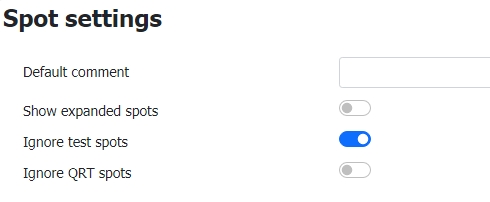
I only see my test spots if I remove band & mode filters. If I have one filter I don’t see the test spots (via Sotawatch). With other logging apps or Sotlas The test spot appear but without the blue evidence (only in the comment).
It’s correct or I’ve to set something?
A fix for this is building.
Possibly related - I’ve noticed that when I’m posting alerts and spots via sotl.as, they now show up as by “M0PJE” not “MW0PJE” (on sotl.as and Sotawatch) like they used to.
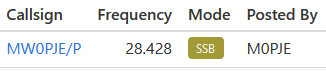
I’ve also noticed I can’t edit an alert posted from sotl.as on Sotawatch (although the feature is there on sotl.as now). Is this intentional behaviour or is it because I am MW0PJE on Sotawatch but the alert shows as posted by M0PJE?
If I post the alert on Sotawatch it shows as posted by MW0PJE and I can edit/delete it.
Possibly a sotl.as bug following the changeover.
Yep… same for me
So there’s a couple of things going on. I suspect that SOTL.as doesn’t set posterCallsign in the Alert, so the API is looking it up from your SSO profile - or vice versa, it’s setting posterCallsign to M0PJE, but that doesn’t match what’s in your SSO profile. SW3 then compares the two to verify if you can edit, and this will be different, so you won’t get the edit link.
I’ve added some code to SW3 to handle this situation more gracefully, and probably SOTL.as might need to do something different with the posterCallsign field in the Alert submission to ensure consistency in callsign posting.
You might want to be a bit tighter than that.
What you propose is precisely what I did at the ZL gateway for ‘test’. But there were way too many false positives of people out to test gear. Likewise looking back at my last few activations there are a few ‘Quick try back on 40m then QRT’ comments there.
So maybe only check the first word in comments, an make sure it is a separate word, or is the only word (not ‘testing antenna’ or the like).
My solution for the ZL gateway was to use ‘debug’ as the trigger fr test spots. But that’s no a good solution here as the web interface uses the word ‘test’.
Sorry, missed this in my twice-annual-the-Reflector-is-not-a-good-bug-reporting-tool amnesia.
This is now fixed.
Am I right that it was something wrong with spots today ?
A lot of them are “test” but in fact they for sure no test …
73, Jarek
Yes. Those were spots posted from SOTA Goat. It’s been fixed.