After upload my activation
n with csv file the process did not fiinsch.
See the screenshot.
What can i do?
73 Uli, HB9CGA
After upload my activation
The error message states that an S2S in the csv was already uploaded.
Did you upload an S2S before via the interface?
Maybe check under Logdatenverwaltung (German) what data could be in conflict.
73 Joe
Dr Joe
Nein ich habe nur ein CSV-File mit allen QSO hochgeladen.
So wie immer.
Muss ich ev. alle S2S nochmals löschen?
73 Uli,HB9CGA
Vermutlich. Bei der direkten Eingabe der Aktivierung werden die S2S “so nebenbei” mit hochgeladen.
Also nicht wie früher erst im zweiten Durchgang.
Vielen Dank für da S2S heute. “Es war mir eine Ehre”
73 Chris
Click the buttons marked in red for more detailed info
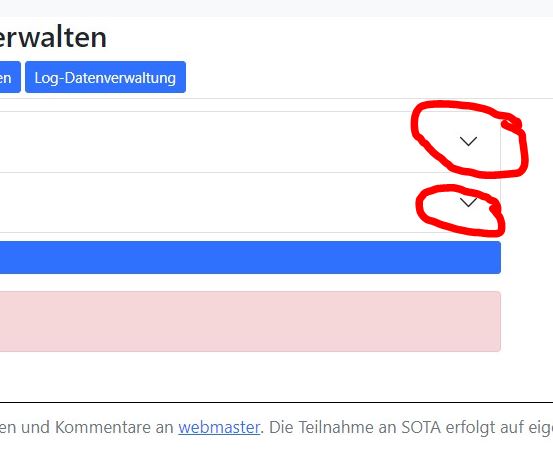
Wenn die S2S dort inkludiert sind dann ist so korrekt. S2S werden dabei automatisch hinzugefügt.
Zeigt mal ein Bildschirmfoto von Log-Datenverwaltung. Dort in der Tabelle wird gelistet zu welchem Datum du S2S und Aktivierungs-QSO geladen hast.
73 Joe
Joe, I just entered my activation directly and uploaded it with no problems. Then a popup appeared with °Data badge"
How do I get the honor?
73 Chris
I checked and you had 3 “Data” QSOs on 25-nov-2021. The mode in the DB says “Data” and the code was only checking for “DATA”. Andrew fixed that recently. Now when you entered your log today without any DATA QSOs, the badge awarding code found the old Data QSOs and awarded you the badge.
Ich habe nun in der Datenverwaltung die beiden Einträge von Heute gelöscht.
Nachher nochmals das CSV-File mit allen Daten hochgeladen.
Diesmal hat es funktioniert.
Danke für den Hinweis. 73 Uli, HB9CGA