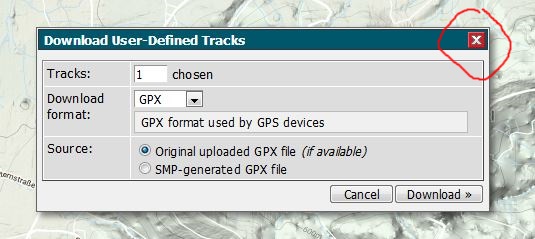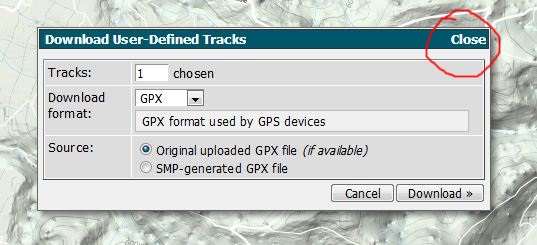SOTA Mapping Project/Tracks Mapping Page (Tracks - view, create or upload tracks or routes to SOTA summits - sotamaps.org)
Whenever I fill in the boxes Association (OE - Austria), Region (OE/OO - Oberösterreich) and Summit (OE/OO-006 - Warscheneck) from the drop-down list box I am able to download the track.
Whenever I jump to this page by clicking a link (e.g. GPS-Track und Wegbeschreibung / Tracks - view, create or upload tracks or routes to SOTA summits - sotamaps.org) on the Summit Page (SOTA Summits) the boxes Association, Region and Summit are filled in automatically but the track download does not work anymore.
Any ideas? (Windows 10, Chrome)
73, Alfred, OE5AKM
Anybody else afflicted with this problem?
73, Alfred, OE5AKM
1 Like
Reproducible. I’ll add it to my todo list. Rob changed the URL format for the new SMP and I suspect this is what is causing the issue, but that’s based on no evidence whatsoever.
1 Like
we changed all urls to the new format … so this should not be the problem. one thing i noticed is that the menu popping up looks different depending on how you navigate to the gps-tracks!?
if you navigate by choosing a summit from the drop-down-menu then downloading works:
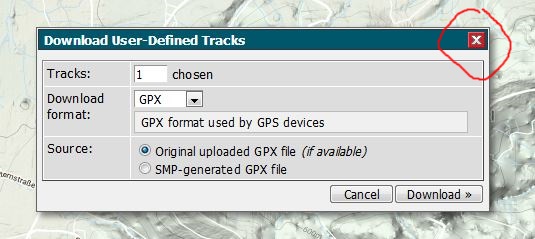
if you go there by clicking on a url on the summit-info-page it does nothing when you click on download and looks a bit different:
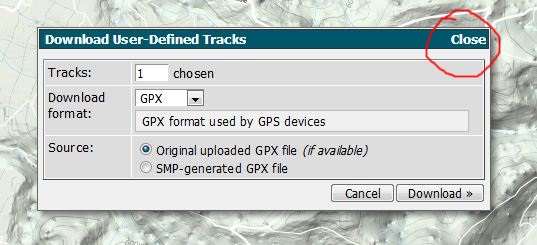
so i think this is a problem with sotamaps … so maybe rob @DM1CM should have a look at it!
73 martin, oe5reo
p.s.: not sure why rob, dm1cm cannot be found as a user on the reflector … any news?!?
Rob retired from Sotamaps some time ago now. Having developed an extremely useful tool, he passed ownership to the SOTA MT. Andrew will have a look as soon as he gets some time. In the meantime there is a way around the issue.
1 Like
thanks for the info and sorry to hear that. i contacted him several times in the last years to let him know about problems, bugs, … and was always impressed how quick he responded and solved the problems. so a big “thank you” to rob for creating this great tool for the sota-community.
Martin, your tracks are very appreciated - thank you.
73, Alfred, OE5AKM
1 Like
It is to do with the URLs, but nothing on your side. Basically there were two relative links in the dialog box, one to display the close button, and one for accessing the page that downloads the GPX file. By going via the drop down boxes, these relative URLs are still valid. When you access via the “summit/OE/OE-006” direct link, the relative URLs are no longer pointing at the right information. I made the URLs absolute, and verified downloading works via the direct link.
3 Likes
Works for me now. Thank you!
73, Alfred, OE5AKM