hello, today i cannot upload my log with 84 qso
error is “S2S already uploaded”
Any help around here…
Gerald F6HBI
I’m not an expert but when I had a problem uploading it was after I had uploaded a log with errors in - deleted it and tried uploading again. The problem was the S2S needed deleting as well which needed doing separately. I’m sure the admin or someone with more knowledge will get back - but check that the S2S contacts are not already loaded… 73. Paul
When you upload a log with activations and S2S qsos in you may have an error in the activation log. In this case the activation log is not uploaded. But the S2S log may be error free and is uploaded. You fix the activation log error and try to upload and the S2S logs are uploaded again. But they already got uploaded last time so you get an error.
Use the “manage uploads” menu item to delete old CSV/ADIF uploads with errors in them to ensure the fixed CSV/ADIF will upload clean.
Thanks for your help!
But it does not, there is no manage upload file that i can delete.
Never mind, i will take off the S2S QSO and upload the incomplete log.
I dont mind the S2S points.
Gerald (first issue on 1101 log uploaded! hi hi).
Log uploaded without the S2S: Done OK
S2S QSO written one after one by hand OK
Every thing is OK (just a bit long)
73 Gerald
Hi Gerald,
It’s not a file you have to find and delete. There is a menu item “manage uploads” at the bottom of the Submit Logs menu, which allows you to delete a past upload from a list it will show you. It automatically deletes both the activator and s2s contacts that were in that selected upload.
Find the menu item, it will save you lots of work.
73 Andrew VK1DA/VK2DA
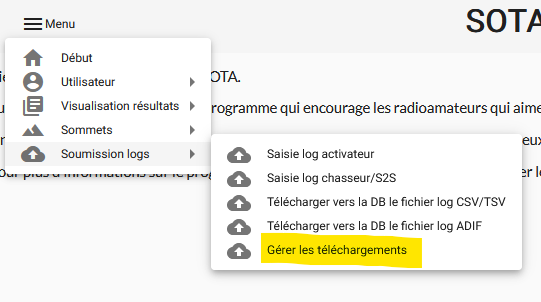
Thanks folks for your help;
i have uploaded 1100 in 13 years, and of course i know perfectly the use of all the Menu and of course the Manage Uploads.
If i asked help, was because in the “manage upload”, i couldn’t see any thing to delete that resolve my problem.
What i did: I edit my adif file and took off all the S2S QSO.
Then i add the S2S QSO manualy.
My log is OK now.
Have a good night, and see you soon from summit.
Gerald F6HBI/TM2SOTA
Hi Gerald,
Have to confess that as I pressed send on my message I had some doubts about whether I was actually adding something helpful, knowing your long experience with the system. Glad you have solved the problem.
73 Andrew VK1DA/VK2DA
Hi Andrew,
all this talk around, will sure be helpfull for someone in the future.
Thank you again and see you on the air…
Gerald
Have you still got the original file that gave you errors? Can you mail it to me at mm0fmf AT hotmail.com (do the obvious) ?
Sorry Andy,
I did a strong Ccleaner before i read your query.
We probably never understand what happened;
To resume, I did the same process as every time:
I used Saisie_Sota (from F6ENO), then i check the ADIF file with Adif_Master.
i went to the sota_database then Menu > Upload an adif file > error S2S already uploaded.
That’s it!
After that i did a lot of actions that i could not remember…(messing around) until i upload the S2S QSO manualy, one after one (that was 15 S2S)!
Best 73, Gerald
Hi Gerald,
This happened to me once when I logged the same callsign twice for the same summit where there should have been two different callsigns.
I just couldn’t see the logging error…
73, Sylvia
OE5YYN