Hello, good afternoon, since yesterday afternoon SOTAwatch3 does not open SPOTS with GOOGLE CHROME, although they do open with other browsers, does anyone know something about it or does the same thing happen to them?
I have opened SOTAwatch3 with Google Chrome today without any issues.
Lorenzo,
Several chasers, including me, have reported this.
SOTA management team is aware, and the matter is being looked into.
All Best, Ken
Hola Lorenzo,
Here not problems with Google Chrome.
73 José
Several of the cases were due to ad blockers - if you have an ad blocker extension, disable it for SOTAWatch. I promise we won’t show you any adverts ![]()
The other cases required fully clearing the cache and restarting Chrome.
If the above doesn’t fix it, use the “contact SOTA” form to start a ticket.
73
He borrado completamente el caché y he vuelto a reiniciar Chrome y ahora sin problemas funciona muchas gracias Josh cada día se aprenden cosas nuevas gracias a todos.
I was not able to see spots on SOTAwatch3 on Firefox web browser (ver 113.2.0) on an Android phone (Android 13, with May 1, 2023 security patch). I am running the ad blocker uBlock Origin add-in for Firefox, and when I turned off uBlock Origin for the SOTAwatch3 page, I was able to see the spots again. However, this was a new problem; previously having uBlock Origin running did not prevent the page from loading properly.
I also have Firefox version (113.0.2) running on my Windows 10 desktop, again with the uBlock Origin add-in. On that system, I am able to see spot listings on SOTAwatch even when the ad blocker is running.
Hope the additional info is helpful.
73
Scott WB8ICQ
Recently (since Monday) api2.sota.org.uk started being considered as a tracker. I had to allow it for spots to appear with FF on Linux with Ublock Origin and Ghostery. I use Brave for Android on my phone and it was fine.
You may have to whitelist api2.sota.org.uk though today it didn’t seem to be being flagged. YMMV
Seems the filter list used by uBlock Origin was updated 4 days ago and now blocks xhr requests to URLs containing /api/spots/ which is unfortunate, as that is part of the route used to get all the spots.
It might be worth contacting them to see if the filter list could be updated again, it might not have been intentional to block all requests of this type.
Hi all,
Got rid of the u-block extension, and SPOTS are back.
Thanks to SOTA (WU7H) and K9PM for their help!
Ken
Slightly off topic… It takes over a minute for logspots, on sotawatch, to finish after tapping Submit. That’s with Chrome. If I tap a second time, I get “chrome not responding”
Elliott, K6EL
That’s probably a bit extreme. You just tell uBlock that sota.org.uk is OK and doesn’t need screening. That way you keep what Ublock Origin is doing to block adverts and spots appear as well ![]()
I have the same issue with Google Chrome - only started today - and I have been happily working SW3 on this and other computers for ages with no problems… I do NOT have Ad Blocker or similar programs running… I have uninstalled Chrome - shut the computer down… Rebooted and reinstalled Chrome ( new download)… problem remains… On same computer it works properly with Microsoft Edge - but for my own reasons I prefer to use Google Chrome… This issue may force my hand … Oh well… First World Problem I guess…
Again, something which we have done for a long time on the spots page is being considered dangerous.
To display the spots, a script from SOTAwatch does something like this in the background
https://api2.sota.org.uk/api/spots/50/all|all?client=sotawatch&user=anon’,
Access to a URL containing /api/spots is filtered as being dangerous and when it is blocked by your browser or browser plugins then you don’t see any spots. This is considered dangerous due to updates to browser block lists that happen all the time.
Randomly reinstalling things and switching the PC on and off is not going to fix it. Ublock Origin is the primary culprit, you need to tell Ublock Origin that sota.org.uk is safe. If you do not have that extension installed then you need to ensure your browser is not blocking sota.org.uk. A full clear of the browser cache may be all you need or you will need to whitelist it.
I have raised an issue with uBlock Origin and highlighted the commit that appears to have broken spots fetching. They seem fairly responsive on other issues, we’ll see if it resolves quickly.
They appear to have fixed it although it looks like they’ve fixed it just by inverting the filter. I suspect this may be tweaked a little yet ![]()
Yup, this worked for Firefox on Mac OS Ventura 13.3.1 by turning off uBlock Origin.
Has anyone figured out how to exempt sota.ork.uk from uBlock Origin’s fiendish censor? I’d rather not toggle it off and on
73 Eric KG6MZS
Yes click the "turn off for this website button and you choice will be saved.
Goto , goto sotawatch.sota.org.uk and click on the uBlock extension icon and the following opens.
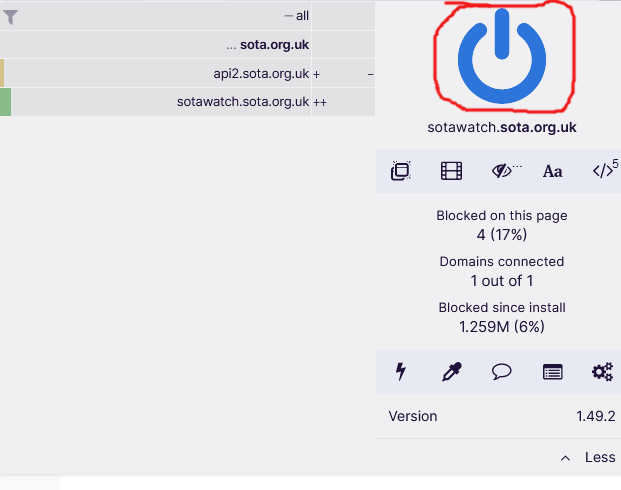
The on/off button is circled in red. If it is blue, uBlock Origin is working on this site. Click it and it should look like this.
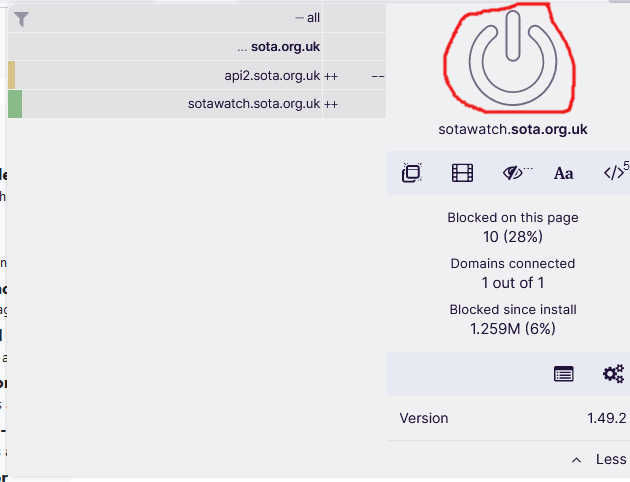
Job done. Some point soon you will be able to update uBlock and you will be able to enable it again for this site.
Brilliant. Thanks Andy. That was somewhat unintuitive.
73 Eric KG6MZS
I don’t know how long it takes to get from their git repo to a filter list, but you might just be able to update your filter lists since they fixed it early yesterday.