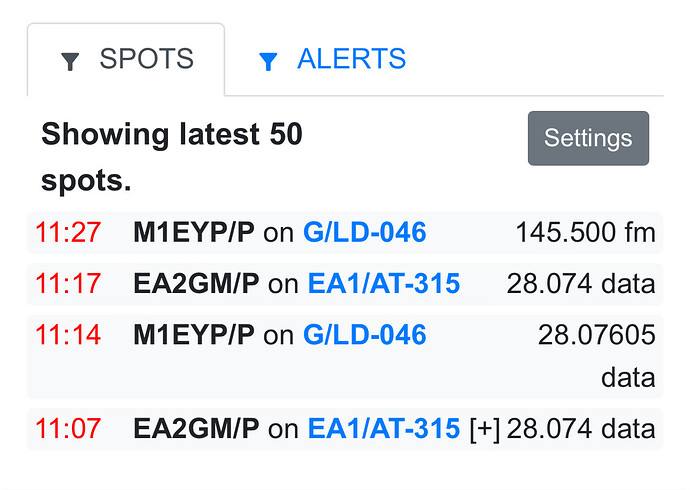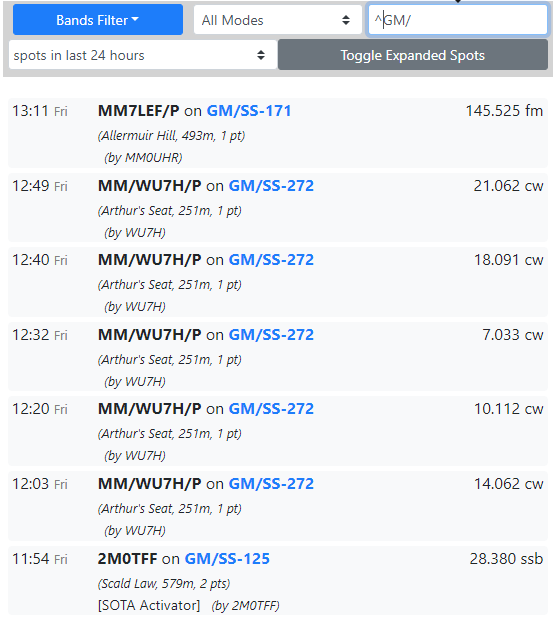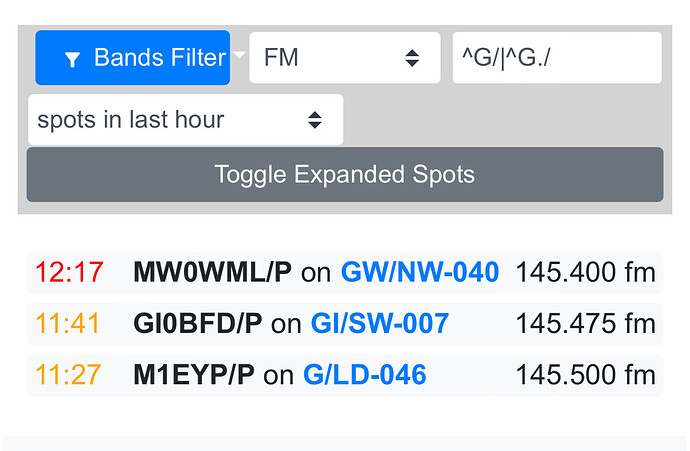Is there a way of filtering spots and alerts to only include multiple associations (not just one)?
Yes, you can use the ‘pipe’ character, the straight up character often above the backslash depending on your keyboard layout,
Something like ^G|^EI|^W4C would get all spots for summit references starting with G, starting with EI and starting with W4C
Brilliant thanks. Is that documented anywhere? The example box doesn’t show that.
Documentation? I just write the code ![]()
It was listed in the original release notes on here but it has been a while since that was released
No problem. I was trying to find the manual to RTFM but I’m feeling vindicated now! I’m tending to activate on 2m FM so in general I only want to see spots from local associations. I tried + & and spaces first.
I see it’s a basic text string search so including GM/ can throw up the odd unexpected result. No big deal.
Thanks. That led me down a Regular Expression rabbit hole that resulted in this search term. I’m guessing there’s a more elegant way though?
Summit reference starts with G, I would do as:
^G.*/
While we’re here is it possible to choose 2 modes instead of either all modes or just one? I would like to select fm & ssb only as they’re my main interest at present. 73 all.
No, that’s a bit harder to manage due to the API’s interaction with the database and I have yet to find a nice solution to it.
Maybe the venerable SOTAwatch Filter would help you for this?
Thanks Christophe, that seems to work! 73 John G0MHF
OK Andrew, noted, thanks for the info. 73 John G0MHF