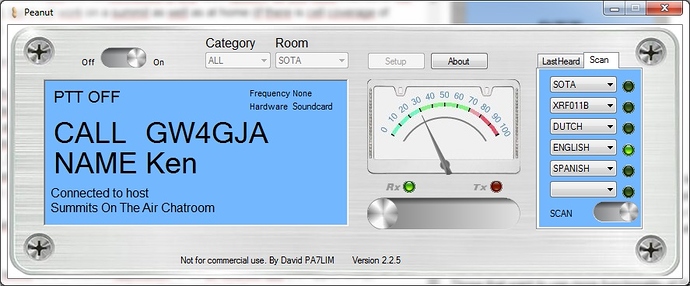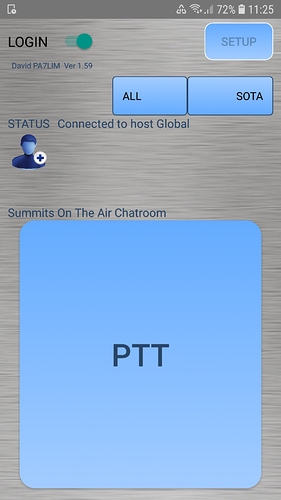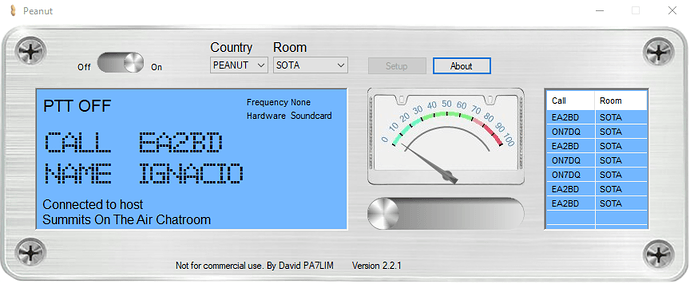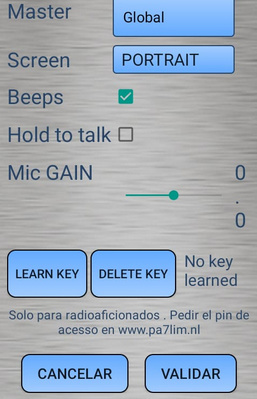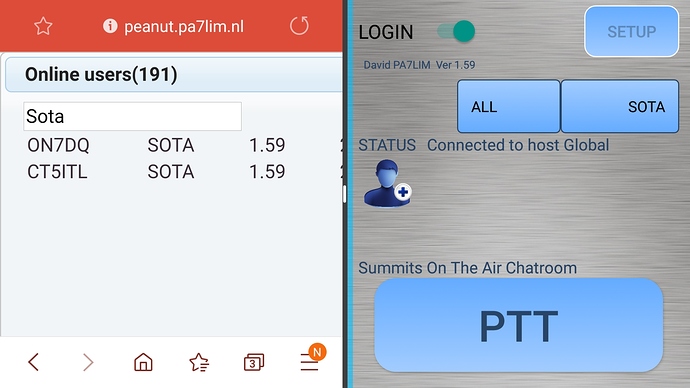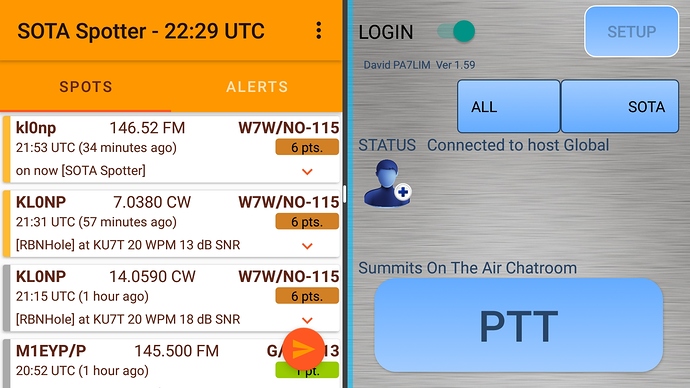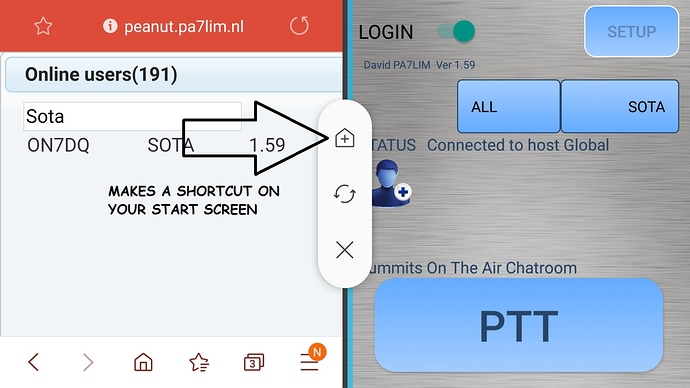I think my message got lost between all the yes/no discussions of what you still can do, so I’ll repost it here in the correct category, and expand a little on the functionality of Peanut.
On my request, David, PA7LIM, was so kind to make a brand new “room” in his Peanut application, simply called “SOTA”.
Why another system you may ask ? … In my opinion, it is much simpler to use and understand than any of the three digital modes (DMR, DSTAR , YSF).
Yes, it requires to install a program on your PC, or an App on your Android phone.
But on the other hand, it uses no radio, and so there is nothing to program, and best of all it’s FREE, and also means you don’t need to buy a digital radio.
For some people (like myself), the use of any of the three digital systems is often complicated, needs the use of a repeater, which may not be in reach, or may be occupied with other (long winding) qso’s.
Of course, you can install your own hotspot, but again, this may be too complicated for some, and you still need a radio (or at least a “dongle” on your PC).
And when you use the hotspot way to connect to any of the reflectors … you are only doing the same thing as using Peanut, but still get only the “robot voice quality” of the digital systems.
[And just my personal opinion: I do have several rigs, 5 to be precise, for the three digital modes, and to be honest , I don’t really like the sound of any of them !
I would consider C4FM in WIDE mode acceptable, but then, that is not used on repeaters … ]
Now more about Peanut, here a picture of the newest version for PC (Windows)
And this is the Android version
The SOTA room is just an internet chatroom, like you would use Skype or Zello, only difference is that Peanut is strictly a HAM application.
Using a “room”, you are not connected to any radio system, so you need internet or 4G to use it, but it will work on a summit as well as at home (if there is cell coverage of course).
For the specialists (not me !)
Those that want to use more functionality of Peanut : it contains several reflectors, connected to DSTAR and DMR, which give access to repeaters etc, without even owning any digital radio.
Unfortunately, Peanut does not connect to any of the three SOTA reflectors (yet), like TG973 , DCS033S, etc …). Maybe something for the future, with a bridge between all three systems? Someone will need to make available a “transcoder” server for that to happen. Oops, there it gets complicated again … see what I mean ?
So for simplicity : there is no need to use or understand the above to use the SOTA room.
Peanut works as a Windows Application, or as an Android app (no Apple, sorry).
Layout is very simple, no manual needed to get started.
The only strange thing may be finding the PTT in the Windows version : it’s the big button under the S-meter.
In the Android app you can’t miss it, the PTT fills half of your screen, hi.
A new feature in the latest Windows version is the SCAN panel (see picture above).
It lets you monitor several rooms at the same time, e.g. the SOTA room and the Belgian DSTAR/DMR network on XRF011B.
All info is here :
http://www.pa7lim.nl/peanut/
Look for the “Access” paragraph, you must request a code (once) to use Peanut.
Look for the “Software” paragraph to download the Android app or Windows application (I use both, on PC, Tablet and Phone).
There is also a “dashboard” to see who is doing what
http://peanut.pa7lim.nl/
You don’t need the dashboard to use Peanut.
I have asked David to implement a “connected list” or a button, so we don’t have to go to the dashboard to see who’s online.
I have already met some SOTA friends in the SOTA room, from ON, EA, CT, YO, F … and one activator on a summit in HB.
Great to hear their voices in HD quality !
73,
Luc ON7DQ