I found the section where I can map out my activations, but found a lot of the chasers appear to have no QTH. Any ideas what could be causing this?
Thanks!
Chasers not entering their QTH in their account profile
Where do you find the account profile?
I looked on the SOTA database and the ‘change user details’ has a Home Association field but nothing for QTH.
On any SSO enabled system [*], choose Account Profile or Manage Account
[*]
SMP
SW3
Newsotadata
Sotlas
I’m not an IT expert. I’ve looked up this term on the internet but I’m not much wiser as I don’t know how to proceed.
Are you telling me that I cannot enter QTH details via one of my SOTA log-ins?
SSO = Single Sign On
The user-password management that coordinates between all (most) SOTA services.
For example open https://www.sotamaps.org/
and in the top right corner hit your username (or first the Login button).
Then select “Update Account”
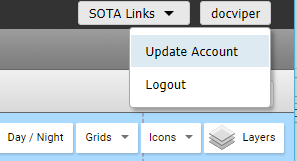
At the account settings set QTH long and lat settings
That was easy. Thank you Joe for the clear explanation
73 Andy
Thanks. I thought maybe it would pull users’ license information when available like QRZ.COM.