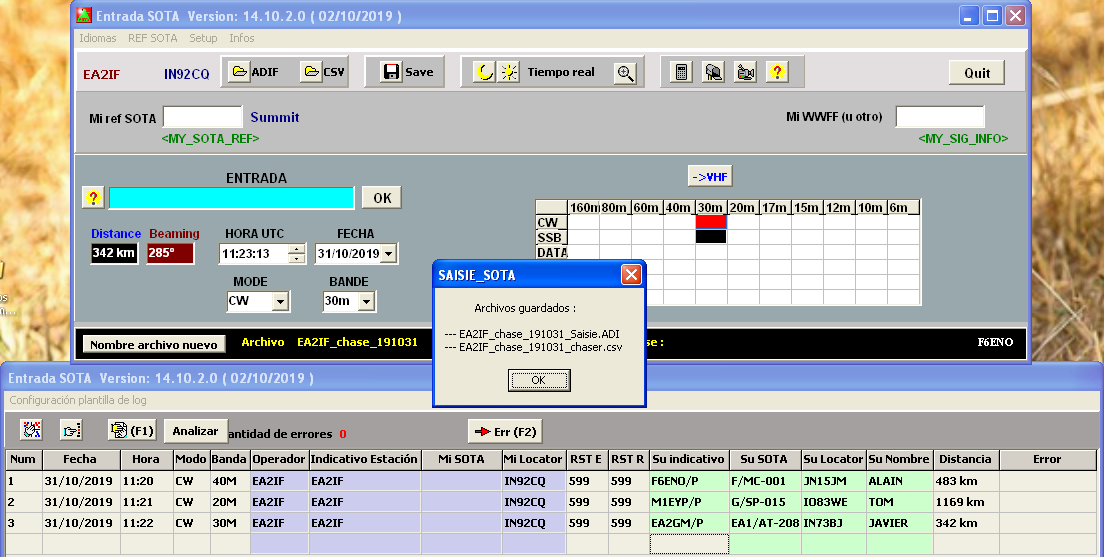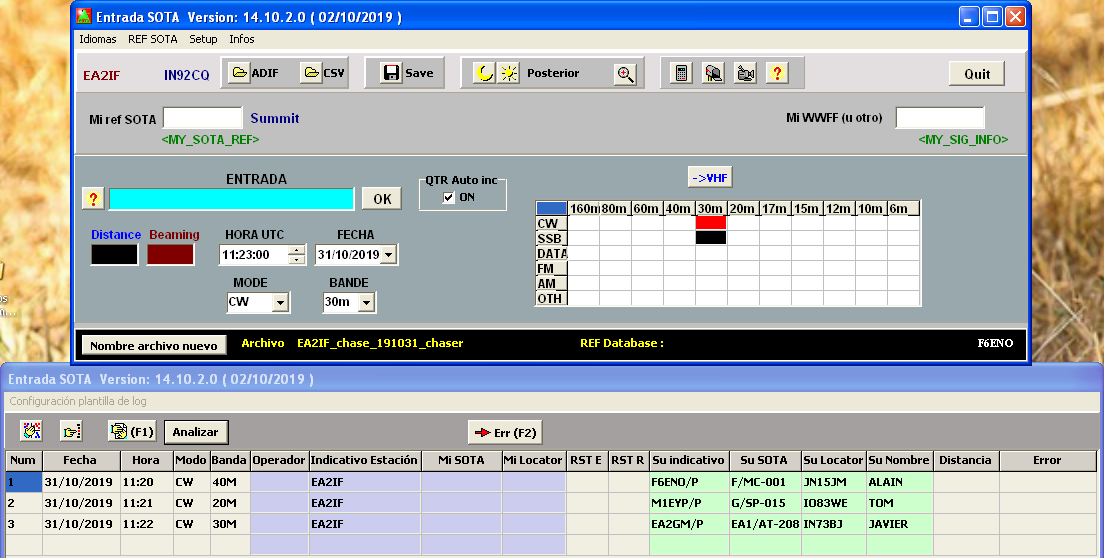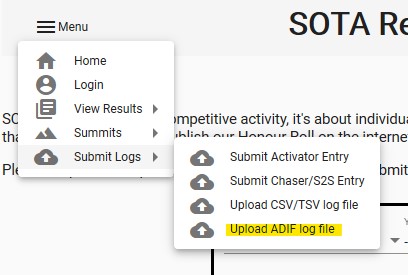Hi Guru, Tom and may be some others,
You had a problem when trying to enter a QSO with WA7JTM in SAISIE_SOTA.
Yes it was a bug !
SAISIE SOTA uses the file “summitslits.csv” froom the SOTA database to extract some summits data,
such as: the summit name, longitude, latitude, and so on…
In this file, all fields should be separated by a comma (this is why CSV means “Comma Separated Values”)
But, unfortunatly, we find more commas than expected in some records…
Example1:
EA1/AT-003,Spain - North West,Asturias,“Párdida, Torre de la”,2582,8471,-4.8379,43.2005,-4.8379,43.2005,10,3,01/11/2010,31/12/2099,0,
Here the summit name is “Párdida, Torre de la” and we found a comma inside the name; that’s why the text is in quotes.
Sometimes, the summit has no name,
Example 2:
W7A/MN-119,USA - Arizona,“Maricopa County, North”,2448,746,2448,-112.1042,33.8081,-112.1042,33.8081,2,3,01/12/2012,31/12/2099,6,21/01/2018,K7JFD,
Here we can see that there is a comma inside the summit region, followed by ‘2448’ which should be the summit name !
It’s seems not very important for a human, but you know that a computer is not a human…
And when it is expecting a word for a summit name and it finds a number instead, it is a problem for the machine…
Here was the bug ! so I had to modify the program so it can read all fields in summitslists.csv without problem.
The new version is in test at Guru’s shack… and when he will give his “green light”, I’ll put it on line.
73 Alain F6ENO