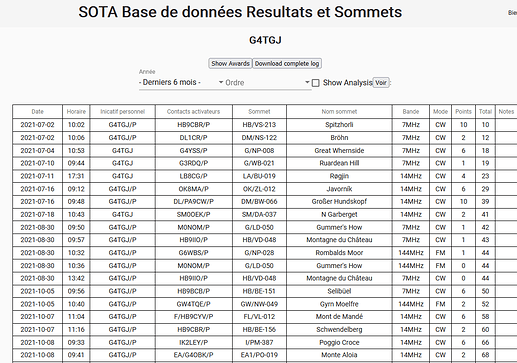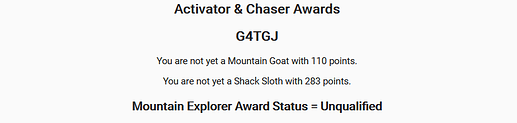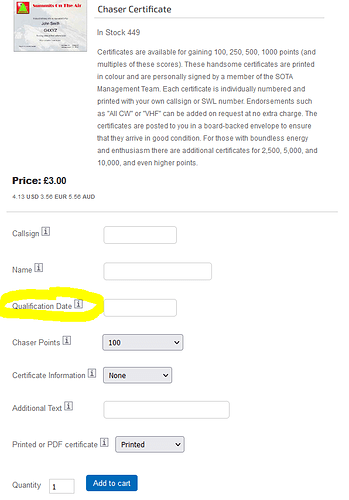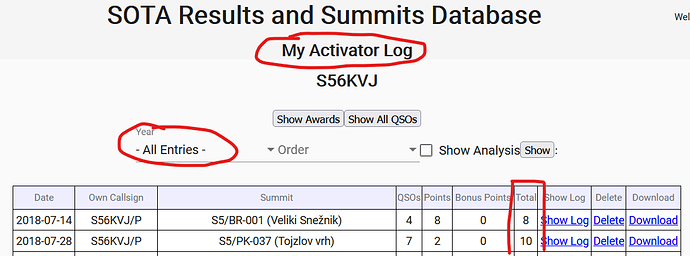I’ve just applied for my first SOTA certificates. The form requests the qualification date i.e. the date on which you got 250 points (or whatever). The database helpfully tells you that you have a certain number of points or have qualified for an award but doesn’t tell you when. I had to download my chaser and s2s spreadsheets and add a running total to see when I crossed the threshold. For the mountain hunter bronze award it was even harder as I had to see when I had worked the second summit in the fifth association. Would it be possible to add this information to the database web interface? Or is there an easier way that I’ve missed?
Almost anything is possible.
Hi Richard, @G4TGJ
Everyone starting SOTA one day !
For you it’s here, all you need 
For activator
For chaser
73, Eric
But none of that tells me when I qualified for the award which is requested when you order the certificate.
None yes,
You have to check time to time yours results 
73 Éric
My Chaser Uniques probably helps you a lot.
All in portable Andy  !
!
Can you go to Nîmes side any day on your 22 days holidays ?
Download the full log from your chaser summary and open it with a Spreadsheet (Excel or Libreoffice)
Sum up the points
So I would say this QSO made you reach 250+ on 8th of October
V2 G4TGJ/P 08/10/2021 12:57 7MHz CW ON/PA0SKP/P ON/ON-013
That’s exactly what I did. I was hoping for an easier way.
Unlikely Eric. I’m looking at sometime next Spring, maybe around Easter.
What do you want more that ??
You have the Joe way and the database !!!
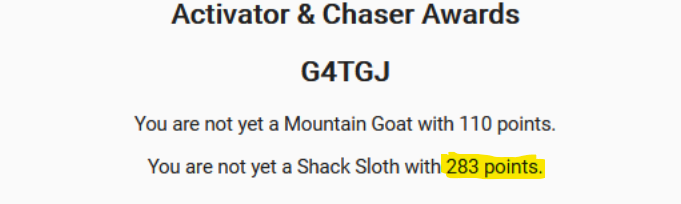
Eric,
The question comes from the order form for chaser (and also activator certificates). There a qualification date is required (recommended ? )
For mountain goat and shack sloth the date info is on the award page. But not for the “minor” steps before and after.
No offence but I personally just ignored those small steps (100, 250, 500) at all 
“All Entries” is not available at “My chaser log”. I guess because it is demanding for the database.
All Entries only seems to be available for My Activator Log and not My Chaser Log or My S2S Log.
You are right. In this case Joe’s solution (exporting your log to spreadsheet) is the most simple.
As you know when you started SOTA (approx) go and find your chaser honour roll and select that start year.
At the end of that page is your score for that year. If it exceeds 250 you can find when you reached 250 on the first page… You got 18pts. That’s 3 clicks (view my chaser log, select 2017, show)
2018 show, 2 more clicks, 120 pts, total 138 need 112
2019 show, 2 more clicks, 40pts, total 178 need 72
2020 show, 2 more clicks, 0 pts, total 170 need 72
2021 show 2 more clicks, 105pts, scan down to find 72 or more
2021-10-08 : 12:57 : ON/PA0SKP/P : ON/ON-013 : Bois de Hodinfosse : 7MHz : CW
11 clicks and a bit of mental arithmetic. It would be nice if the DB just showed you but it doesn’t. However, it’s not that difficult.
Needless to say, I have a program for checking most claims and do have to correct a (very) few qualification dates - most folk seem to find it!
EXCEPT Mountain Hunter and Mountain Explorer - I have given up checking the date and just accept whatever the claimant puts, it is just too time consuming to check those (I do check the claim is valid, though).
One day, when he is retired and finds his programming hands idle, Andy @MM0FMF , might make the app available to all; but it would need tweaking to fit into our normal database scheme of things.