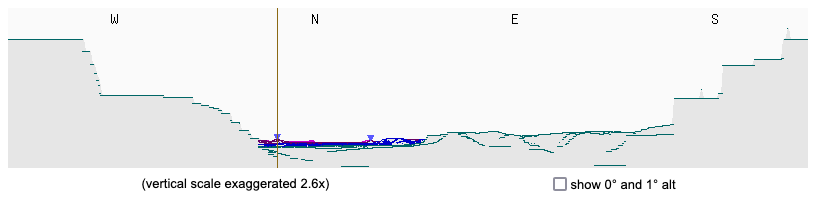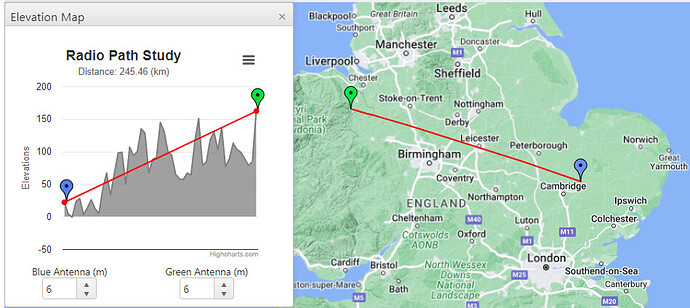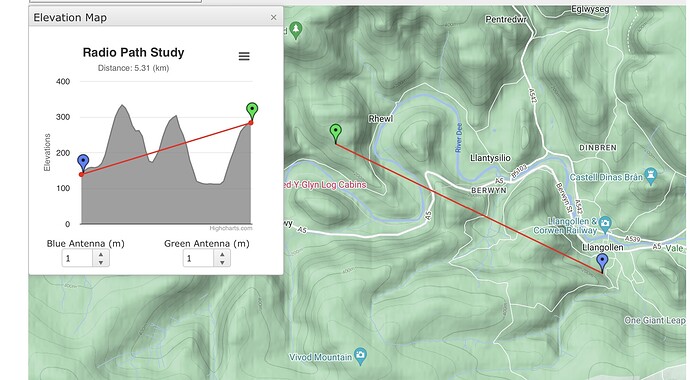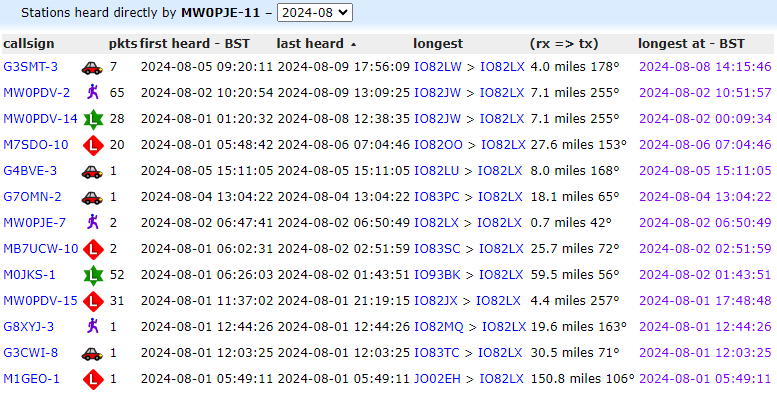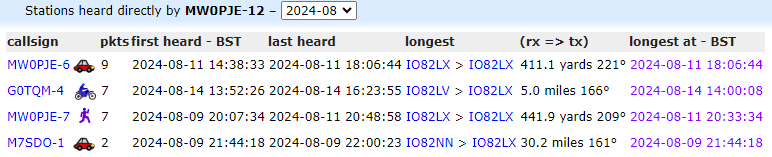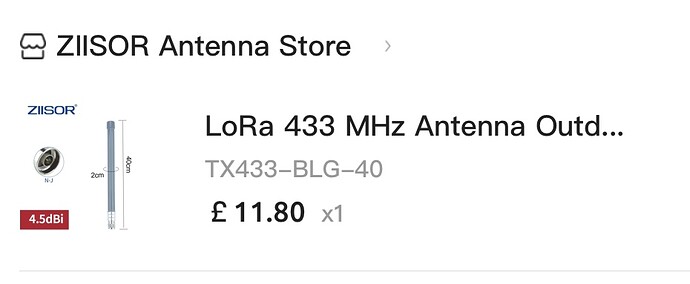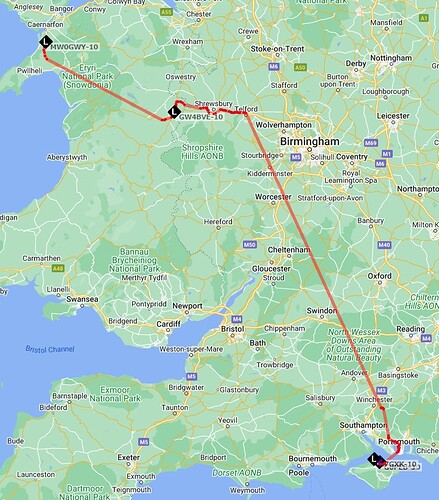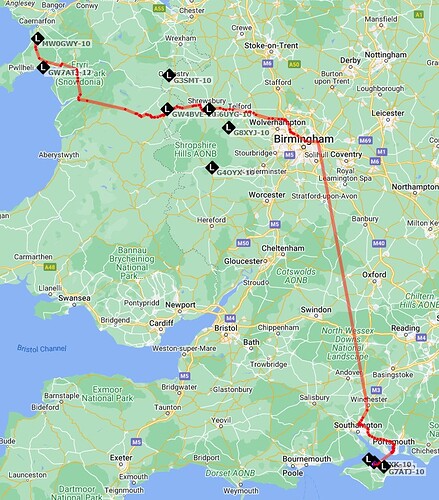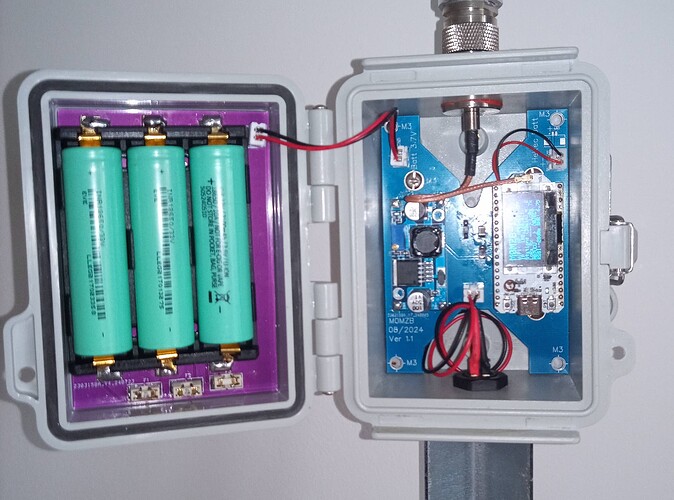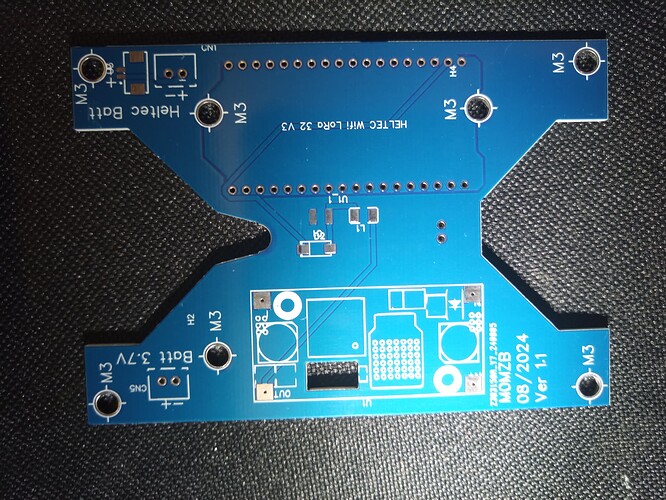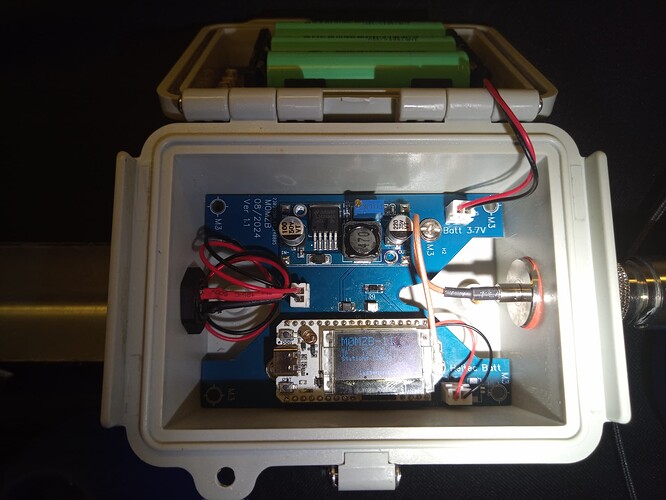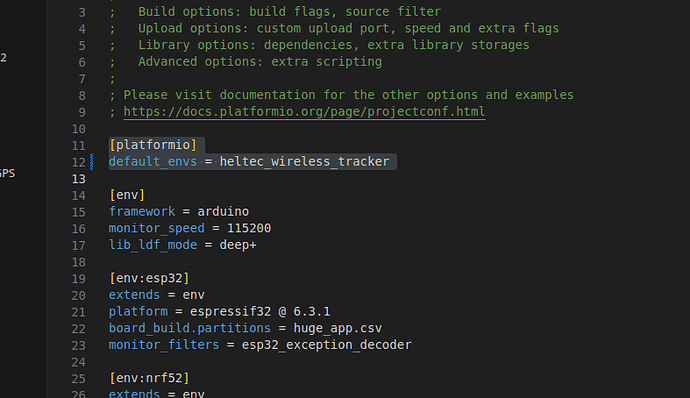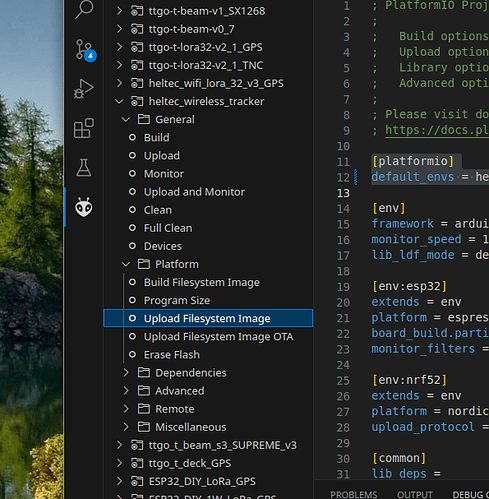The remote hilltop digipeater feeding an iGate at home (or someone else’s iGate) seems to be a popular setup.
You can always get a digipeater and covertly install it temporarily on a fencepost or in a bush for a few days at the proposed location to check that you can receive it, and see if others can reach it.
Yeah. Sometimes a signal seems to sneak over through the gaps somehow or other, though. This is the view (more or less) north from near where the LoRa gateway’s placed, and as you’d expect the LoRa coverage out that way is good. Pointers mark May Hill, Worcestershire Beacon and Bredon on the horizon. Cleve is behind some nearer geography on the extreme right.
Here’s what HeyWhatsThat figures is my (vertically exaggerated) horizon all the way round. The little blue pointers are on May Hill and Robinswood Hill (nearer and just to the east of Bredon):
I’d expect no LoRa coverage at all to the south and west, but sometimes something gets through somehow. Aircraft scatter most likely, I guess…
… sounds like a good plan. I presume I could use a yagi with a bit of gain pointing towards the digipeater to give it a better chance if something more basic does not work…
I have been experimenting and have currently got a digipeater on my friends land. If you look at the line of sight prediction attached, you would think it would have no chance, yet amazingly it works. However I did note misty weather in the Dee Valley last night caused a drop out for a few hours.
Especially if their igate is on pointy rock with great take off ![]()
I wonder if the signal is squeezing down a gap in the valley, then reflecting off the cliff face (or one of the castle walls) to your iGate?
I think you’re right, I thought it may hit your iGate but couldn’t believe it when my tracker was pinging home when testing.
The -15 iGate I am testing at home is going to replace it over the next couple of weeks.
There is a problem with my iGate at the moment.
I swapped the antenna to the eByte one and it seems to be receiving fewer stations now.
Most of the few stations it is receiving are not being reported on aprs.fi. Some others show up on EA2RCF’s site but again not all the ones that the iGate says it has received.
I will investigate when I get a chance.
-11 was the homemade 1/4 wave GP antenna:
-12 is the eByte antenna:
I have just used one these as per details on the wiki for -15, its only on my fence but is outperforming my Diamond x30 up on the eaves. I guess not having 15m of coax is also a factor, but have another on order😀
Got tracked nicely on a walk in Edinburgh yesterday and on Black Mount GM/SS-158 today. Great system that is working very well for me.
Excellent. Have you tried the messaging/self spotting yet? That works very well for iPhone users in particular. The APRS app is quite clever, using the cellular network or your RF tnc automatically to try to get the spot through. Clever stuff!
I will have some more trackers available shortly.
Nice distance hit today, picking Robert @G0PEB up on his travels home ![]() 195Km
195Km
How the distribution and coverage has changed in the last year on my journey from Isle of Wight to Pen y Groes ![]()
The west Cumbria igate and digipeater should be back on the air now, after a couple of weeks of downtime.
I have been spinning my own PCB based on the excellent idea of M0JKS.
This alternative version is designed to fit directly to the base of the plastic box recommended by M0JKS, allowing a bit more space, also includes cutouts to allow more room for fitting. My intention for the extra space is to permit some additional circuitry for environmental monitoring.
Will post a link to my design on EasyEDA later
Looks great. Did you include a timer to save power in the night?
Exactly my first thoughts. So many things (including my own) are brute forced into enclosures and then difficult to work on/debug. That looks elegant.
QUESTION: I have updated both my Heltec LoRa boards using VS code and Platformio. The FW and file system uploaded successfully, the only change I made was to enable bluetooth to work with my Iphone, changing ‘1’ to a ‘0’.
The tracker seems to work fine when it’s on functioning, but when I go to turn it on first, the LoRa screen appears for a couple of seconds, and before it takes me to the screen which displays my call-sign and details, it switches off and re-boots to the LoRa screen again. It can do this for quite a few times before it settles…
I first thought I’d got a dry solder joint or similar on the board, but once I’d updated my second LoRa tracker with the same FW and file system (which worked fine previously), this began to do the same thing, re-booting after the LoRa screen has displayed…
I selected ‘TTGO LoRa32-OLED V2’ board when using Arduino project, would this have something to do with it?
Looking forward to feedback and if anyone else has had this issue??
@M0JKS @G3CWI
Thanks in advance!
73, Ben
BW4BML
I have a tracker that seems to do this too. Very odd. As you suggest, it eventually sorts itself out. My board is a Heltec Wireless Tracker and I built the firmware with the correct board selected.
I think it’s something to do with the power management chip. Putting it on charge seems to fix it.
Which board have you got Ben ? From your post I assume it’s this one:
If so, you need to clone this github repos:
point VS/PS at the platformio.ini file and edit line 12 “default_envs =”
to be “heltec_wireless_tracker”
[platformio]
default_envs = heltec_wireless_tracker
Like so
Next click the “Tick” at the bottom to compile to code:
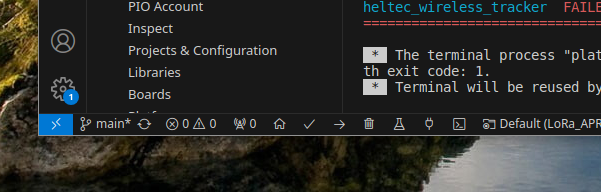
When it’s finished, plug in the Heltec board into a USB-C and connect it to your computer.
Next click the "Right Arrow "to the right of the “Tick” - this uploads the elf images
When that is done, click the Android/Alien symbol on the left hand side
select “heltec_wireless_tracker” and then “Upload Filesystem Image”.
Dave