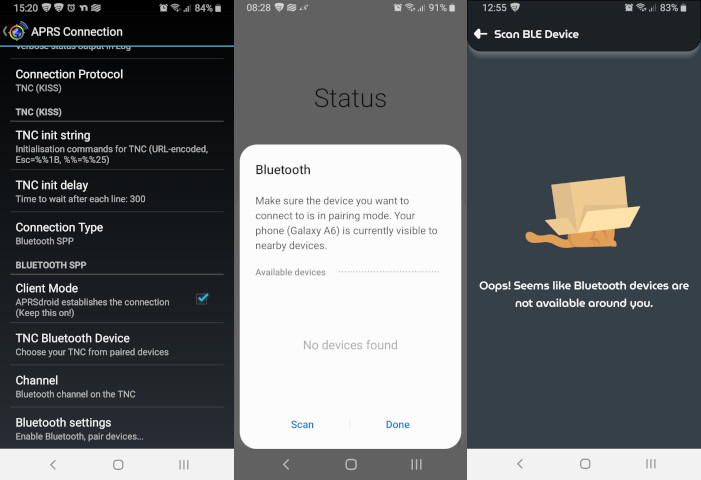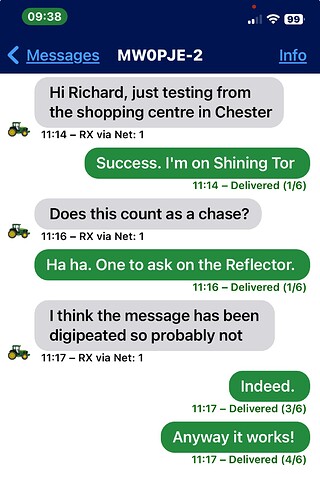Humm with an M7 call sign I won’t be going to mainland Europe and using my LoRa tracker.
I did. It doesn’t matter. I can flick between the three frequencies, all set the same but each with a different icon. If I go to Europe, or indeed England, I’ll send it a new config file.
I’m using “Serial Bluetooth Terminal” on Android.
It connects, and it displays any packets received but I cannot figure out what to type in to send a packet.
I can connect with APRSDroid and send positions/packets.
I’ve tried that, too. It doesn’t find anything from my phone. How new a feature is BLE? I’m wondering whether my phone’s old enough not to have it…
I think the format is:
YOURCALL-X>DESTINATION: MESSAGE
Messsage length 67 characters max.
I will be out later today walking (G3CWI-8) so feel free to give me a call on 2m FM and we can try.
Have you paired it with your phone in the Bluetooth menu?
BLE has been around for a while, it was on my previous phone which came out in 2017.
I’m going to try and get out around lunchtime up on the car park roof to do some experimenting.
No, because as far as my phone’s concerned there are no bluetooth devices in the area. At no time has my phone’s bluetooth pairing function been able to see any evidence at all of anything from the Heltec tracker.
How modern is your phone?
Two tin cans and string?
Something like the phones Yuppies had in 80s/90s/ films?
Modern 5G capable phone?
EDIT: My old 2018 vintage 4G phone had BLE and Bluetooth 4.2. BLE has been about for some time longer than that so it’s probably available on many to most phones released since 2018.
It’s a Samsung Galaxy A6 from around 2019. The various scanners and terminal apps I’ve tried on it all seem to think it can talk BLE, but none of them find the Heltec tracker. Maybe it’s worth trying to re-load the Heltec firmware etc.? There are various settings I should fix (like the icons it uses…) and I can make sure to get the latest version at the same time…
The usual Car Park On The Air site was blocked off (they have planning to turn the roof into a cafe) so I had to go to the other one.
No questions from security, but lots of hassle from some seagulls so I suspect there’s a nest nearby.
Can you connect to any other Bluetooth devices on your phone? Can you try it on another Bluetooth device like a laptop?
My tracker does not show as a BLE device in nRF Connect, but it just shows up as a regular Bluetooth device in the Android Bluetooth menu.
Changing bluetoothType to 2 in the configuration file should change it from classic Bluetooth to BLE.
“other”: {
“simplifiedTrackerMode”: false,
“sendCommentAfterXBeacons”: 10,
“path”: “WIDE1-1”,
“nonSmartBeaconRate”: 15,
“rememberStationTime”: 30,
“maxDistanceToTracker”: 30,
“standingUpdateTime”: 15,
“sendAltitude”: true,
“sendBatteryInfo”: false,
“bluetoothType”: 1,
“bluetoothActive”: true,
“disableGPS”: false
},
Yep. Pairs with the car just fine, but that’s “classic” BT rather than BLE. I’m a bit short of BT-capable computers round here, short of co-opting my wife’s phone…
If the Heltec only does BLE then that’d explain it not showing up in a “classic” BT scan, but it ought to show up in a BLE scan if the phone is capable. My tracker doesn’t show up on my phone.
Thanks. I will go see what’s in the firmware on this tracker next, because programming it was a bit fraught, and there are settings I need to fix, but maybe not this evening…
Yesterday Pete and I successfully tested APRS messaging using his Android phone connected by Bluetooth to his LoRa Tracker. This confirms that Android users can use the varous facilities on APRS such as APRS2SOTA. APRS Facilities - Setting up and using LoRa APRS for SOTA
I will write up the setup on a new Wiki page.
The transaction logs shows Pete was being connected via G3SMT’s igate and I was being connected by my home igate.
e.g. Login – aprs.fi – live APRS map
The options are 1 or 0 (not 2).
“bluetoothType”: 1 selects the type of connection for using the tracker as TNC. 1 is for Android and Aprsdroid. 0 is for iPhone and. APRS.fi app…
It’s being no better this time. I have somehow or other got new code into it. Or at least VSCode has given me the green SUCCESS message for both program and file system uploads (but I think sometimes it lies…). However, the start screen just blinks and blanks and never gets anywhere. I’ll leave it blinking until the battery goes flat in case the blinking is an indication that it’s trying to get some GPS data, but I suspect it’s in a less working state…
I had my Heltec Tracker set to 1 previously. That did not work for Android with APRSdroid on my somewhat ancient Samsung Galaxy A6 (see several previous posts).
Maybe @MW0PJE can edit this page to add the TNC setup?
https://sotaloraaprs.miraheze.org/wiki/APRS_messaging_on_Android
That’s happening because the data file has not been uploaded successfully. Nothing to do with the GPS. VSC often lies about these things…
Thanks. I’ll have another go at uploading the filesystem. Getting the Heltec tracker into a flashable mode seems to be more miss than hit, sadly…