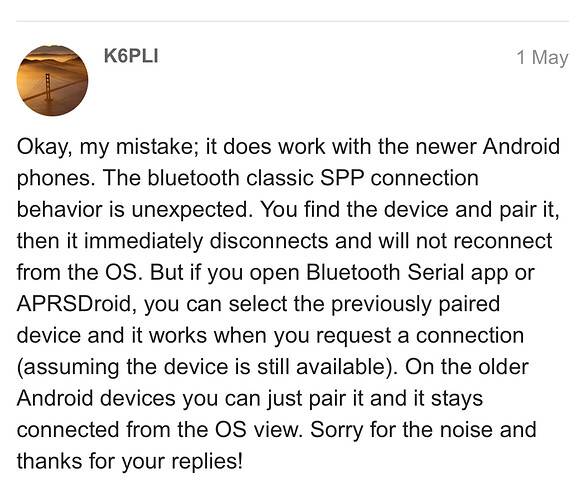I have spent much of today writing content for the SOTA LoRa APRS Wiki. It’s not complete but there’s a lot there now.
Indeed that was me activating Worcestershire Beacon good to know I was picked up ![]()
Maybe a silly question, but I’m going to ask it:
Is there a table which tells you what icon makes up the symbol ??
i.e:
Human / Person = ??
Truck = ??
Car = ??
Bicycle = ??
Thanks in advance!
If you google “aprs symbols” you’ll find lots of tables. What’s confusing at first is that none of them have an L in which is featured in the LoRa iGate symbols. So these are created with an overlay. The LoRa iGate is a black diamond overlain with an L.
Thanks Richard - I have found my chosen 5 favourite symbols ![]()
It’s nice to see more and more trackers / new call-signs being picked up each month. We are starting to get good coverage for LoRa in GW & G:
This is becoming an excellent resource. Well done Richard and thanks for your hard work!
Yes, here @GW4BML Ben and for others: http://aprs.org/symbols/symbols-new.txt and APRS SYMBOLS (icons) are quite useful although not easy to read!
It would be better if the mobile version worked. Unfortunately the mobile skin appears to hide the navigation so users just see the main page and miss all the other pages. That’s annoying.
Thanks. Sadly my android device follows neither of those patterns. The tracker is, apparently, invisible, and cannot be coaxed in any way to reveal itself.
I’ve just relocated my iGate so it’s attached directly to the antenna, although still in the attic, so hopefully it will receive a few more packets.
I wasn’t sure I would be able to power it up there but the voltage drop on the cable is acceptable, and the WiFi signal also reaches that far.
Has anyone got CA2RXU’s tracker firmware running on the T-Beam?
When I tried it last month, it kept crashing and rebooting and I had to revert back to the OE5BPA firmware.
Heltecs has only BLE, and sadly BLE does not have a path to APRSDroid so far (unless anyone helps me propose a way to them)
what is the problem ? did you follow the wiki = uploading firmware and then filesystem?
Hi Pete, I have it working on a Lillygo T-BEAM… I did a flash last night that worked without issue.
Yes. I have run Rich’s tracker firmware without issue on a T Beam v1.2.
Thanks for the reminder Ricardo - I’d forgotten to upload the filesystem image ![]() That would explain why it was throwing an exception when it tried to read any of the settings.
That would explain why it was throwing an exception when it tried to read any of the settings.
All working now, and I’ve been able to use APRSDroid via the tracker and Bluetooth.
I have not been able to get my T-Beam v1.2 to complete the Setup. I have followed the Wiki Instructions to the letter, and every stage says successful in green, but after filesystem upload, it returns to the start up screen. I think it may be because I am using a Mac Laptop (although the VSC is for the Mac and the tracker is recognised at the port in??
- Disconnect the external battery
- Before connecting USB, press and hold the centre button
- Connect to USB with the centre button still depressed, then release it and try the upload again.
I use Mac (so the OS has nothing to do with it)
maybe is in the editing of the board?
which screen does it have? which BT did you configure?