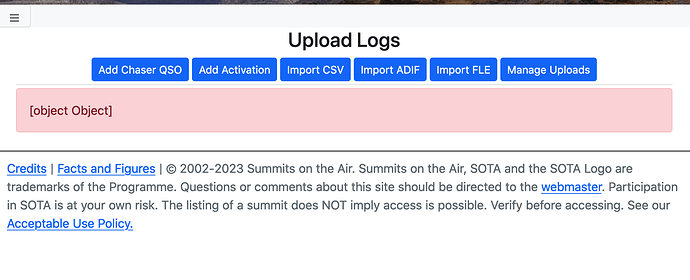I’ve just entered manually 27 qsos in the DB & I’m getting the above message in a pink bar. I assume there’s an entry error but I can’t see what’s wrong. Why doesn’t the system flag up the error?
Any advice please? On previous occassions I’ve gone back to the old system. TIA.
Have you expanded the view to see if anything is showing an error?
What Andy said… expand the log to see the error. Also, I highly recommend using a different workflow - check out ‘Fast Log Entry’ - by far the best and most efficient way to capture a paper log.
Hi Andy, yes, view expanded, all callsigns correct, all timings ditto, all S2S teferences correct. No confusion with O or 0, as far as I can see.
Is ‘Fast Log Entry’ part of the DB? I haven’t come across it yet.
If like me you don’t use Windows, there is a nice CLI version (thanks to @ON4KJM) that runs on everything here:
This allows you to enter your paper log using the fewest possible keystrokes, then generate a CSV file that will upload right into SOTAData. If you have errors you can easily edit the log and generate a new CSV file. Big time saver!
Thanks, Joshua, I’ll look into this.
To Management, please, pretty please, can we have errors highlighted?
I don’t find any record of your upload in our server logs. Can you post your log here so we can see what the problem is?
The uploader should show you errors, so if we can see what you are seeing it will help us determine what the issue might be.
Tnx.
I’m not sure about your case, but I experienced this error myself.
In my case it was because a flaky mobile network connection. After I had good connection again, the error disappeared.
73 Stephan
I was looking at the status and performance data for our servers and there is a period when the displays are missing data. This could be because the monitoring system lost the data and everything is fine. Or there could have been a problem in the data centre and some of the servers could not talk to each other. This latter scenario could explain the strangeness in your log upload John.
We’ll all scratch our heads here and think a bit more.
I had the same error yesterday. I did spot an error, corrected so all was fine but still got the same error Object when trying to verify log.
I deleted my attempt and started entering from scratch and it uploaded no problem.
I agree , if the system spots an error it would be extremely helpful if it flagged where it was, one for the next upgrade hopefully.
Declan
EI6FR
I think I lost the log when fiddling around. No worries, I’ll have another go. Saturday’s activation of some 19 qsos was successfully uploaded, so I can do some things right, some of the time!
Thanks for your thoughts, chaps.
On clicking the Manage Uploads button followed by selecting a Log entry [Edit], the functionality is returning an [object Object] error. See screenshot.
Regards
Andrew VK1AD/3
It’s working for me now 0901Z 12-mar. I had a quick look and the usage graphs look ok but I haven’t dug deeply. It could be that one of the servers stopped and restarted.
Which upload did you click on and try to edit? I can look later and see what the issue might have been.
Replied direct.
Andrew VK1AD
OK, I can see the bug, it may take a little while to fix though. It’s to do with handling dates correctly as they cross over the UTC boundary.