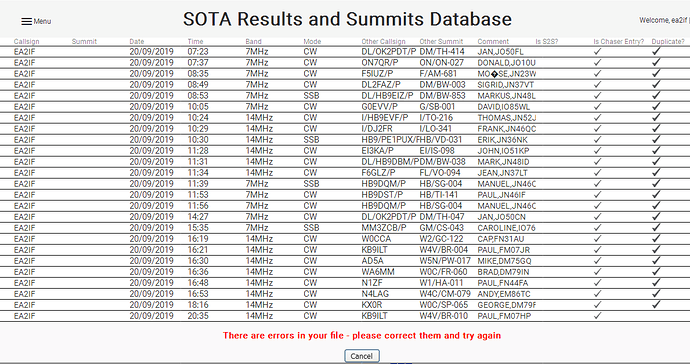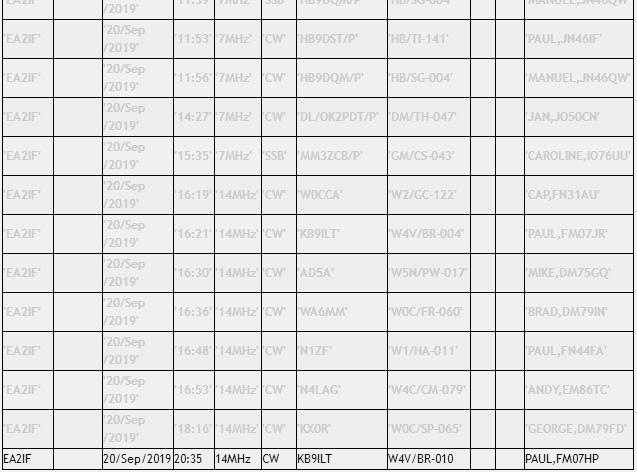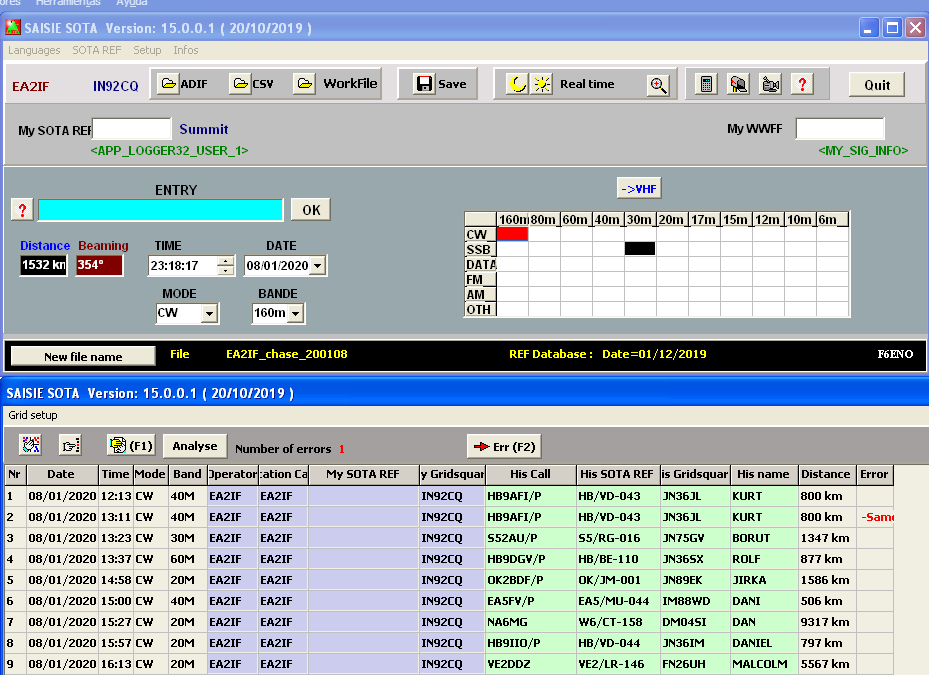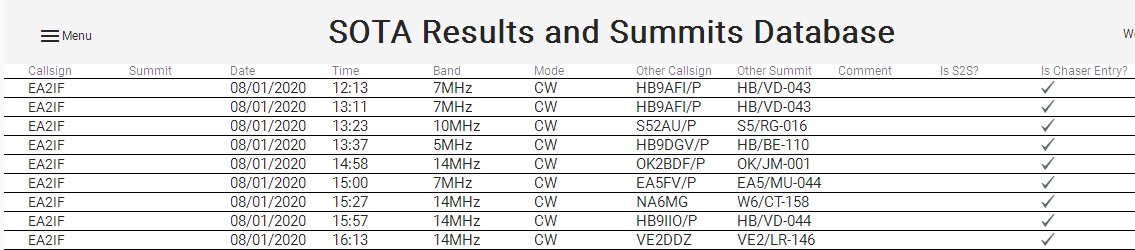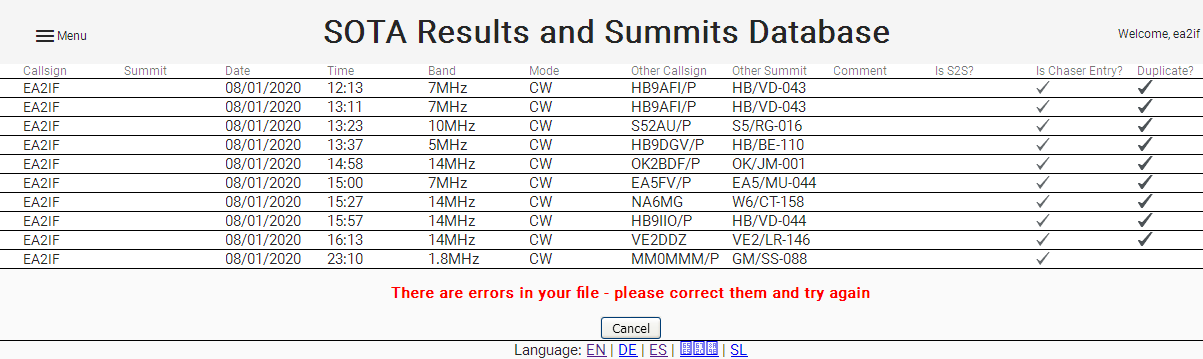Hi Michael,
The new database seems to still have some bugs that need fixing. I have reported a few of them to the database manager Andy @MM0FMF and he told me they are working on them together with Andrew @VK3ARR.
I remember having a similar problem to the one you are describing here and I realised that in spite of receiving those error messages, the record I was trying to introduce was actually received and incorporated to the database. Can you check whether the files you are trying to upload and the database is giving you those error messages for are actually in the database now?
In my experience, some things like these not working properly on the new database can still be done properly with the old database.
Let me show you a couple of examples of what I’m telling you now by showing you two of my PMs to Andy MM0FMF:
PM #1:
I’ve noticed a wrong behaviour on the newsotadatabase (newDB) on something that the sotadatabase (oldDB) is handling perfectly. This is under a very specific situation which I’m going to describe:
I did SOTA chasing today and logged everything with SAISIE SOTA program. At one point, I decided to save my log and upload my .csv chaser log to the database. Later, I chased one more activator and added this last QSO to my previous chasing log on SAISIE SOTA. Then I saved again and when I went to the database to upload this second .csv file this is the different behaviour I noticed:
If I try to upload the second .csv file of today on the newDB, I get the following message and the file can’t be loaded:
On the other hand, if I try to upload the second file of today on the oldDB, which is something I’ve done several times in previous days with this same good result, it perfectly understands that all the QSOs have already been uploaded before but the last one, so all QSOs are ignored (grey text) and the last one (black text) is correctly included. See image below:
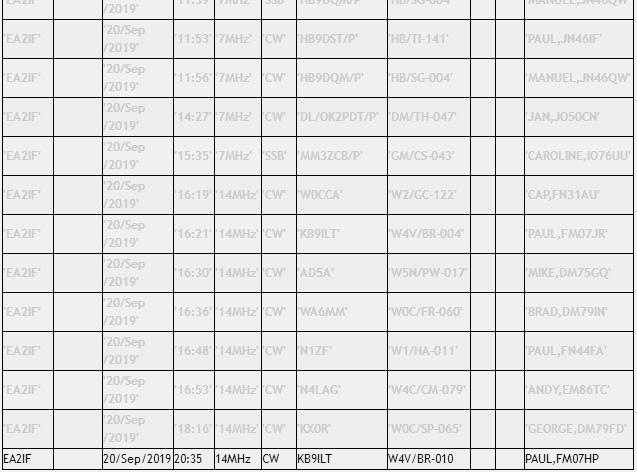
What the newDB did today was done exactly the same way a couple of days ago when I tried to do the same I’ve just described to you, so it’s not something that today is not working but something that has been working wrongly for some time.
PM #2:
Hi Andy,
On Dec 27th I chased my friend EA2GM/P while he was activating EA1/AT-208.
I used a web sdr to copy him and when I introduced this QSO to the newDB, I forgot writing on comments the fact that I used the web sdr for reception.
This was the QSO initially introduced:
I decided to include the missing comment about the web sdr RX and before deleting the existing QSO, I introduced an identical one with the comment about web sdr RX. This newly introduced QSO got zero (0) points because the previous one was still there and it had the 2 points for that summit. No problem so far.
The problem came when I deleted the initially introduced QSO, the one with the 2 points and without the comment about web sdr RX. Upon deletion of this initially introduced QSO, I expected that the other QSO introduced later with the comment about the web sdr RX would get the 2 points, but it didn’t. It remained showing zero (0) points.
All the above was done with the new sotadatabase.
At this point, I decided to introduce again the same QSO with the comment about web sdr RX, but this time I did it using the old database. Oh, suprise!: the QSO introduced with the old database got the 2 points, while the one introduced with the new database didn’t.
See both QSOs below:
Finally, I deleted the QSO with zero points and the one with 2 points remained correctly showing the 2 points.
Upon deletion of the initial QSO, the one without the comment about web sdr RX, the other QSO should have got the 2 points but it didn’t. It seems to me this is a bug and I write you to make you aware.
I hope this helps you solve those problems.
Good luck, Michael, with your duplicate issues.
73,
Guru