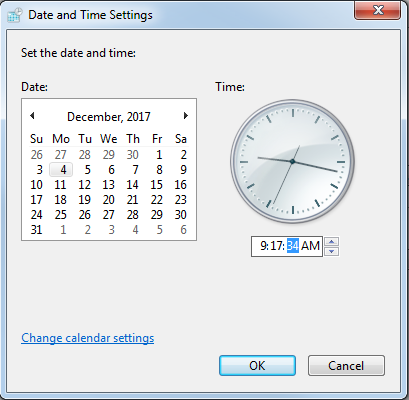Continuation of the thread
That was quite a success! I used FT8 on W7U/GR-012 today on 17 meters and got 17 contacts. I tried to send “73 W7U/GR012” as the last transmission in the sequence, and it seemed to work … several people sent me another 73 to let me know that they’d received it, so I’m guessing that they realized that it was a SOTA contact.
The fact that the CW bands were filled with CQWW DX traffic made CW contacts difficult.
I used a really old Acer Aspire One computer with Linux Mint, and had no problems with timing.
I guess the “ultimate” final from the station you work would be something like 73 TNX SOTA. Then you would really know you had got the message across.
Well done on the activation. I wonder whether you worked any recognisable chasers.
73, Gerald G4OIG
I attempted my first FT8 activation today and it was a disaster.
I could not get my time sync’d. I struggled with setting Windows 10 system clock to the second. I didn’t realize that to set the clock down to the second, you have to go in through Control Panel and can’t just set the time from the taskbar. So now I know for next time. FWIW, I also had a GPS receiver and BktTimeSync software installed but BktTimeSync kept hanging and wouldn’t connect to the GPS COM port, even though my GPS receiver was paired and connected. It was never that bad a problem when I tested this at home.
But I believe the show stopper was noise/hash somehow coupling into the rx audio feeding my USB soundcard. At home it worked perfectly but on the summit the waterfall looked noisy without distinct signal traces and I could hear it in the headphones. I wonder if RFI from my tablet was getting coupled into my nearby antenna or feedline. I was using a random end-fed wire into a 9:1 UNUN and 6ft coax feedline. Also, the KX2 vox seemed problematic and everything points to some kind of feedback, probably also related to RFI/soundcard/tablet. If I try an FT8 activation again, I think I’ll use a resonant antenna with a long coax feedline.
I switched to cw and at least got a bunch of contacts.
73, Barry N1EU
When I did my sucessful FT8 summit qualification I time synched the laptop at home with Dimension 4 on my home network internet connection. The laptops clock was good enough from then to keep it accurate enough for FT8 for the 12 hours when I was on my way to the summit and activating.
I do have one of these on order to see if I can make the laptop independant of an internet connection for time synching: https://www.ebay.com.au/itm/VK172-G-MOUSE-USB-GPS-GLONASS-USB-GPS-Receiver-for-Windows-10-8-7-VISTA-XP/291905798631?ssPageName=STRK%3AMEBIDX%3AIT&_trksid=p2057872.m2749.l2649
Compton
Let us know if that GPS dongle works for you. Not sure what Windows time sync’ing software will work with that.
I did use FT8 one activation last September, made 11 contacts with the following setup.
I synced the tablet with a radio-controlled clock, also used it for logging … on paper, I don’t use the log in wsjt-x.
I used a 9.15m endfed with 9:1 unun, one counterpoise of abt 4m.
but the antenna was straight up on a 12m pole, so the balun was at abt 2m above my head. Coax to rig is 3.5m RG-58, not coiled. Got no problems with feedback, KX3 running at 10W, with two 12V fans behind it (fans are rigged in series, works well and doesn’t make a lot of noise).
73 - Luc ON7DQ
The other handy way to do it is from PowerShell (run in administrator mode, obviously). The set-date cmdlet has a parameter -adjust, so if you can see from an accurate watch or GPS receiver that the time is a bit out, you can give it a small tweak. For example if you estimate the time is 1.5 seconds fast you just do
set-date -adjust -0:0:1.5
and you’re done.
Martyn M1MAJ
I suspect that a 3G/4G smartphone displaying time from an internet NTP server provides similar functionality (or at least close enough). I use the Android app “ClockSync”.
73, Barry N1EU
You can tell the phone to sync the time to network time, i.e. the time comes from the actual mobile network as opposed to using NTP or something over IP over the mobile network. That’s great for a phone but not a tablet. Though a tablet with embedded 3g/4g could do the same but most of us are usng tablets that don’t have built in 3g/4g connectivity.
Martyn’s comment about the cmdlet looks to be the easiest way for win10 users.
I actually think it’s easier setting the time through Control Panel. Just set the seconds about 15sec ahead of the phone’s time and then click “OK” exactly when phone gets there. Done
Most phones have built-in GPS
When I don’t carry the radio-controlled clock, I use this app :
I shows the GPS time, even when there is no cellular or 3G/4G coverage.
Luc
It looks good but I don’t see ability to display time down to seconds. It looks like “AndroiTS GPS Test Free” has that capability.
At the bottom are 5 icons, click the rigthmost icon until you see a lot of date/time displays, it has the seconds ticking away …
Luc
I did a full dry run in the yard with the exact same equipment/antenna as my last failed summit activation attempt and it all went smoothly this time and I easily made several contacts at 5W. No hash/RFI in the receiver, totally clean so no need to change antenna/feedline. Luc, I really like the GPS Test app and think this is a great way to get time sync on a summit!
The total weight of my extra FT8 equipment (including tablet and all accessories) is only about 1lb/0.5kg added to my normal cw SOTA pack.
73, Barry N1EU
Hi Barry,
I gather the hash was from your gear but now resolved. Just a thought. If there is hash on the summit, look for a building or post with a solar array and move away from that. You probably are well aware of that but sometimes I forget, until I turn on the RX.
I have found FT8 is very useable through SMPS and similar stuff that puts continuous lines on the waterfall. High “white noise” does reduce your ability to decode the weaker signals.
At present FT8 is assisting amazingly consistent openings on 6 m E’s in this part of the World.
Plan to be back on a summit with FT8 soon now weather is improving and gated roads opening.
BTW if you alert for FT8 it will help the Gateway tests now underway. The intention is to automatically give FT8 alerts on the SOTA Watch page as per CW. Under test at the moment and needs more instances of alerts to debug the system I believe.
73
Ron
VK3AFW
Ron, I intend on alerting for FT8 on my next activation but it looks like major winter cold has finally arrived and my next activation depends on a break in the frigid weather.
Barry N1EU
There is an article in Dubus 4/2017 about synching time on the go using the Gmouse dongle and NMEATime2 which might be the go-to solution for Windows notebooks (not Android or that funny Apple OS)
I’ve been using the nmetime2 software and haven’t been very impressed. Seems somewhat temperamental and sensitive (at least on my Windows 10 notebook) to the sequence of usb device insertion.
That written it is a way better solution than trying to get my phone to be a Wi-Fi hotstop and getting internet access to reach a NTP server.
Paul
So was thinking that as there is a GPS RX in pretty much all tablets, can the tablet take time sync off the GPS? On my tablets it evidently doesn’t, but is there an app or a setting that I can use to force the tablet to talk with the GPS and get/apply the correct time?
Matt
VK1MA