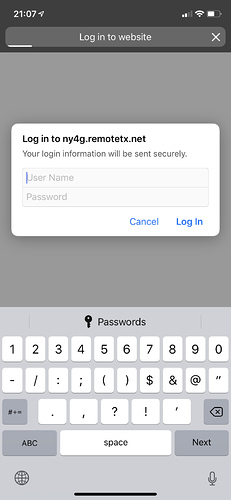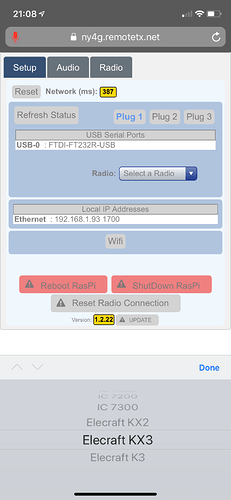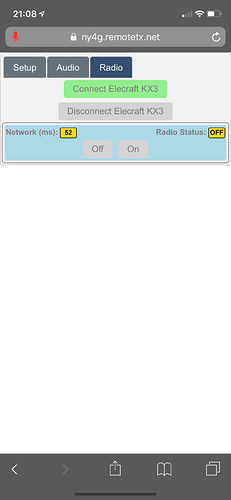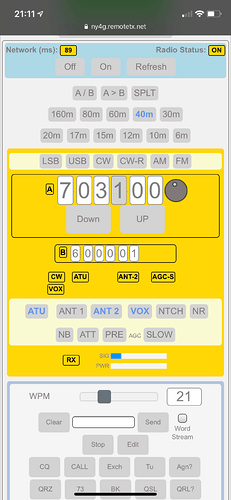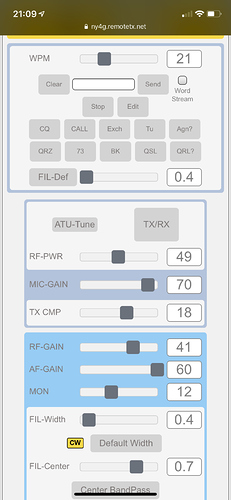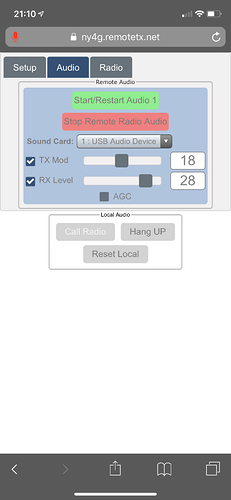I have now been able to remote my KX3 with the 100 watt KXPA Amp. The first step is to login using any browser. The one I am showing as an example is the browser on my phone.
I just put in my login credentials and then …
This screen comes up. The next thing is to select my KX3 from the pull down. Go on to the radio tab and click the “ON” button
This screen comes up. I can then select bands and my antenna. ANT1 is connected to my hexbeam and ANT2 is connected to my 40m dipole.
Keep scrolling down and you have more controls
There is no audio at this point
Click the audio tab and click on call radio - and you should be able to hear the audio
All this is possible using a Raspberry Pi computer (the size of a cigarette box). I turn on the KX3 using a 9V battery and a relay connected the the Raspberry Pi which applies the voltage across the mic terminals momentarily to turn on the radio. The Raspberry Pi is connected to my router via an ethernet cable. All you need is an account at RemoteTX.net. Several other radios are supported. I have been able to chase just about from anywhere. To be a discrete carry a set of earbuds. It would be strange hearing morse code in a restaurant or a crowded bus.
Ariel NY4G