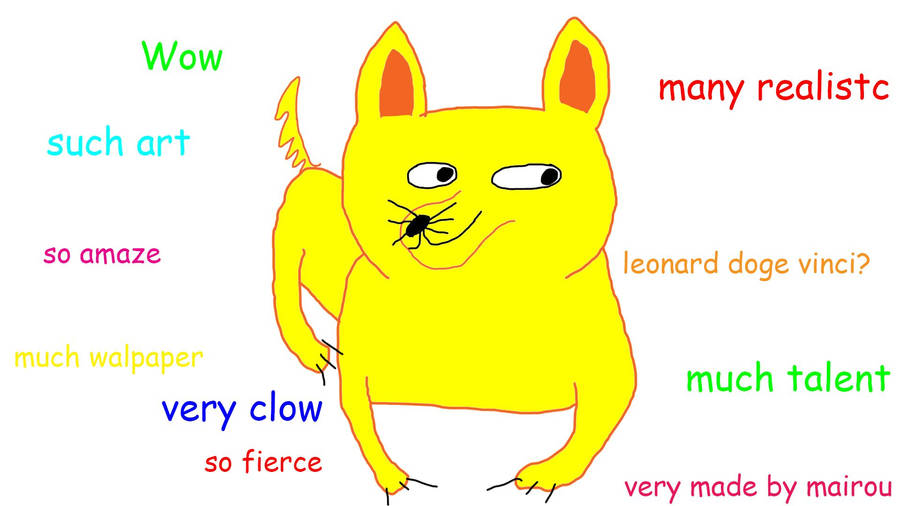Good find ![]() . No, it’s not quite the same - close, but not quite. I will at some point need to push my local repository up. The github version needs to be sanitised to make sure I don’t inadvertently include password files and the like.
. No, it’s not quite the same - close, but not quite. I will at some point need to push my local repository up. The github version needs to be sanitised to make sure I don’t inadvertently include password files and the like.
Yes, it has been changed. Democracy at work.
I think the spotting window extension might not be working. I alerted for 1400Z today and I got no RBNHole spots after 1600Z despite 9 RBN spots 1604-1619Z.
Barry N1EU
RBN hole picks me up sometimes and sometimes not. I send “CQ CQ Sota” then my call sign twice for a few times. Is this the best way to be heard by RBN Hole? Thx. Scott kw4jm
It’s the reverse beacon network of receiving stations that hears your signal. After the RBN receiver logs your cq on their website, rbnhole scans the station list and compares it with the Alerts on sotawatch. If calllsigns and bands match, rbnhole creates a spot for you on the frequency your were heard on calling CQ.
With a few steps to work correctly there are a few ways to miss out. But the first is the rf path to one of the rbn monitoring stations. With short skip temporarily out of action, that is often not happening.
A test is to look at the rbn database online and see if on of the monitors has logged your CQ.
And then there is your alert. Is that up and does it have your approximate time and frequency in the specified format?
Hope that helps.
Andrew VK1DA/VK2UH
Tnx Andrew. I am usually quite accurate on my Alerts. You also mentioned rf path. I use home made wire antennas, usually a vertical or a long wire with counterpoise, which are pretty omni directional, so I dont think I have much control over the path, or do you think there is something I can do there? Tnx agn,
Scott kw4jm
How good is your sending? Do you call CQ using a keyer / memory?
I just re read Andrew’s reply, where he mentioned frequency in the Alert. I often say something like “14-cw, 10-cw, 7-cw.” I think you are telling me I have to be precise about freq. Is that correct? Thx agn,
Scott
Standard debugging procedure:
- visit the RBN network page and verify a RBN skimmer heard your signal.
- If the RBN did hear your signal, did it hear the same callsign as what you alerted on SOTAWatch.
- if it did match, were you within the spotting window (-1/+3 hours of your alert time)
- if so, then RBNHole should have seen it and should have spotted you, unless someone already spotted you in the previous 10 minutes on the same band.
Hi Scott,
I was trying to describe the complete path from your alert to the generated spot. As your initial post mentioned “rbnhole picks me up” there was a faint chance that the complete path was not apparent to you. Ie.
Alert > RF transmitted by activator> RF received by a RBN network receiver > RBN spot posted > RBNHOLE system compares RBN spot with sota alert using time constraints, default or specific > RBNhole posts SOTA spot.
I think at present the RF path is likely to be the most unreliable bit.
Re the frequency precision of the alert, I don’t know. I have generally tried to alert a little closer to my likely frequency eg 7.03.
Andrew VK3ARR has provided further suggestions. He’s the guru on rbnhole so I know you are in good hands. I sometimes think I can save him some work by replying with what I know.
Hoping to work you one of these days…
73 Andrew VK1DA/VK2UH
Thanks to you both, Andrew and Andrew. I will try these things my next actvn which I hope is this Wednesday. Tnx agn,
Scott
Does RBNHole accept wildcard alerts, e.g. w6/nc-??? or w6/nc-xxx?
I was on a summit with @N0MAP last week without cell service. We both had alerts, but mine was for the actual summit and his was with a wildcard. We were transmitting well within the window where RBNHole listens. We both got spotted on RBN, but only mine were translated into spots by RBNHole. Luckily, he was able to find a spot where a cell tower could hear him and put out a spot that way.
And that was after my Garmin InReach spot failed to work @MM0FMF. Garmin must have changed something again. The SOTA gods were not smiling on me apparently.
I’m losing the will to live with Garmin at present.
Try the following
-
turn off “include a link to my location” in both your account and if you are using a phone app via Bluetooth
-
type the spot and keep the comment short
-
after the spot type “inr.ch” without the quotes but with the dot
One of the latest changes makes the map link very long and the message can spill into 2 messages which the spotter cannot handle. I need a better way of handling the device but don’t know what yet.
Skimmer has programming in it, that is, if your call appears in its list of known active contester calls, it will RBN will post your call immediately. I was told by the programmer that the call I use, WS-zero-TA, is not a typical call sign, and it must copy it several times in a row before accepting it. QSB makes copying it three times in a row especially difficult.
73, fred kt5x