Andy,
All the Windows in SOTA CSV Editor are a fixed size.
I will reduce the vertical size of the Configuration Screen and provide another update withing the next hour, but I can see that it might still be too big for some small screens.
Andy,
All the Windows in SOTA CSV Editor are a fixed size.
I will reduce the vertical size of the Configuration Screen and provide another update withing the next hour, but I can see that it might still be too big for some small screens.
![]()
Duh !!!
I always gloss over those ALT options in programs and NEVER use them. I don’t use a keyboard more than necessary. Didn’t even think to try.
Since resizing is done with a mouse I had already tried that.
In any case, thank you both for prompt and helpful responses. I look forward the the imminent “small screen friendly” program update. But here was the result of ALT S. I have MODES !!!
I wonder if another option is to reduce the font size, which in turn would reduce the application window size.
Alternatively does alt+F7 bring up the symbol to allow the window to be dragged up off the top of the screen - hence showing the bottom of the application window? I had some similar issues with my ASUS EeePC netbook until I altered the video draiver to interlace mode giving more vertical pixels.
73 Ed.
Version with reduced size of Configuration Screen is now available - it’s time to eat !
Stewart G0LGS
Please don’t reduce the don’t size I wouldn’t be able to use the program ![]()
The fixed size is because I can’t fathom out how to do otherwise.
Dave,
I’m not tallking about a program font change here - rather a UI level (Windows) temporary change. I’m not sure even if it’s possible with this program, it was possible with some windows applications (back in Windows XPs day) when I was using a reduced sized (1024 x 640) Netbook screen.
Ed.
Well Stewart, you have figured out quite a lot. That Fixed Screen was only a problem because your program encountered an idiot. The hardest job of a programmer is to make their work idiot proof I would imagine.
It seems I now have a better chance of figuring out.the Editor I still have no idea how I move a created / edited file to the database. Still taking small steps. Here is how your reduced size configuration screen looks on my netbook. Looks great, but I hope to remember ALT S if I ever run into that again…
Ok I won’t panic 
Dave
You will need to enter your callsign (AB3TQ or AB3TQ/P etc) into the configuration screen - in place of the (NOCALL) and make sure that each entry in your log is updated to have the correct callsign. If you are editing an existing log without your correct callsign double-click each line select the correct version of your callsign and click the ‘update’ button.
Just go to the Database web site at http://www.sotadata.org.uk/ and select one of the Import options on the Submit Log Menu (depends if you are activating or chasing):
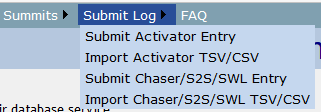
after logging in click the Browse button and go to your SOTA logs folder and select the log you created or edited and click the Upload button.
When the database has accepted your log you can simple close the log in SOTA CSV Editor (Ctrl-F4) and start a new one for the next time (or you want a ADIF version to load into any other logging program then click File → Export to before closing the log).
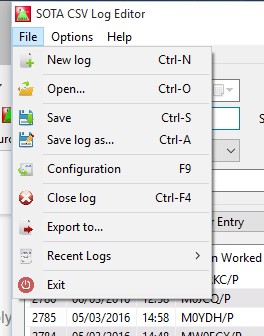
Stewart G0LGS
SOTA CSV Editor has been updated (V1.5.4.5).
This update should fix a couple of issues when loading logs that had a mix of different formats for the Band (kHz, kHZ, MHz, MHZ, GHz, GHZ etc) which I recently discovered caused issues if you use the ADIF export feature.
You can access the updated version at G0LGS: Software Information
or if you are an existing user then you can Select Help → About → Check for Update (remember that you might have to tell Windows it can run the Installer).
Stewart G0LGS
Thanks Stuart…will update later tonight
73 Allan
Any chance of being able to use it on a Mac or even my Ipad? 
This topic was automatically closed after reaching the maximum limit of 100 replies.