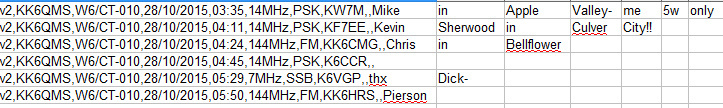Hi Stewart,
yes the downloaded file from SOTAdata is always in the HH:MM format, true. I was referring to a CSV file I had created using other means (via excel, or notepad++) and in those files I had taken the minimalist (lazy) approach of using the HHMM format.
73
Andrew vk1da
It has been reported to me that my SOTA CSV Editor does not work properly when you have date/time settings in Windows that are different to the UK DD/MM/YYYY format (specifically the US MM/DD/YYYY format).
Stewart G0LGS
Hopefully today’s update to V1.3.0.0 (available in the usual location) will address the problems with using non-UK date formats.
Stewart G0LGS
EDIT2:
on import to DB I get all blank fields and “ignored” at the end of each line- any suggestions? This is my first time using this method. I tried .tsv as well and have verified all entries are correct and complete. Tried FF and IE w same result- all blank and notes column all report “ignored”. I also tried using the editor in the extras section to upload the file but get the following error:
“JSON parse error” SyntaxError: JSON.parse: unexpected end of data at line 1 column 1 of the JSON data"
EDIT:
internal updater did not work but grabbed the latest v1.3 and it works thanks very much!
I cannot update the date on an existing log. Sounds like you might already be aware of this but how can I work around the date format issue?
Thx
C
It seems that you are doing something with uploading to the Mapping Site - the CSV created from my program works fine on the SOTA Database upload.
I have hardly looked at the SMP site, but having just tried I too get the JSON error on uploading one of my CSV’s, but if I export the CSV to ADIF and upload that things work much better (but SMP site doesn’t like 10GHz/3cm band).
In my SOTA CSV Editor to edit an existing entry just double-click anywhere on the line in the log window and you should be able to edit it.
Stewart G0LGS
I first tried to upload to the DB site. It does not work for me as I explained. The 2nd thing I tried was to convert a log to SOTA friendly CSV etc. not uploading to any mapping site. The extras on the mapping site are just that- extras. This was suggested to me previously when log upload was not working properly:
You actually contributed to that same thread.
I just tried export to .adi then into the converter in the extras section. Same result- an empty log on uploading to DB.
Anyway, I get a blank log when uploading the csv from the CSV editor to the SOTA DB.
I am just going to do it manually again. I simply have no luck with these tools that are supposed to make log submission quicker.
Thanks
C
This is what it looks like:

thx
C
The parser is saying “Ignored” because the line in question is not for an activation.
You can mix chaser and activation records in the same file, when you upload that file as an activation all the chaser records are reported as “Ignored” and when you upload the same file as a chaser log all the activations are “ignored”.
In the case shown, there is no entry in the file for your own summit. Just check you are trying to upload an Activation(s). if these are chaser QSOs you need to select “Import Chaser/S2S/SQL TSV/CSV”
Clifford,
(Thanks for the Clarification Andy).
If you were using a V1.0.0.9 or earlier of my program for Activator logs you may have failed to understand that the new version does not work quite the same.
V1.2.0.0 and later only save files in the (v2) CSV format that permits both Chaser and Activator entries in the same log.
In these later versions of my program you should enter your own reference (if any) in the ‘My Ref’ (or My Summit) entry field and only enter the other stations reference (if any) in the ‘Summit’ entry field.
Stewart
I did not use the ref field at all thx:
v2,KK6QMS,26/05/2015,01:35,144MHz,FM,KR6RG,W6/SC-337,kr6rg 5/11 635pm intl border
v2,KK6QMS,26/05/2015,01:38,144MHz,FM,KB6WWI,W6/SC-337,kb6wwi 638pm
v2,KK6QMS,26/05/2015,01:39,144MHz,FM,K6VGP,W6/SC-337,k6vgp 639pm 5/5
v2,KK6QMS,26/05/2015,01:40,144MHz,FM,KK6FUT,W6/SC-337,kk6fut Ben mobile 5/13
v2,KK6QMS,26/05/2015,01:42,144MHz,FM,KD6RCM,W6/SC-337,kd6rcm Todd w simi 5/13
v2,KK6QMS,26/05/2015,02:01,144MHz,FM,N6TZ,W6/SC-337,n6tz 5/13 HAL camarillo 701pm
v2,KK6QMS,26/05/2015,02:21,144MHz,FM,KC6UIH,W6/SC-337,kc6uih Mark thousand oaks -0 721pm (ft100d)
v2,KK6QMS,26/05/2015,02:51,144MHz,FM,KD6DSH,W6/SC-337,kd6dsh mike sbarbara 751pm
v2,KK6QMS,26/05/2015,02:56,144MHz,FM,W6KGB,W6/SC-337,w6kgb Matt 756pm
That looks as if you have created a Chaser Log (with a number of different operators on the same summit).
I suspect that is meant to be an activator log, but you have entered the summit details into the wrong entry box in the editor - edit each entry and put the W6/SC-337 reference in the ‘My Ref’ box and remove it from the Summit box.
This will give a CSV like:
v2,KK6QMS,W6/SC-337,26/05/2015,01:35,144MHz,FM,KR6RG,,kr6rg 5/11 635pm intl border
v2,KK6QMS,W6/SC-337,26/05/2015,01:38,144MHz,FM,KB6WWI,,kb6wwi 638pm
v2,KK6QMS,W6/SC-337,26/05/2015,01:39,144MHz,FM,K6VGP,,k6vgp 639pm 5/5
v2,KK6QMS,W6/SC-337,26/05/2015,01:40,144MHz,FM,KK6FUT,,kk6fut Ben mobile 5/13
v2,KK6QMS,W6/SC-337,26/05/2015,01:42,144MHz,FM,KD6RCM,,kd6rcm Todd w simi 5/13
v2,KK6QMS,W6/SC-337,26/05/2015,02:01,144MHz,FM,N6TZ,,n6tz 5/13 HAL camarillo 701pm
v2,KK6QMS,W6/SC-337,26/05/2015,02:21,144MHz,FM,KC6UIH,,kc6uih Mark thousand oaks -0 721pm (ft100d)
v2,KK6QMS,W6/SC-337,26/05/2015,02:51,144MHz,FM,KD6DSH,,kd6dsh mike sbarbara 751pm
v2,KK6QMS,W6/SC-337,26/05/2015,02:56,144MHz,FM,W6KGB,,w6kgb Matt 756pm
Which should work when uploaded using the ‘Import Activator CSV/TSV’ option.
Stewart G0LGS
Neil 2M0NCM figured it out after I sent some screenshots and logs. Thanks again Neil.
1- I had no idea there were different logs for activator and chaser- I just figured you have a basic .csv log and choose the appropriate upload when you send it to the DB.
2- I assumed a log was a log and the SOTA CSV Editor just made a log you would later upload either as an activator or chaser. The SOTA CSV Editor has (to me) an obtuse way of specifying whether it is to be an activator log or a chaser log. If you fill in “summit” it will be a chaser log, if you fill in “my ref” (huh?) then it will be an activator log.
I tested it after clearing the summit fields and filling in the “my ref” fields and it worked.
At least now I know how to utilize it in the future.
thx
C
There used to be 2 different CSV formats, one for Chaser and one for Activators, which mean the Editor needed to know which log format you wanted and to be able to load/save both versions and it originally used one entry box for either purpose.
However since V2 of the CSV/TSV format was devised to cope with S2S awards there is now NO real difference to the CSV format for Chaser / Activator - the only difference is where the summit information goes on each line.
This meant that the newer version of the program had to have two entry boxes.
Yesterdays updated version attempts to make it clearer which of the two entry boxes should contain which information (the labels and Tool-Tip text have been changed).
If anyone has any other idea how I can make it clearer which box to use then I welcome suggestions, as I do for any thing else that people feel might improve the overall look/feel or increase ‘user workflow’ (as someone suggested by email Yesterday), but I will not promise to implement everyone’s ideas.
Stewart G0LGS
Your welcome Clifford, only too glad to have helped you.
73 Neil
I see, there is a lineage there I was unaware of. Sounds like a lot of work has gone into it on your part- thx.
My suggestion would be 2 check boxes in upper right blank area above where My Ref currently resides:
(X) Activator
(0) Chaser
And the ability to reset A/C setting and update/save entire log somehow if you forget to set the A/C setting correctly at start. Activator would be checked by default in my world.
Thx,
Clifford
There have been a number of tweaks and minor changes to my CSV Editor over the last few days. The latest update was made available earlier today.
Stewart
A Further update to my SOTA CSV Log Editor has been released today.
Stewart
Hi,
Ran into an issue where error is produced uploading a .csv. I made my first PSK-31 contacts on a summit but the ‘PSK’ are listed as part of the error in red. I see nothing out of order in the .csv file. Suggestions appreciated!
Thx-
Clifford
KK6QMS
DB error result page- also I sent the csv screenshot-
Upload Activator CSV/TSV File
Own
Callsign Date Time Summit Band Mode Station
Worked Notes
KK6QMS 28/Oct/2015 03:35 W6/CT-010 14MHz ‘PSK’ KW7M Mike in Apple Valley- me 5w only
KK6QMS 28/Oct/2015 04:11 W6/CT-010 14MHz ‘PSK’ KF7EE Kevin Sherwood in Culver City!!
KK6QMS 28/Oct/2015 04:24 W6/CT-010 144MHz FM KK6CMG Chris in Bellflower
KK6QMS 28/Oct/2015 04:45 W6/CT-010 14MHz ‘PSK’ K6CCR
KK6QMS 28/Oct/2015 05:29 W6/CT-010 7MHz SSB K6VGP thx Dick-
KK6QMS 28/Oct/2015 05:50 W6/CT-010 144MHz FM KK6HRS Pierson
One or more errors were detected in the CSV file.These are highlighted in red in the table above.
Please correct the CSV file and resubmit the entry.
Try using DATA instead of PSK for the mode. That is how I got my one and only PSK31 chaser contact into the database. I realise that it is less accurate in that the specific mode is not in there, but that seemed to be the only way to get it in at the time.
Matt
VK1MA
I think we have an interesting (%) hole here. The web page for submitting a chase offers DATA only. The code for parsing csv files allows a variety of modes and collapses them down to the valid modes : AM, CW, DATA, FM, OTHER or SSB
USB LSB J3E are converted to SSB
PSK31 RTTY are converted to DATA
F3E is converted to FM
A1A is converted to AM
Probably PSK31 should be a variety of digimodes and just the PSK bit should be valid allowing PSK31, PSK63, PSK250R etc. Similarly for MFSK etc. etc.
(%) for assorted definitions of interesting!