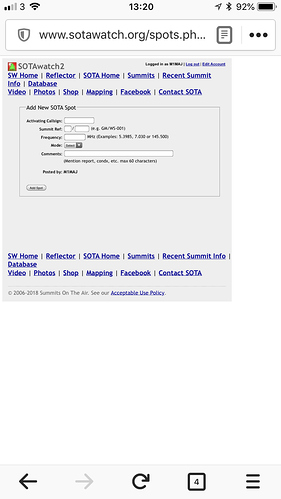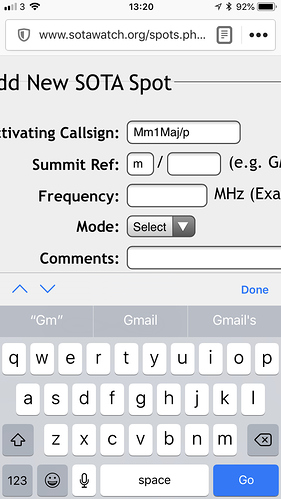Convenience - that’s all, convenience.
- From my app, VK port-a-log, once on the summit I can set my activation details, frequency and mode in fewer than 10 taps.
- Once configured, it takes two taps to self spot.
- If I work another SOTA activator it takes two taps to send a spot for their activation.
- When I work a station from my summit it takes as few as four taps to capture all the details and save it in my log.
- If I see a spot and work that activator it takes as few as two taps to capture all the details and save it in my log.
- If I have worked the station before, I am prompted with their name as soon as I have entered their call sign
- When I get home it takes just minutes to transfer my activator and chaser logs to SOTAdata and Log4OM.
All this helps me make the best use of my time, both on the summit and when I get home.
P.S My app also works for WWFF and three local VK award programs