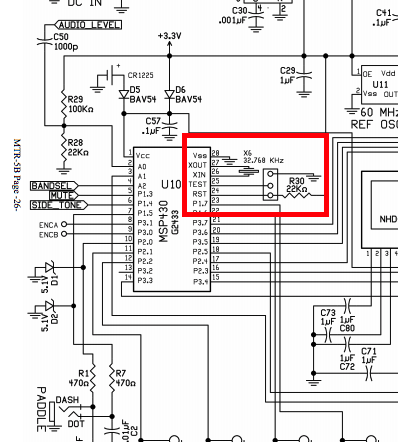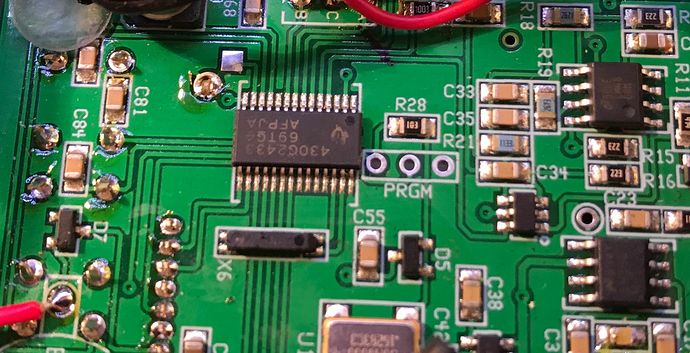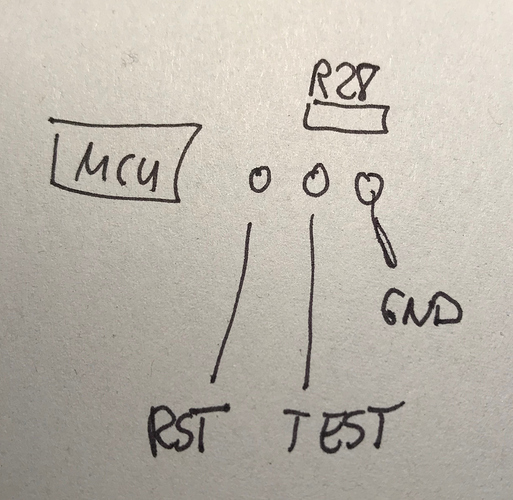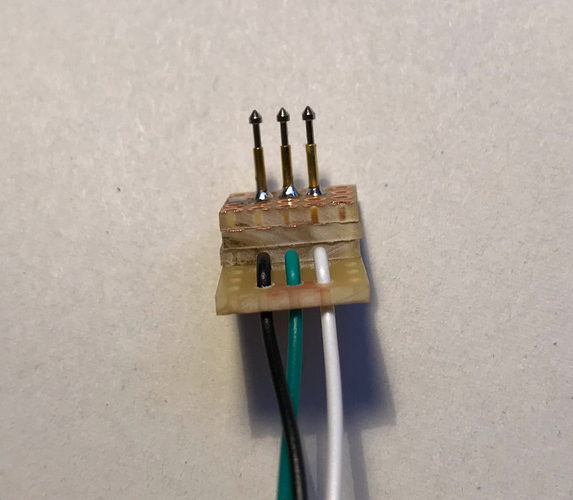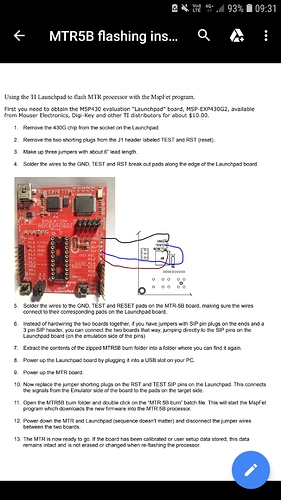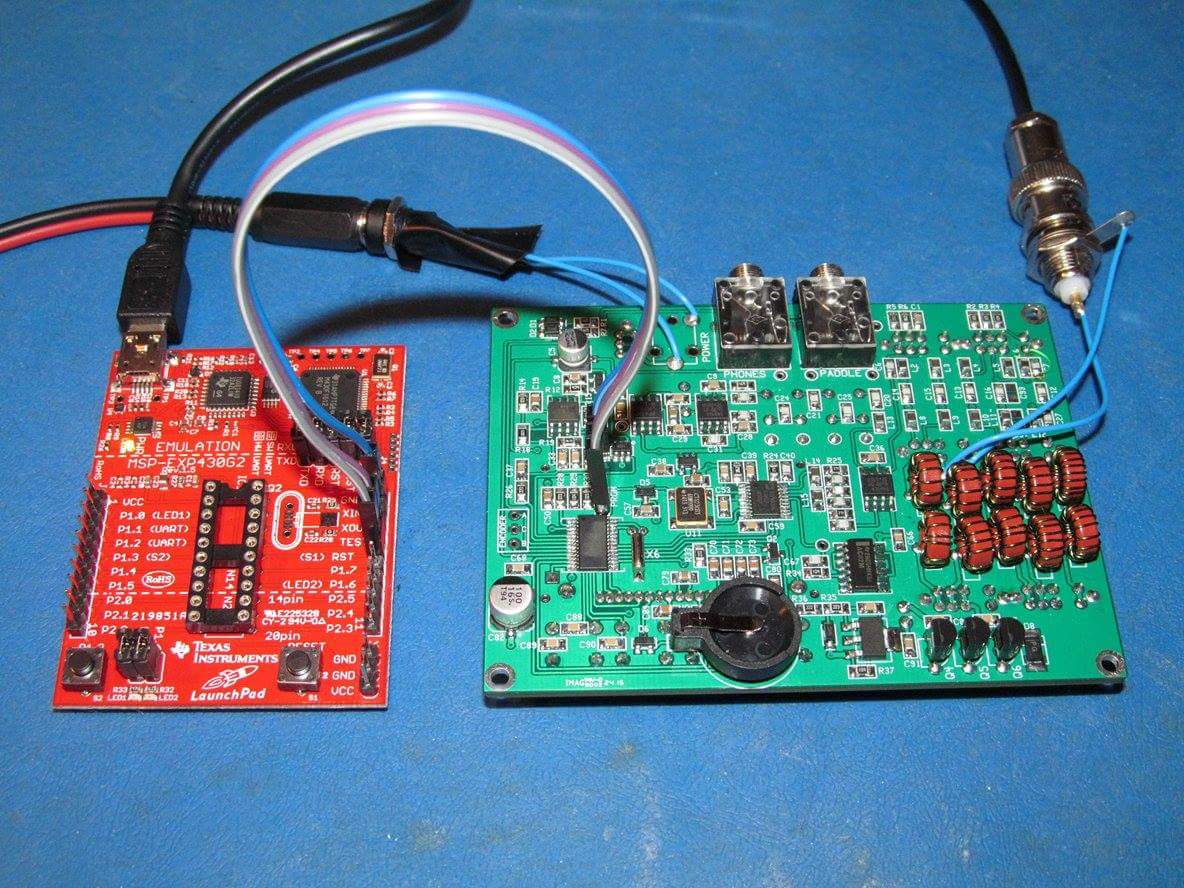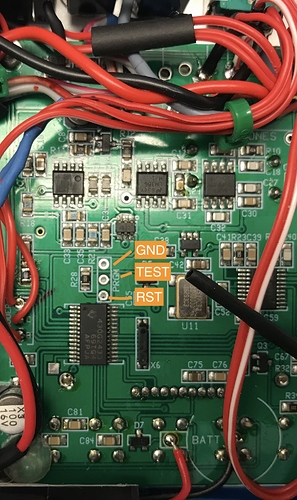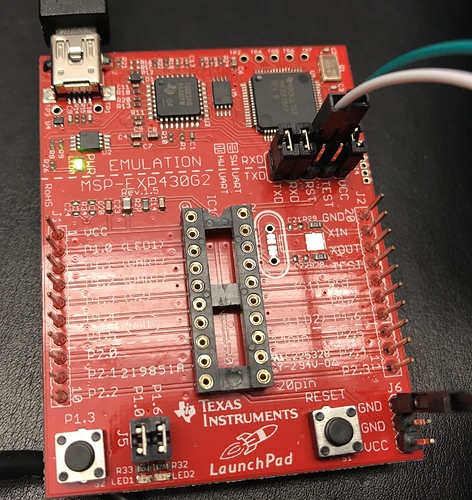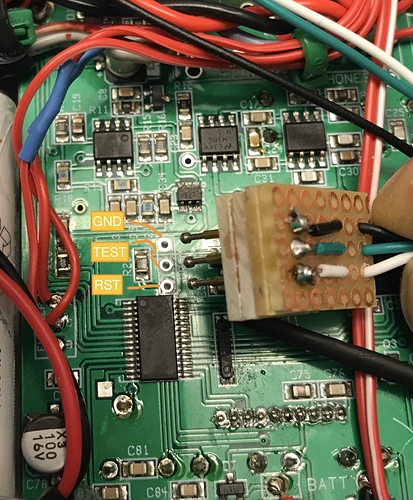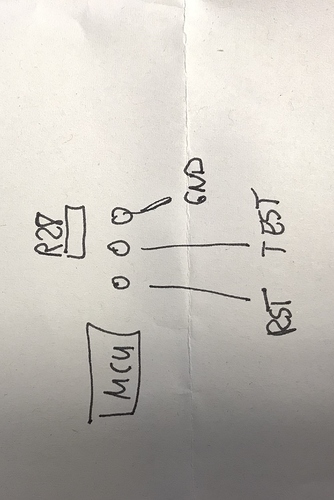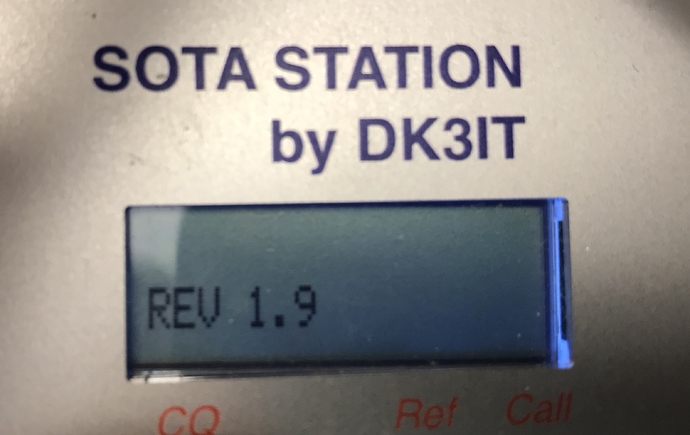Dear all:
The LNR versions (and maybe others) of the MTR 4B and MTR 5B have a bug that can lead to emissions on unwanted frequencies, which may be illegal and can harm your finals. This may happen only if the RTC is in use. I am not sure about this, though.
See the post by Steve Webber at
"I need to warn of a potential problem with the LNR 5B with the 2x16 LCD display.
With the clock enabled, it is possible for the DDS chip to get the wrong data and transmit out of band. This happens because the data clocking bit for the LCD and DDS have opposite sense. The DDS clocks in data when the bit goes low, the LCD clocks in data when the bit goes high. Unfortunately, I failed to ensure the clock bit was in the proper state at the beginning of a data transfer to each device.
This problem was not initially apparent because when the RTC is not on, the sequence used to write to the DDS and LCD is such that the clock sense is corrected. However, when the RTC is turned on, a write to the display to update the time leaves the data clock bit in the wrong state for the next write to the DDS, which could occur when you go to transmit. This might also be the cause of lock up problems some users have experienced when the RTC is displayed.
Firmware rev 1.8 and later fixes this problem. To find out what firmware rev you have, turn power on while holding down the Function button.
Otherwise, it would be a good idea to keep a SWR meter in line and if you see the SWR suddenly go high
when transmitting, you know your out of band. Tuning up and back down one step will correct the problem."
As far as I know, the bug has been spotted by Chris, GU3TUX.
The new firmware version 1.9 is available from
Yahoo | Mail, Weather, Search, Politics, News, Finance, Sports & Videos
It is recommended to upgrade your MTR to this version. I have not done so yet, but the required programmer is inexpensive (15 EUR), available e.g. from Reichelt:
https://www.reichelt.de/launchpad-flash-programmer-debugging-tool-ti-exp-430g2-p129633.html
I have not yet found the proper wiring for in-circuit programming of the MCP430, but will post here when found.
73 de Martin, DK3IT