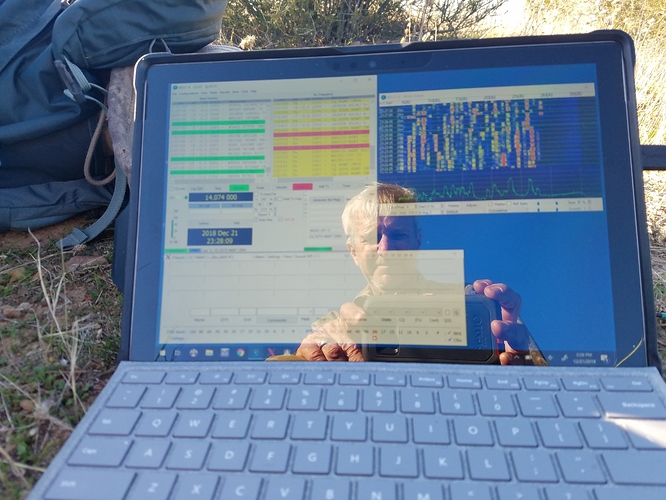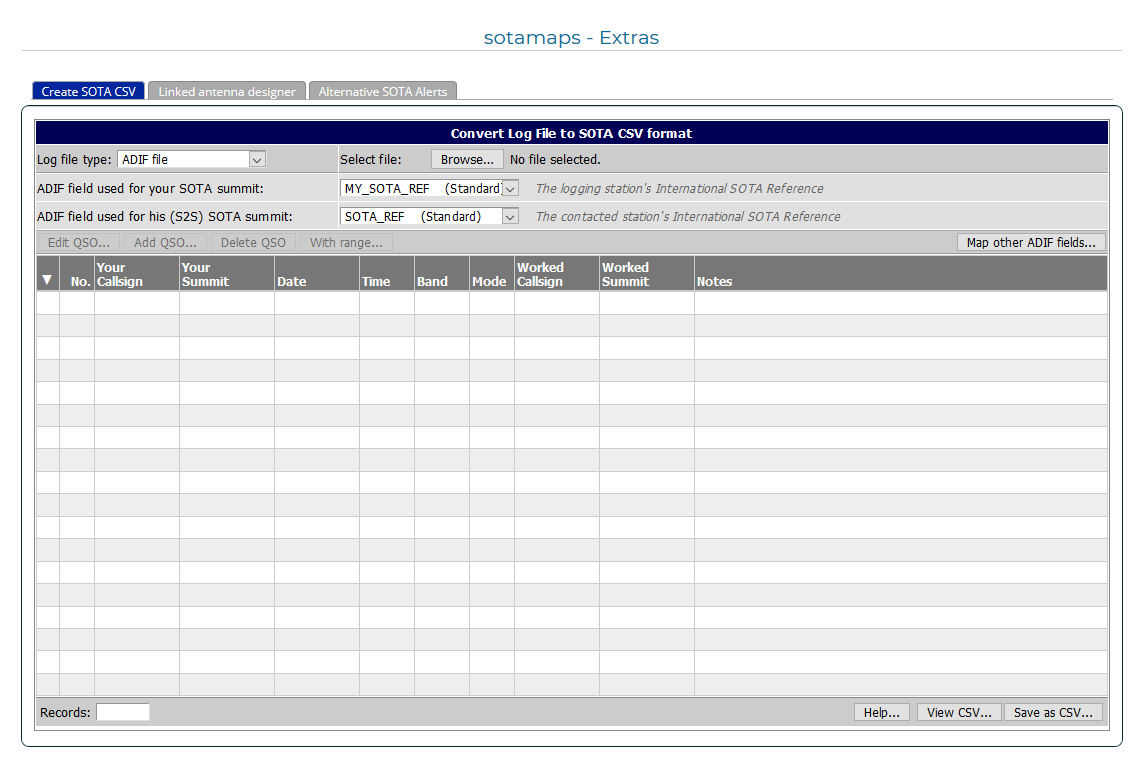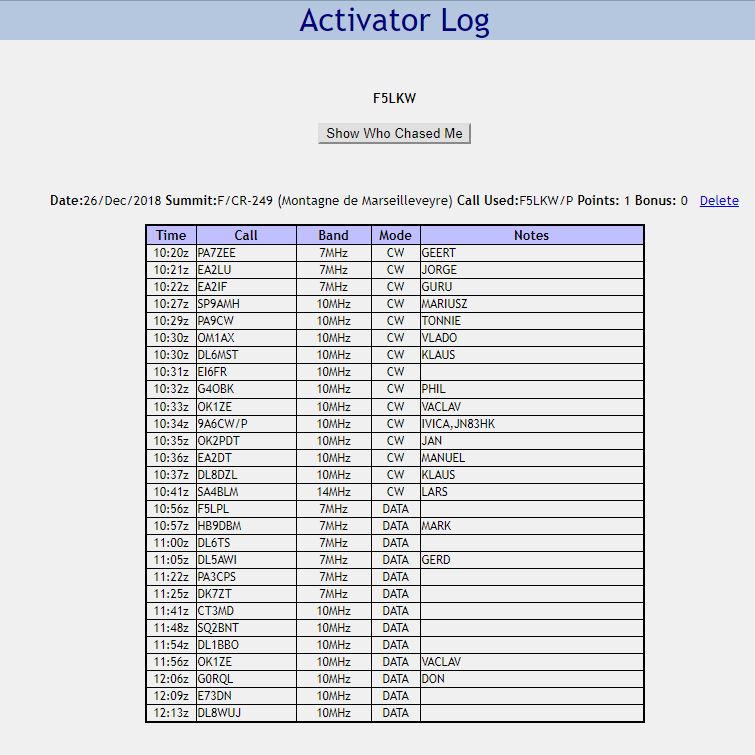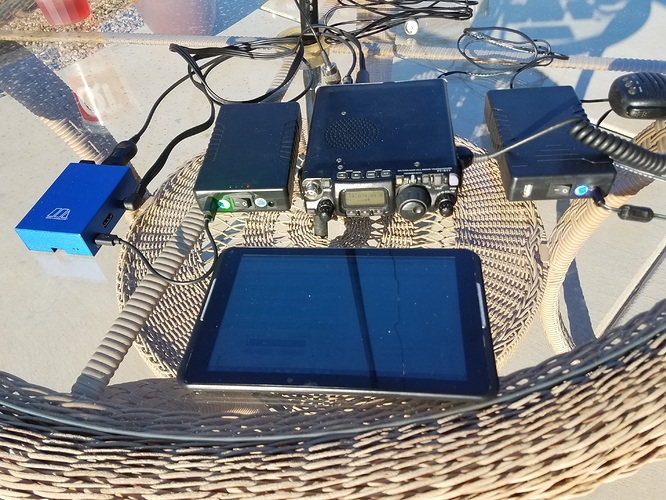A few days ago I activated W6/SC-197 Buckhorn Ridge. I had not planned to do FT8 while there but I had a sometime and it was almost a drive up so I took my laptop. After I received a few emails from interested people on my setup for this, so here is how I did it.
My portable SOTA WSJT-X setup:
Radio: KX3
Antenna: clipped dipole @ about 24ft
PC: Surface Pro
KX3 to PC: KXUSBa cable and a USB hub
Sound interface: Sabrent Aluminum USB External Stereo Sound Card with 2 cables with 3.5mm stereo plugs
Operating Sys: Win10
Software: WSJT-X 2.0 Build 784f75
GPS (for time check): VK172 G-Mouse USB GPS/GLONASS USB GPS dongle
GPS time Software: BktTimeSync 1.9.1(free!)
First let me say I am no expert at using WSJT-X so I accept no responsibility for something that may go wrong. Try this at your own risk!
For the purpose of this I will assume you have all software installed and your computer and it is booted up and running with the USB hub plugged into the PC USB port. The USB sound card and the USB GPS dongle plugged in to the hub. You will need 2 cables with 3.5mm stereo jacks on them. Plug one cable into the Mic plug on the USB sound card and then plug this cable in the phone port on the KX3. The other cable plug into the speaker jack on the sound card and then into the Mic port on the KX3.
You should also check to see if the PC and KX3 can communicate via the KXUSBa cable using the Elecraft KX3 Utility on the computer. Make note of the com port settings and speed of the connection. Mine is Com3, 38400, 8, 1 and None, you will need this for WSJT-X. Also go thru the procedure of saving your current KX3 configuration and make sure you have the latest firmware for the KX3.
The GPS and time software are easy to setup and there is some documentation so I will not go into it here. For me the GPS does take a few minutes to start and acquire the correct time. If you need help let me know.
I will also assume that you have used WSJT-X before and have a fair understanding how to use it. If not you should practice at home before trying it on a summit.
Start WSJT-X. Enter your info. Call Sign and Grid in settings under the General tab (don’t forget to change your grid for the different summit you are on) I find it easier to setup WSJT-X at home before I leave for the summit. Click on the Radio Tab, choose your radio (KX3 is what I have) under CAT control choose the comport for your radio and set the Serial Port Parameters. PTT Method is CAT. Mode is Data/Pkt. Split Operation is Rig. Click on the Audio tab. Change the Input to Microphone USB audio device. Change the Output to Speakers USB Audio Device. Click the Reporting tab make sure you uncheck Enable PSK Reporter Spotting (you don’t need this unless you have an internet connection) click OK. Make sure WSJT-X and the radio are communicating by changing bands in WSJT-X, also make sure the radio goes into Data and split mode. If not something is not correct go back and look at your settings.
The USB sound card is the most difficult part to setup (not really that hard). Next you have to set the levels for the USB sound card so it does not over drive the radio or the WSJT-X software.
Right click on the speaker icon in the lower right corner of Windows task bar. Click sounds. I have my PC sounds turned off, that way you don’t accidentally play something over the air that you are not supposed to. Click on the Recording tab. You should see a “Microphone USB Audio Device”. Double click it. Click on the Advanced tab, make sure the Default Format is set to 16 bit 48000Hz. Click on the Levels tab, tune the radio to a quiet part of the band and set the slider under Microphone to 50%. On the radio turn the AF (volume) up to 1 (ONLY 1)so that with no signals coming in WSJT-X shows about 30db on the on the bar graph in the lower left. Click on the Custom tab UNCHECK the AGC box. Next click on the Listen tab and check the Listen to this device, change the Playback through this device to the default speakers in your computer (this way you can hear the audio coming to and from the radio through your PC speakers). Click OK.
Click the Playback tab. Double click Speakers USB Audio Device. Click the Advanced tab, change the Default format to 16 bit 48000 Hz. Click the Levels tab. Move the Speakers slider to 0. Connect your radios antenna port to a dummy load. Set the radio PWR level to no more than 5 watts (1 watt should be fine). Tap the KEYER/MIC knob (you should see the CMP and ALC meters on the radio screen). On WSJT-X click Tune (the radio should go into transmit), move the Speaker slider up until you see 4 to 5 bars of ALC (you really want that 5th bar to just flicker) mine is set to 8. Hit the Tune button to stop transmitting.
On the radio make sure your filtering is set as wide as it will go. (i.e. PBT set to BW 4.0)
Connect the radio to a suitable antenna.
At this point you should be hearing FT8 signal coming in over the PC speakers.
That is it for the setup of the radio and PC.
Next is logging. I use the logging in WSJT-X. It creates an .adi file (wsjtx_log.adi) as you log contacts. Don’t forget to erase the old .adi file before you start a new summit. This is not the easiest way to do it. I have not found a way to take an .adi and convert it into a .csv file. If you know of a way please tell me. For now I have been entering things on the SOTA DB by hand. At least I can transfer the .adi file into my logging program (DXLab DXKeeper).