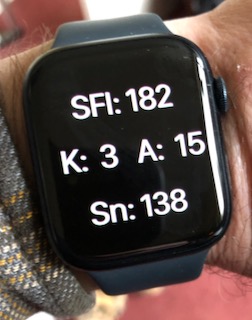Dear SOTA friends,
while I’m primarily an activator (still on my way to MG status ;)), I also enjoy chasing friends when they’re on a summit, and anybody on HB summits in general for future SOTA Complete possibilities.
However, constantly keeping an eye on SOTAwatch can be time consuming, and it’s easy to miss the often small window of opportunity for a QSO. To solve this, I have created a web-based system that allows one to receive immediate alerts about spots on SOTAwatch, the RBN or the DX cluster via push or SMS to a mobile phone, an email address, or even to a URL for the tinkerers.
The system is called HamAlert and is currently in beta. It allows you to define any number of triggers, which can each contain a set of conditions that must match for an alert to be sent. Supported conditions include:
- SOTA summit reference/association/region
- DXCC (both actual and callsign home DXCC)
- Callsign
- CQ zone
- Continent
- Band
- Mode
- Time and days of week
- Source
- Spotter callsign and DXCC
Conditions can be combined, so if you’re interested in knowing when one of your friends activates an EA8 summit on 20m CW, you can make the trigger very specific. Or if you’re just looking for Burkina Faso on 80m SSB for your DXCC rank, no problem either. Or make some triggers with your friends’ callsigns as conditions, and know immediately when they call CQ in CW anywhere in the world, or are spotted in any mode on SOTAwatch or the cluster. The number of alerts in a given time interval can be limited to avoid receiving duplicates or getting spammed.
There is also a special feature for SOTA activators: you can add a “Summit reference list” condition, and with one click automatically import all your “SOTA Complete” candidates (= summits that you have activated, but not yet chased) from the SOTA database.
If you would like to give it a try, the address is https://hamalert.org. Some screenshots are below to give you an idea of how it looks/works.
I intend to make this freely available to the amateur radio community for as long as I can. If you would like to receive SMS alerts, you need to pay for the SMS yourself by creating a prepaid account at an external SMS provider. As a way for users to receive push notifications for free, I have created a basic HamAlert app for Android and iOS (currently doesn’t do more than receiving pushes and showing the latest received spots, but may be improved in the future). You can find the app on Google Play and the App Store. And of course email and URL notifications are also a free option.
Feedback/comments/bug reports/feature wishes/etc. can be sent to me at mk@neon1.net (I’ll do my best to respond as time permits).
Again – it’s in beta and has not seen much load yet, so no guarantees about the uptime/performance/reliability/etc.! I’m not responsible if you miss a super-rare station/summit ![]()
vy 73,
Manuel HB9DQM
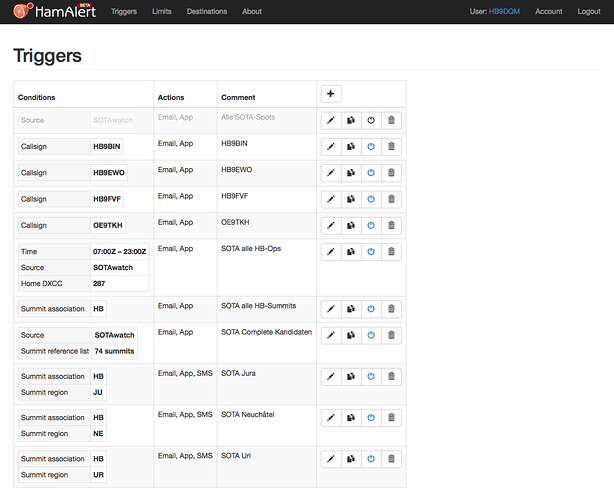
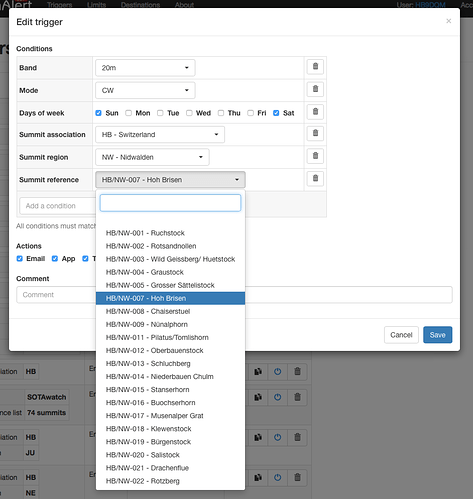
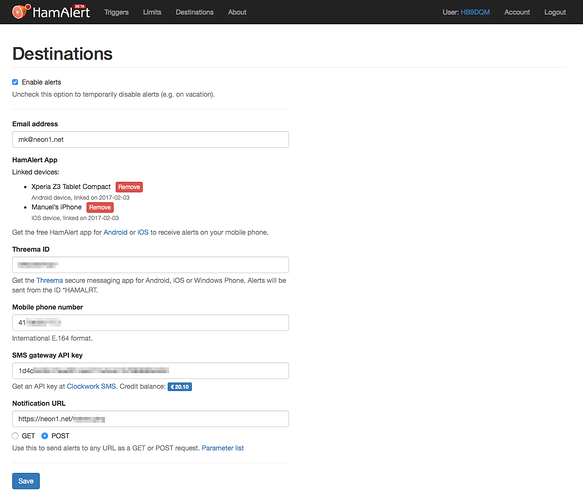
 I’m running the app on an Android S5. Love the filter options, perfect!!
I’m running the app on an Android S5. Love the filter options, perfect!!